Snapchat, a leading social media platform, continually innovates to enhance user engagement and interaction. One such feature is the “Snapchat Solar System,” which offers a unique way to visualize and understand your friendships within the app. This article delves into the intricacies of the Snapchat Solar System, its functionality, implications, and how users can manage this feature to suit their preferences.
Understanding the Snapchat Solar System
The Snapchat Solar System is an exclusive feature available to Snapchat+ subscribers. It provides a creative representation of your friendship dynamics by assigning planetary positions to your friends based on the frequency of interactions. In this virtual solar system, each friend is symbolized as a planet orbiting around the “sun,” which represents you. The closer a planet is to the sun, the more frequent and significant the interactions with that friend. For instance, a friend represented by Mercury, the planet closest to the sun, would be someone you interact with extensively, while a friend symbolized by Neptune, the farthest planet, would indicate less frequent interactions.
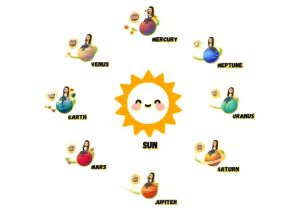
How to Access and Enable the Snapchat Solar System
Initially, the Snapchat Solar System feature is disabled by default. To enable it, follow these steps:
- Open Snapchat: Launch the Snapchat app on your device.
- Access Your Profile: Tap on your profile icon located at the top-left corner of the screen.
- Navigate to Snapchat+: In your profile, select the Snapchat+ section.
- Enable Solar System: Scroll through the options and toggle on the “Solar System” feature.
Once activated, you can view your position in a friend’s solar system by:
- Open Chat: Navigate to the chat of the friend in question.
- View Friendship Profile: Tap on their name at the top to access their Friendship Profile.
- Select Best Friends Badge: Tap on the “Best Friends” badge, which will display your planet in their solar system.
Your Bitmoji avatar will appear on the planet that represents your position, while your friend’s avatar will be positioned at the sun, observing your orbit.
Interpreting the Planetary Positions
Each planet in the Snapchat Solar System corresponds to a specific rank in your friend’s Best Friends list:
- Mercury: 1st position
- Venus: 2nd position
- Earth: 3rd position
- Mars: 4th position
- Jupiter: 5th position
- Saturn: 6th position
- Uranus: 7th position
- Neptune: 8th position
This ranking system provides insight into the closeness of your interactions with friends on Snapchat.
Addressing Concerns and Managing the Feature
While the Snap chat Solar System offers a fun and engaging way to visualize friendships, it has faced criticism for potentially causing anxiety among users who may feel distressed upon discovering their position in a friend’s solar system. Recognizing these concerns, Snapchat has made the feature optional, allowing users to enable or disable it at their discretion.
To disable the Snap chat Solar System feature:
- Access Your Profile: Tap on your profile icon.
- Navigate to Snapchat+: Select the Snapchat+ section.
- Disable Solar System: Toggle off the “Solar System” feature.
This action will prevent the display of your planetary position in friends’ solar systems, thereby mitigating any potential negative feelings.
The Broader Context of Friendship Features on Snapchat
The Snap chat Solar System is part of a broader suite of features designed to enhance user engagement by gamifying social interactions. Other features include:
- Best Friends: Displays the friends you interact with most frequently, marked with emojis like hearts or smiley faces.
- Snapstreaks: Encourages consistent communication by displaying a visual representation of consecutive days you’ve exchanged snaps with a friend.
While these features aim to make interactions more enjoyable, it’s essential to be mindful of their impact on mental health and social dynamics. Users are encouraged to use these features in a way that enhances their experience without causing undue stress or anxiety.
Conclusion
The Snapchat Solar System is a creative feature that offers users a unique way to visualize their friendships within the app. By understanding its functionality and being aware of its potential implications, users can make informed decisions about enabling or disabling the feature to best suit their preferences. As with all social media features, it’s crucial to prioritize one’s well-being and use the platform in a way that fosters positive interactions.
Read More – Snapchat Planets In Order
Frequently Asked Questions (FAQs)
-
What is the Snapchat Solar System?
The Snapchat Solar System is a feature for Snapchat+ subscribers that represents your friends as planets in a solar system, indicating the closeness of your interactions based on their proximity to the “sun,” which represents you.
-
How can I enable or disable the Snapchat Solar System feature?
To enable or disable the feature, go to your profile, select the Snapchat+ section, and toggle the “Solar System” option on or off.
Read Also –

