Unblocking someone on Snapchat allows you to reconnect, share Snaps, and view each other’s Stories once again. Whether you’ve had a falling out or simply wish to reestablish contact, the process is straightforward. How to unblock someone on Snapchat involves a few simple steps, ensuring that you can start communicating again with ease.
Why Unblock Someone on Snapchat?
There are various reasons you might want to unblock someone:
-
Rekindling Friendships: Mending relationships with friends or family members.
-
Accidental Blocking: Unblocking someone you unintentionally blocked.
-
Privacy Concerns: Allowing someone back into your Snapchat circle after addressing privacy issues.
Steps to Unblock Someone on Snapchat
For Mobile Devices (iOS and Android):
-
Open Snapchat: Launch the Snapchat app on your device.
-
Access Your Profile: Tap your profile icon (Bitmoji or username) in the top-left corner.
-
Navigate to Settings: Tap the gear icon in the top-right corner to open Settings.
-
Find Blocked Users: Scroll down and select ‘Blocked’ under the ‘Account Actions’ section.
-
Unblock the User: You’ll see a list of blocked users. Tap the ‘X’ next to the name of the person you wish to unblock.
-
Confirm Unblocking: A prompt will appear asking for confirmation. Tap ‘Yes’ to unblock the user.
For Web Browser:
As of now, Snapchat’s web version does not support managing blocked users. Therefore, unblocking someone must be done through the mobile app.
What Happens After Unblocking Someone?
Once unblocked, the individual can:
-
Send Snaps and Chats: They can send you messages and Snaps.
-
View Your Stories: They can see your public Stories.
-
Add You as a Friend: They can send you a friend request, which you can accept or decline.
Important Considerations
-
No Notifications: Snapchat doesn’t notify users when they are blocked or unblocked.
-
Re-adding Friends: However after unblocking, you may need to re-add the person as a friend to interact fully.
-
Privacy Settings: Review your privacy settings to control who can contact you and view your content.
Conclusion
Unblocking someone on Snapchat is a simple process that can help restore connections and interactions. By following the steps outlined above, you can manage your Snapchat relationships effectively.
Read More : How to Get Rid of Snapchat AI
Frequently Asked Questions (FAQs)
-
Will the person know if I unblock them?
No, Snapchat does not notify users when they are unblocked.
-
Do I need to re-add someone as a friend after unblocking?
Yes, if you want to interact with them, you may need to send a friend request.
-
Can I unblock someone on Snapchat using a web browser?
No, unblocking must be done through the mobile app.
-
What happens to our previous chat history after unblocking?
Your previous chat history will remain, but any messages sent during the period they were blocked will not be delivered.
-
Can I block someone again after unblocking them?
Yes, you can block someone again at any time.

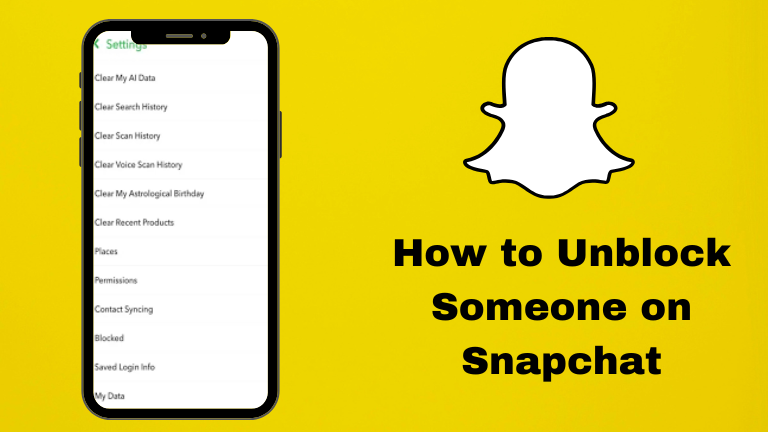
Thank you for your sharing. I am worried that I lack creative ideas. It is your article that makes me full of hope. Thank you. But, I have a question, can you help me?
Thanks for sharing. I read many of your blog posts, cool, your blog is very good.