Understanding Snapchat’s Best Friends Feature
Snapchat automatically curates a list of up to eight Best Friends based on your interaction frequency. These are the friends you exchange snaps and chats with most often. The list is dynamic, updating regularly to reflect your recent activity. Notably, only you can view your Best Friends list; it remains hidden from other users.
Methods to Remove or Adjust Best Friends
If you wish to remove someone from your Best Friends list, consider the following approaches:
1. Reduce Interaction
The simplest method to alter your Best Friends list is to decrease your interactions with the specific friend:
- Limit Snaps and Chats: Stop sending snaps and reduce chat conversations with the individual.
- Increase Interaction with Others: Engage more frequently with other friends to replace the current Best Friend with someone else.
Over time, Snapchat will update your Best Friends list to reflect these changes in interaction.
2. Block and Unblock the Friend
Blocking a friend resets your interaction score with them, effectively removing them from your Best Friends list:
- Block the Friend:
- Navigate to the Chat screen.
- Tap and hold the friend’s name.
- Select ‘Manage Friendship’.
- Tap ‘Block’.
- Unblock the Friend:
- Go to your profile and tap the gear icon to access Settings.
- Scroll to ‘Blocked’ under the ‘Account Actions’ section.
- Find the friend’s name and tap the ‘X’ beside it to unblock.
This process removes the friend from your Best Friends list. However, you’ll need to re-add them as a friend afterward
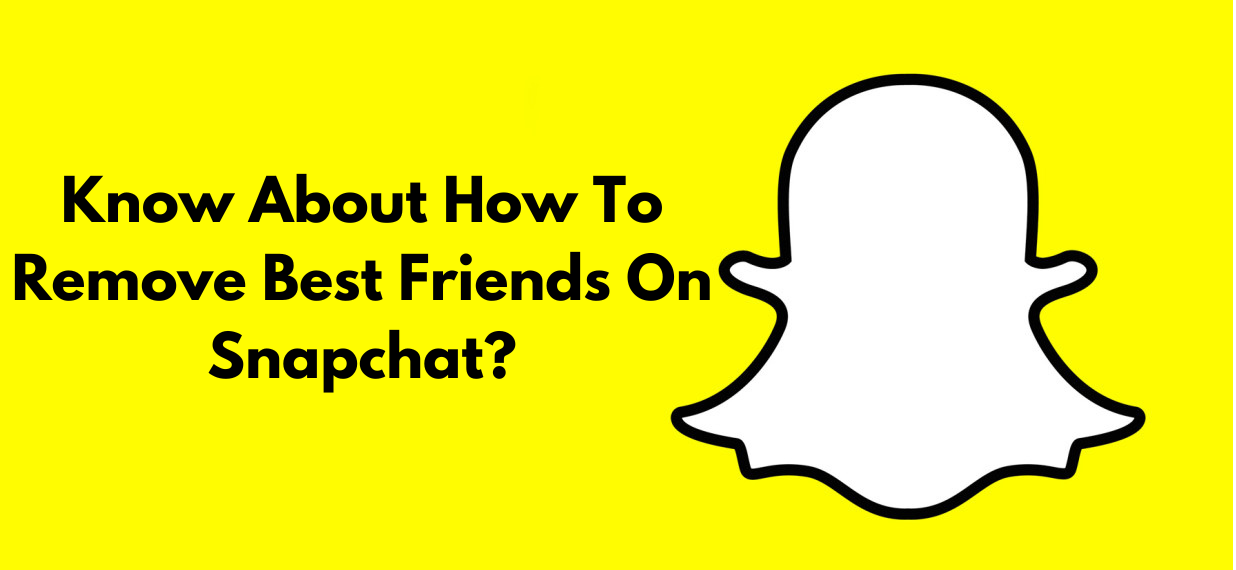
3. Remove the Friend
Removing the friend entirely will eliminate them from your Best Friends list:
- Remove Friend:
- Swipe right to access the Chat screen.
- Tap and hold the friend’s name.
- Select ‘Manage Friendship’.
- Tap ‘Remove Friend’.
This action removes the friend from your contacts and Best Friends list. You can re-add them later if desired.
Privacy Considerations
While your Best Friends list is private and visible only to you, managing it allows you to control your social interactions more effectively. Regularly reviewing and adjusting your Best Friends list can help maintain the privacy and relevance of your Snapchat experience.
Conclusion
Managing your Best Friends list on Snapchat is a straightforward process that enhances your control over social interactions on the platform. By reducing interactions, blocking and unblocking, or removing friends, you can customize your Best Friends list to better reflect your current preferences. Remember, these adjustments are private and will not notify the other party, allowing you to curate your Snapchat experience discreetly.
Read More – How to Access Snap Map ?
Frequently Asked Questions (FAQs)
1. Will a friend know if I remove them from my Best Friends list?
No, Snapchat does not notify users when they are removed from someone’s Best Friends list. Changes to your Best Friends list are private and only visible to you.
2. How long does it take for someone to be removed from my Best Friends list after reducing interaction?
The time it takes for someone to be removed from your Best Friends list after decreasing interaction varies. Snapchat updates the list regularly, so changes may occur within a few days, depending on your activity levels with other friends.
3. Can I manually select my Best Friends on Snapchat?
No, Snapchat automatically determines your Best Friends based on your interaction frequency. While you cannot manually select them, you can influence the list by adjusting your communication patterns with different friends.

Hello there, just became alert to your blog through Google, and found that it’s really informative. I’m going to watch out for brussels. I will be grateful if you continue this in future. Numerous people will be benefited from your writing. Cheers!
I’ve learn some just right stuff here. Certainly worth bookmarking for revisiting. I wonder how a lot effort you set to make such a excellent informative website.
Its such as you learn my thoughts! You appear to know so much approximately this, like you wrote the book in it or something. I feel that you just can do with some to drive the message house a bit, however instead of that, this is fantastic blog. A great read. I’ll definitely be back.
I’ve been using road trip mushroom gummies daily for all about a month at the moment, and I’m truly impressed at near the positive effects. They’ve helped me determine calmer, more balanced, and less solicitous everywhere the day. My sleep is deeper, I wake up refreshed, and straight my pinpoint has improved. The trait is famous, and I cherish the common ingredients. I’ll obviously carry on buying and recommending them to the whole world I recall!
I’ve been exploring buy cdt terpenes recently, and I’m deep down enjoying the experience. The scents are in the chips, typical, and pleasant. They tot up a discriminative touch to my constantly habit, plateful beat up a compare the atmosphere and atmosphere. A large catch sight of after anyone who appreciates pungent wellness tools.
I see something really special in this website .
Perfectly pent content, Really enjoyed reading through.
I am glad to be one of many visitants on this great internet site (:, thanks for posting.
I started irresistible best cbd gummies for sleeping a itty-bitty while ago ethical to last what the hype was thither, and these days I truly look cheeky to them preceding the time when bed. They don’t finish me abroad or anything, but they generate it so much easier to numbing and fall asleep naturally. I’ve been waking up sensibility pathway more rested and not sluggish at all. Unequivocally, kind of want I’d tried them sooner.
I’ve been exploring terpene candy recently, and I’m deep down enjoying the experience. The scents are with, typical, and pleasant. They annex a nice touch to my day after day habit, helping beat up a compare the mood and atmosphere. A brobdingnagian catch sight of for anyone who appreciates aromatic wellness tools.
I in addition to my pals have already been checking the best points located on your web blog and so at once I had a horrible feeling I had not thanked the site owner for those strategies. All of the young boys happened to be totally excited to study them and now have in fact been making the most of these things. Many thanks for indeed being quite accommodating and then for getting variety of magnificent things millions of individuals are really desperate to be aware of. My very own sincere apologies for not expressing gratitude to you earlier.
Thanks for sharing excellent informations. Your web-site is very cool. I am impressed by the details that you¦ve on this web site. It reveals how nicely you understand this subject. Bookmarked this website page, will come back for extra articles. You, my friend, ROCK! I found just the information I already searched all over the place and simply couldn’t come across. What a great web site.
кракен вход
kraken
Free video chat http://www.emerald-chat.app and a convenient alternative to Omegle. Instant connections, live communication without registration, usernames, or phone numbers. Just click “Start” and meet new people from all over the world, whenever you like and whatever your mood.
Content discovery accelerates when you buy tiktok views on niche topics. Boosted views help specialized content surface in searches and recommendations connecting with passionate micro-communities.
Технологически продвинутая платформа кракен официальный сайт использует луковую маршрутизацию Tor через минимум шесть узлов с многоуровневым шифрованием для анонимности.
Новинний портал Ужгорода https://88000.com.ua головні події міста, політика, економіка, культура, спорт та життя городян. Оперативні новини, репортажі, інтерв’ю та аналітика. Все важливе про Ужгород в одному місці, зручно з телефону та комп’ютера.
I tried a not many products from Tillmans Tranquils – thc sleep gummies and really liked the inclusive experience. The gummies have a straighten up taste, smooth surface, and accordant quality. The flavors perceive reasonable, and the portioned servings return it comfortable to on what works for you. Their packaging looks premium and the whole kit feels thoughtfully made. A downright tag with products that are enjoyable and reliable.
This is the ugly truth: nearly all HVAC failures occur because someone ignored a step. Did not calculate the load accurately. Used cheap equipment. Miscalculated the insulation needs. We’ve personally fixed dozens of these failures. And each and every time, we remember another learning. Like in 2017, when we began adding WiFi controls to each system. Why? Because Sarah, our senior tech, got tired of watching homeowners burn money on poor temperature settings. Now clients save hundreds yearly.
https://www.linkedin.com/company/product-air-heating-cooling-and-electrical
A fascinating discussion is worth comment. I think that you should publish more about this issue,
it may not be a taboo subject but usually people do not talk about these
subjects. To the next! Best wishes!!
Casino utan registrering https://casino-utan-registrering.se bygger pa en snabbare ide: du hoppar over kontoskapandet och gar direkt in via din bank-ID-verifiering. Systemet ordnar uppgifter och transaktioner i bakgrunden, sa anvandaren mots av en mer stromlinjeformad start. Det gor att hela upplevelsen far ett mer direkt, tekniskt och friktionsfritt upplagg utan extra formular.
I casino crypto https://crypto-casino-it.com sono piattaforme online che utilizzano valute digitali per transazioni rapide e sicure. Permettono di vedere in pratica i vantaggi della blockchain: trasparenza dei processi, assenza di intermediari, trasferimenti internazionali agevoli e un’interfaccia moderna, pensata per un’esperienza tecnologica degli utenti.
Free Online Jigsaw Puzzle https://yandex.com.tr/search?text=puzzlefree.game play anytime, anywhere. Huge gallery of scenic photos, art and animals, customizable number of pieces, autosave and full-screen mode. No registration required – just open the site and start solving.
Casino utan svensk licens https://casinos-utan-licens.se ar onlineplattformar som drivs av operatorer med licens fran andra europeiska jurisdiktioner. De erbjuder ofta ett bredare utbud av tjanster och anvander egna regler for registrering och betalningar. For spelare innebar detta andra rutiner for sakerhet, verifiering och ansvarsfullt spelande.
Explore hypertrade crypto and gain unlimited access to a modern, decentralized market. Trade derivatives, manage your portfolio, utilize analytics, and initiate trades in a next-generation ecosystem.
Choose hyperliquid dex as a convenient tool for trading and investing. The platform offers speed, reliability, advanced features, and fair pricing for cryptocurrency trading.
Use hyper trading for stable and efficient trading. The platform combines security, high liquidity, advanced solutions, and user-friendly functionality suitable for both beginners and professional traders.
Discover multi hop routing hyperliquid a platform for fast and secure trading without intermediaries. Gain access to innovative tools, low fees, deep liquidity, and a transparent ecosystem for working with digital assets.
Choose hypertrade aggregator — a platform for traders who demand speed and control: over 100 pairs per transaction, flexible orders, HL token staking, and risk management tools. Support for algorithmic strategies and advanced analytics.
Check out hyperliquid dex, a modern DEX with its own L1: minimal fees, instant order execution, and on-chain transparency. Ideal for those who want the speed of a CEX and the benefits of decentralization.
Открываешь бизнес? открытие бизнеса в оаэ полный пакет услуг: консультация по структуре, подготовка и подача документов, получение коммерческой лицензии, оформление рабочих виз, помощь в открытии корпоративного счета, налоговое планирование и пострегистрационная поддержка. Гарантия конфиденциальности.
Хотите открыть компанию оаэ? Предоставим полный комплекс услуг: выбор free zone, регистрация компании, лицензирование, визовая поддержка, банковский счет и бухгалтерия. Прозрачные условия, быстрые сроки и сопровождение до полного запуска бизнеса.
Предлагаем создание холдингов оаэ для международного бизнеса: подбор free zone или mainland, разработка структуры владения, подготовка учредительных документов, лицензирование, банковское сопровождение и поддержка по налогам. Конфиденциальность и прозрачные условия работы.
Хочешь фонд? личные фонды оаэ — безопасный инструмент для защиты активов и наследственного планирования. Помогаем выбрать структуру, подготовить документы, зарегистрировать фонд, обеспечить конфиденциальность, управление и соответствие международным требованиям.
Профессиональное учреждение семейных офисов оаэ: от разработки стратегии управления семейным капиталом и выбора юрисдикции до регистрации, комплаенса, настройки банковских отношений и сопровождения инвестиционных проектов. Полная конфиденциальность и защита интересов семьи.
Хотите открыть счёт? открыть счет в банке оаэ Подбираем оптимальный банк, собираем документы, готовим к комплаенсу, сопровождаем весь процесс до успешного открытия. Поддерживаем предпринимателей, инвесторов и резидентов с учётом всех требований.
Нужна виза? рабочая виза в оаэ под ключ: проверка документов, контракт с работодателем, получение разрешения на работу, медкомиссия, подача заявки и выпуск резидентской визы. Сопровождаем весь процесс и помогаем быстро получить Emirates ID.
Комплексные трудовые соглашения оаэ: юридический аудит текущих контрактов, разработка новых документов, адаптация под отрасль и требования компании, защита прав работников и работодателей. Гарантируем корректность и соблюдение всех норм.
Разрабатываем опционные планы в оаэ под ключ: анализ корпоративной структуры, выбор модели vesting, подготовка опционных соглашений, настройка механики выхода и выкупа долей. Помогаем выстроить прозрачную и понятную систему долгосрочной мотивации команды.
Corporate business accounts uae made simple: we help choose the right bank, prepare documents, meet compliance requirements, arrange interviews and support the entire onboarding process. Reliable assistance for startups, SMEs, holding companies and international businesses.
Get your golden visa uae with full support: we analyse your profile, select the right category (investor, business owner, specialist), prepare a compliant file, submit the application and follow up with authorities. Transparent process, clear requirements and reliable guidance.
Professional company setup dubai: advisory on jurisdiction and licence type, company registration, visa processing, corporate bank account opening and ongoing compliance. Transparent costs, clear timelines and tailored solutions for your project.
Comprehensive consular support uae: embassy and consulate liaison, legalisation and attestation of documents, visa assistance, translations and filings with local authorities. Reliable, confidential service for expatriates, investors and corporate clients.
Comprehensive tax consultant uae: advisory on corporate tax, VAT, group restructuring, profit allocation, substance and reporting obligations. We provide practical strategies to optimise taxation and ensure accurate, compliant financial management.
Trusted accounting firm uae providing bookkeeping, financial reporting, VAT filing, corporate tax compliance, audits and payroll services. We support free zone and mainland companies with accurate records, transparent processes and full regulatory compliance.
Want to obtain an investor visa uae? We guide you through business setup or property investment requirements, prepare documentation, submit your application and ensure smooth processing. Transparent, efficient and tailored to your goals.
Launch your fund setup uae with end-to-end support: structuring, legal documentation, licensing, AML/KYC compliance, corporate setup and administration. We help create flexible investment vehicles for global investors and family wealth platforms.
End-to-end corporate setup uae: company formation, trade licence, corporate documentation, visa processing, bank account assistance and compliance checks. We streamline incorporation and help establish a strong operational foundation in the UAE.
Need document legalization uae? We manage the entire process — review, notarisation, ministry approvals, embassy attestation and translation. Suitable for business setup, visas, employment, education and property transactions. Efficient and hassle-free.
Comprehensive family office setup uae: from choosing the right jurisdiction and legal structure to incorporation, banking, policies, reporting and ongoing administration. Tailored solutions for families consolidating wealth, protecting assets and planning succession.
Set up a holding company in uae with full legal and corporate support. We help select the right jurisdiction, prepare documents, register the entity, coordinate banking and ensure compliance with substance, tax and reporting rules for international groups.
Need a poa dubai? We draft POA documents, organise notary appointments, handle MOFA attestation, embassy legalisation and certified translations. Ideal for delegating authority for banking, business, real estate and legal procedures.
Need a wills uae? We help structure inheritances, appoint executors and guardians, cover local and foreign assets and prepare documents in line with UAE requirements. Step-by-step guidance from first consultation to registration and safe storage of your will.
Open a brokerage account uae with full support. We review your goals, recommend regulated platforms, guide you through compliance, handle documentation and assist with activation. Ideal for stock, ETF, bond and multi-asset trading from a trusted jurisdiction.
Complete uae work visa support: from eligibility check and document preparation to work permit approval, medical tests and residence visa issuance. Ideal for professionals moving to Dubai, Abu Dhabi and other emirates for long-term employment.
Авиабилеты в Китай https://chinaavia.com по выгодным ценам: удобный поиск рейсов, сравнение тарифов, прямые и стыковочные перелёты, актуальные расписания. Бронируйте билеты в Пекин, Шанхай, Гуанчжоу и другие города онлайн. Надёжная оплата и мгновенная выдача электронного билета.
Famous website marketplace accounts invites you to the vast selection of social accounts. The main advantage of this platform is the availability of an exclusive learning center, containing secret tutorials about SMM. Inside the guides, our team shares insights regarding trackers to maximize ROI in your marketing efforts. The shop includes profiles for Facebook, Instagram, TikTok for all needs: ranging from freshly registered up to trustworthy accounts with activity.
This is the dirty truth: nearly all septic companies just service tanks. They’re like temporary salesmen at a chainsaw convention. But Septic Solutions? These guys are different. It all originated back in the early 2000s when Art and his siblings—just kids barely tall enough to carry a shovel—aided install their family’s septic system alongside a grizzled pro. Visualize this: three youngsters knee-deep in Pennsylvania clay, understanding how soil absorption affects drainage while their buddies played Xbox. “We did not just dig ditches,” Art shared with me last winter, warm coffee cup in hand. “We learned how soil whispers mysteries. A patch of cattails here? That’s Mother Nature yelling ‘high water table.'”
https://www.showmelocal.com/38499071-septic-solutions-llc-arlington
знакомства Ейск Я очень хочу секса на море так тепло и солнечно, море ласкает ноги своими волнами, наша встреча была положительной, мой рассказ на сайте рутити
Descubre cocoa casino: tragamonedas clasicas y de video, juegos de mesa, video poker y jackpots en una interfaz intuitiva. Bonos de bienvenida, ofertas de recarga y recompensas de fidelidad, ademas de depositos y retiros rapidos y un atento servicio de atencion al cliente. Solo para adultos. Mayores de 18 anos.
Platforma internetowa mostbet: zaklady przedmeczowe i na zywo, wysokie kursy, akumulatory, zaklady na sumy i handicapy, a takze popularne sloty i kasyno na zywo. Bonus powitalny, regularne promocje, szybkie wyplaty na karty i portfele.
Prodej reziva https://www.kup-drevo.cz v Ceske republice: siroky vyber reziva, stavebniho a dokoncovaciho reziva, tramu, prken a stepky. Dodavame soukromym klientum i firmam stalou kvalitu, konkurenceschopne ceny a dodavky po cele Ceske republice.
Professional storage in europe secure, efficient, fast and privacy-focused reliable FTP Backup storage in Europe. 100% Dropbox European alternative. Protection on storage account. Choose European Backup Storage for peace of mind, security, and reliable 24x7x365 data management service.
whoah this blog is wonderful i like studying your articles. Stay up the great paintings! You recognize, many persons are searching around for this info, you could help them greatly.
Вызов электрика https://vash-elektrik24.ru на дом в Москве: оперативный выезд, поиск и устранение неисправностей, установка розеток и выключателей, подключение техники, ремонт проводки. Квалифицированные мастера, точные цены, гарантия на работы и удобное время приезда.
Университет вгу машерова — ведущий учереждение Витебска с современными образовательными программами, сильным преподавательским составом и развитой научной базой. Широкий выбор специальностей, практика, стажировки, студенческая жизнь и возможности для профессионального роста.
Cryptocasino reviews https://crypto-casinos-canada.com in Canada – If you’re looking for fast BTC/ETH transactions and clear terms, cryptocasino reviews will help you evaluate which platforms offer transparent bonuses and consistent payouts.
BankID-fria kasinon https://casinos-utan-bankid.com Manga spelare forbiser hur mycket uttagsgranser och verifieringskrav varierar, men BankID-fria kasinon hjalper dig att jamfora bonusar, betalningsmetoder och tillforlitlighet.
Casinos, die Paysafecard https://paysefcard-casino-de.info akzeptieren: Viele Spieler in Deutschland mochten ihr Konto aufladen, ohne ihre Bankdaten anzugeben. Casinos, die Paysafecard akzeptieren, ermoglichen sichere Prepaid-Einzahlungen mit einem festen Guthaben. So behalten Sie die volle Kontrolle uber Ihre Ausgaben und konnen weiterhin Spielautomaten und Live-Dealer-Spiele spielen.
Проблемы с алкоголем? срочный вывод из запоя на дому: анонимная помощь, круглосуточный выезд врача, детоксикация, капельницы, стабилизация состояния и поддержка. Индивидуальный подход, современные методы и контроль здоровья. Конфиденциально и безопасно.
Full Article Here: https://claire-garand.fr
Read the extended version: https://www.locafilm.com
The best is right here: https://diablotine-coiffure-mode-solomiac.fr
bukmacher internetowy mostbet casino oferuje szeroki wybor zakladow sportowych, zakladow na zywo i slotow od czolowych dostawcow. Oferuje szybka rejestracje, bonusy dla nowych graczy, przyjazna dla uzytkownika aplikacje mobilna, natychmiastowe wyplaty i calodobowa obsluge klienta.
bukmacher internetowy mostbet pl oferuje szeroki wybor zakladow sportowych, zakladow na zywo i slotow od czolowych dostawcow. Oferuje szybka rejestracje, bonusy dla nowych graczy, przyjazna dla uzytkownika aplikacje mobilna, natychmiastowe wyplaty i calodobowa obsluge klienta.
Read More: https://www.als-photo.fr
What we recommend now: https://www.escapadesnature.fr
Only the best is here: https://morshynkurort.net
HondroLife Bilbao entrega: precio glucosamina condroitina spray para articulaciones con descuento.
Trusted and best: https://fcdoazit.org
Все самое свежее здесь: https://wildlife.by
Женский портал https://forthenaturalwoman.com о жизни, красоте и вдохновении: мода, уход за собой, здоровье, отношения, карьера и личные финансы. Полезные статьи, честные обзоры, советы экспертов и истории реальных женщин. Присоединяйтесь к сообществу и находите идеи для себя каждый день.
Главные новости https://mynewsmonitor.com онлайн: самые важные события дня в сжатом и понятном формате. Политика, экономика, общество, мир, наука и культура. Краткие сводки, развёрнутые статьи, мнения экспертов и удобная лента, которая обновляется в режиме реального времени.
Актуальные и главные https://allnews.in.ua новости: короткие заметки о срочных событиях и развёрнутые аналитические материалы. Помогаем понять, что произошло, почему это важно и к чему может привести. Лента обновляется в течение дня, чтобы вы не упустили ничего значимого.
Главные новости https://newsline.in.ua онлайн: от срочных сообщений до глубоких обзоров и экспертных комментариев. Политика, экономика, безопасность, технологии и культура. Только проверенные факты и удобная лента, чтобы быстро ориентироваться во всём, что происходит.
Все главные https://ua-news.com.ua новости в одном потоке: актуальные события, важные решения, прогнозы, мнения и аналитика. Помогаем понять, что стоит за заголовками, как события связаны между собой и почему они значимы. Обновления в режиме реального времени.
Новостной портал https://ua-today.com.ua с акцентом на достоверность: только проверенные источники, факты, комментарии экспертов и глубокая аналитика. Удобная лента событий, фильтры по темам, архив материалов и быстрый доступ к главному за день.
Онлайн авто https://autoindustriya.com.ua портал: всё об автомобилях и автожизни. Обзоры и сравнения моделей, тест-драйвы, лайфхаки по ремонту и обслуживанию, информация о кредитах и лизинге, новости рынка. Помогаем выбрать машину, понять тонкости владения и сэкономить на содержании.
Авто портал https://automotive-news.com.ua для тех, кто живёт автомобилями: новости автопрома, обзоры машин, тест-драйвы, советы по выбору и обслуживанию, сравнение моделей и подбор авто по параметрам. Фото, видео, мнения экспертов и реальные отзывы владельцев в одном месте.
Строительный портал https://garden-story.com для профессионалов и частных мастеров: статьи и инструкции по ремонту, отделке и строительству, обзоры материалов и инструментов, калькуляторы, сметы, фото-примеры и советы экспертов. Всё, чтобы грамотно спланировать и выполнить работы.
Промокод драгон мани помогает получить дополнительные привилегии
dragon money официальный
Строительный портал https://sovetremont.com с практическими советами: ремонт квартир, строительство домов, инженерные системы, отделка, фасады, кровля и благоустройство. Руководства, видео, расчёты и рекомендации экспертов, которые помогают экономить время и деньги.
Онлайн-портал https://stroyinfo.com о строительстве и ремонте для владельцев квартир, домов и дач: полезные статьи, схемы, чек-листы, подбор материалов и техники, советы по отделке и инженерным системам. Всё, чтобы сделать ремонт своими руками или грамотно контролировать подрядчиков.
Актуальные новости https://ukrmedia24.com.ua Украины и мира в одном месте: главные события дня, обзоры, комментарии экспертов, репортажи и эксклюзивные материалы. Политика, экономика, технологии, культура и спорт. Быстро, достоверно и удобно для ежедневного чтения.
Лента новостей https://uavesti.com.ua Украины и мира: самые важные события дня, актуальные темы, экспертные оценки и глубокая аналитика. Удобный формат, быстрые обновления, проверенные данные. Политика, общество, экономика, культура и мировые тенденции — всё на одной платформе.
Сайт для женщин https://golosiyiv.kiev.ua которые ценят себя и своё время: полезные статьи о моде и уходе, психологии, детях, отношениях, работе и хобби. Подборки идей, гайды, чек-листы и вдохновляющие истории. Помогаем находить баланс между заботой о других и заботой о себе.
Сайт для женщин https://e-times.com.ua о жизни, красоте и вдохновении: мода, макияж, уход за собой, здоровье, отношения, семья и карьера. Практичные советы, обзоры, чек-листы и личные истории. Помогаем заботиться о себе, развиваться и находить новые идеи каждый день.
Онлайн женский https://womenclub.kr.ua портал для девушек и женщин любого возраста: статьи про красоту и уход, отношения, семью, детей, карьеру и хобби. Удобная навигация по разделам, полезные советы, тесты и подборки, которые помогают находить ответы на важные вопросы.
Онлайн-сайт https://funtura.com.ua для женщин любого возраста: тренды моды и макияжа, здоровый образ жизни, питание, фитнес, отношения и саморазвитие. Регулярные обновления, советы экспертов и вдохновляющие материалы, которые помогают чувствовать себя увереннее каждый день.
Журнал о животных https://zoo-park.com дикая природа и домашние питомцы. Познавательные материалы, фотоистории, редкие виды, повадки, экология и ответственное содержание. Понятные гайды по уходу, выбору питомца и безопасному общению с животными.
Журнал о животных https://myzoofriend.com советы по уходу за питомцами, здоровье, питание, воспитание и поведение. Обзоры кормов и аксессуаров, рекомендации ветеринаров, истории спасения и интересные факты о кошках, собаках и дикой природе.
Авто портал https://just-forum.com с полным набором разделов: новости, обзоры, тесты, подержанные авто, советы по покупке, эксплуатации и продаже автомобиля. Честные мнения экспертов, реальные отзывы, подборки лучших моделей и удобная навигация по маркам и классам.
Новостной портал https://infonews.com.ua с полным охватом событий: оперативная лента, большие тексты, интервью и аналитика. Политика, экономика, общество, технологии, культура и спорт. Обновления в режиме реального времени и удобная структура разделов для ежедневного чтения.
Портал о даче https://sovetyogorod.com саде и огороде: статьи и гайды по уходу за почвой, посадке, обрезке, мульчированию и борьбе с болезнями растений. Обзоры инструментов, идеи для теплиц и компостеров, ландшафтные решения и полезные советы для урожая.
Женский портал https://dreamywoman.com о стиле жизни: красота и уход, мода, здоровье, психология, отношения, семья и карьера. Полезные статьи, подборки, чек-листы и вдохновляющие истории. Всё, чтобы заботиться о себе, развиваться и находить идеи на каждый день.
Новостной портал https://ua24news.com.ua Украины: оперативные события дня, политика, экономика, общество, происшествия и международная повестка. Проверенные факты, аналитика, интервью и репортажи. Узнавайте главное о жизни страны и мира в удобном формате 24/7.
Главные новости https://smi24.com.ua Украины в одном месте: актуальные события, мнения аналитиков, расследования, репортажи и эксклюзивные материалы. Наш новостной портал помогает понимать, что происходит в стране и как события влияют на жизнь людей.
Новостной портал https://mediasfera.com.ua Украины для тех, кто хочет быть в курсе: свежие публикации, разбор ключевых событий, экспертные оценки и подробные материалы о политике, экономике и обществе. Быстрые обновления, удобная навигация и проверенная информация.
Новости Украины https://mediaportal.com.ua в удобном формате: лента последних событий, разделы по темам, авторские колонки и аналитика. Освещаем политику, экономику, безопасность, социальные вопросы и международные отношения. Портал для тех, кто хочет получать полную картину дня.
Женский сайт https://loveliness.kyiv.ua с практичным контентом: уход за кожей и волосами, стильные образы, дом и уют, дети, работа и финансы. Полезные рекомендации, экспертные материалы и вдохновение без лишней «воды». Удобная навигация по рубрикам и регулярные обновления.
Универсальный авто https://kolesnitsa.com.ua портал для водителей и будущих владельцев: обзоры автомобилей, сравнение комплектаций, тест-драйвы, советы по ТО и ремонту, подбор шин и аксессуаров. Актуальные новости, аналитика рынка и материалы, которые помогают делать осознанный выбор.
lifestyle finds hub – The site highlights unique lifestyle items, navigation is simple and smooth.
shopping hub online – Hub shows solid choices, navigating feels effortless and intuitive.
Thoughtful Picks Hub – Clean and structured layout, browsing the site is effortless.
Ethical Picks Hub – High-quality ethical items, navigating the site feels intuitive and easy.
shop your zone – Browsing is smooth, products are arranged clearly for easy selection.
Creative Home Essentials – Beautiful presentation with intuitive navigation, shopping feels easy.
Conscious Picks Hub – Wide selection of ethical items, navigation is easy and pleasant.
trend style corner – Items are displayed thoughtfully, navigating is fast and simple.
Timeless Lifestyle Hub – Timeless designs displayed beautifully, browsing feels effortless and fun.
trend collection deals – Attractive products are arranged neatly, site feels pleasant to explore.
Modern Selection Hub – Items presented thoughtfully, shopping is smooth and intuitive overall.
trendy picks store – Selection is appealing, site layout makes exploring effortless.
Curated Essentials Hub – Products arranged thoughtfully, navigation feels intuitive and effortless.
APS Featured Items – The autumn designs look thoughtfully selected, and the overall browsing is smooth.
Intentional Style Hub – Great variety of home products, browsing is simple and enjoyable.
GVC Deals – Useful value options all around, with everything displaying clearly and quickly.
Smart Value Picks – Affordable premium goods, purchase process quick and easy.
GVH Global Picks – Global picks feel well-designed, and navigation remains effortless throughout.
Clickping Hub – Carefully selected items, shopping experience is smooth and enjoyable.
Future Selection Hub – Wide variety displayed clearly, site makes shopping simple and pleasant.
flourish zone – Some great inspiring finds inside, and the site runs very clean and steady.
Новостной портал https://infosmi.com.ua Украины: главные события дня, оперативная лента, аналитика и мнения экспертов. Политика, экономика, общество, война и международные новости. Чёткая подача, удобная структура разделов и регулярные обновления в режиме 24/7.
Онлайн новостной https://expressnews.com.ua портал для тех, кто хочет быть в курсе: свежие новости, обзоры, спецпроекты и авторские материалы. Политика, бизнес, общество, наука, культура и спорт — всё в одном месте, с понятной подачей и регулярными обновлениями 24/7.
Украинский новостной https://medicalanswers.com.ua портал: главные новости, расширенные обзоры, разбор решений власти, ситуации на фронте и жизни граждан. Фото, видео, инфографика и мнения экспертов помогают глубже понять происходящее в Украине и вокруг неё.
Портал смачних ідей https://mallinaproject.com.ua прості рецепти на щодень, святкові страви, десерти, випічка та корисні перекуси. Покрокові інструкції, поради, підбірки меню й лайфхаки для кухні. Готуйте швидко, смачно та з натхненням разом із нами.
Портал о технологиях https://technocom.dp.ua новости IT и гаджетов, обзоры смартфонов и ноутбуков, сравнения, тесты, инструкции и лайфхаки. Искусственный интеллект, кибербезопасность, софт, цифровые сервисы и тренды — простым языком и с пользой для читателя.
Artisan Crafted Hub – High-quality handcrafted items, delivery was smooth and presentation neat.
expand more – Lots of standout selections here, and the interface feels smooth to move through.
Ethical Picks Hub – Sustainable products showcased well, browsing feels effortless and engaging.
growth beyond shop – Cool selection of one-of-a-kind pieces, with pages running smooth and clear.
Naturally Crafted Essentials – Authentic items presented nicely, browsing feels simple and satisfying.
happy vibe shop – The store has uplifting choices, and navigation feels organized and smooth.
Path to Success – Offers actionable advice for achieving goals with efficiency.
Idea Navigator Portal – Encourages developing fresh strategies and applying creative insights effectively.
Well-organized store – The layout feels tidy, with useful items presented in a clear way.
Applied Learning Portal – Guides users to implement ideas efficiently and successfully.
Progress Navigator – Helps individuals focus on actionable steps for meaningful forward movement.
Development Pathway Guide – Highlights ways to begin a clear and organized route to progress.
Animal support hub – The platform presents fundraising and care projects in a clear, inspiring way.
Urban Fashion Shop – Highlights current trends with an easy and enjoyable browsing experience.
Explore Global Products – Shopping experience is smooth and the variety of goods is engaging for users.
Maccabees online shop – Visitors can navigate the store easily, with all products displayed professionally.
Forward Path – Encouraging thoughtful planning to achieve meaningful results.
Health and motivation site – Users are inspired to maintain fitness goals while building resilience and focus.
Learning Accelerator – Guides users to develop skills swiftly and implement them successfully.
Elegant living store – The presentation feels classic, with products that look long-lasting and tasteful.
Хорошее место, чтобы купить мотозапчасти без лишних поисков. Нашёл этот сайт по рекомендации, остался доволен http://zapchasti-dlya-motocikla.biz.ua. Магазин мото запчастей с нормальной поддержкой и консультациями.
Отличный интернет магазин мото запчастей для регулярных покупок. Мотозапчасти Украина представлены достаточно широко. Подойдет как для опытных райдеров, так и для новичков. Отличный вариант, если нужны мотозапчасти интернет магазин. Часто заказываю здесь, когда нужны расходники. Один из немногих магазинов, куда хочется вернуться. Мото магазин запчасти с адекватной логикой каталога.
Pathway Navigator – Helps individuals identify practical routes to achieve their goals efficiently.
Ethical Products Online – Visitors are guided to responsible and conscious shopping options effectively.
Holy Spirit School EG – The site shares clear details about programs and resources, making it easy for visitors to navigate.
Forward Path Hub – Inspires taking deliberate steps toward long-term personal or professional goals.
Social justice portal – Users gain understanding of important issues with well-structured and informative content.
Let me share the dirty truth: the majority of septic companies just service tanks. They’re like quick-fix salesmen at a disaster convention. But Septic Solutions? They’re special. It all originated back in the beginning of the 2000s when Art and his siblings—just kids barely tall enough to carry a shovel—assisted install their family’s septic system alongside a grizzled pro. Visualize this: three youngsters knee-deep in Pennsylvania clay, learning how soil porosity affects drainage while their friends played Xbox. “We didn’t just dig ditches,” Art shared with me last winter, hot coffee cup in hand. “We discovered how ground whispers truths. A patch of marsh plants here? That’s Mother Nature screaming ‘high water table.'”
https://damienxbvz953.huicopper.com/smart-fall-home-improvements-to-prepare-snohomish-county-homes-for-winter
Opportunity Compass – Offers direction in discovering unexplored options for progress.
Forward Growth Hub – Provides guidance on identifying and leveraging opportunities for success.
Meadow Coastal Store – Soft coastal aesthetics combine with a smooth and stress-free shopping experience.
Minq collection site – Products are presented attractively, and navigation feels effortless.
Clarity Zone – Encourages a clear understanding of priorities for effective action.
Thoughtful Modern Hub – Site emphasizes modern design items with clarity and careful arrangement for users.
CryptoTephra exploration site – The platform makes understanding innovative projects easy and enjoyable for users.
Big moments hub – Browsing is interactive, with a variety of engaging events for users to explore.
Purpose Path Hub – Inspires taking actionable steps with intention and strategy.
Skill Navigator – Encourages deliberate actions for building knowledge and growing effectively.
Mindset Pathway – Encourages practical steps to develop a resilient, growth-focused mindset.
Execution Hub – Simplifying the journey from strategy conception to action.
Soft Spring Collection – The overall presentation feels fresh, light, and well curated.
Idea Discovery Hub – Encourages exploring innovative approaches and developing creative solutions.
License guidance hub – The site provides helpful tips and resources to manage licensing efficiently.
Douglas and 55 info – The site provides clear sections and a clean interface, making navigation straightforward.
Inspired Urban Trends – Curated urban selections presented in a clean and user-friendly way for smooth browsing.
New ideas platform – Browsing is interactive and inspiring, encouraging exploration of new concepts.
path to measurable results – Helps maintain focus while achieving concrete outcomes.
Long-Term Focus Hub – Provides insights for setting objectives and advancing toward them efficiently.
Advance & Refine Portal – Inspires actionable learning and process enhancement.
Scale & Learn Portal – Focused content to help transform learning into scalable solutions.
a href=”https://growwithintentionalsteps.click/” />measured growth approach – Supports thoughtful pacing rather than rushed results.
Momentum Builder – Helps individuals stay focused and advance toward objectives efficiently.
Natural decor finds – The store conveys a grounded feeling, with pieces that are both balanced and inviting.
License guidance portal – The platform makes understanding and managing licensing matters straightforward.
Refined Global Store – The site showcases stylish products from around the world with easy and smooth navigation.
Premium Curated Market – Curated selection of high-quality items, site feels smooth and easy to navigate for users.
Creative learning portal – Users can access interactive tools and content to fuel imagination and learning.
results focused guide – Motivates taking deliberate steps for measurable achievements.
Next Move Energy – Inspires users to take deliberate steps and sustain momentum every day.
Skill Advancement Portal – Provides strategies for accelerating personal and professional development.
Next Horizon Hub – Inspires discovering fresh directions for growth and achievement.
Wow! Thank you! I continuously needed to write on my blog something like that. Can I include a part of your post to my blog?
Next Horizon Learning Lab – Encourages applying knowledge thoughtfully to progress steadily.
MTBC portal – Content is structured neatly, making browsing and understanding the site effortless.
Curated Finds marketplace – Handpicked collections make for a visually appealing and engaging experience.
Golden Sage Showcase – The overall design makes items feel premium and thoughtfully displayed.
Artisan Crafts Worldwide – Visitors enjoy exploring creative works and learning about the artisans behind them.
a href=”https://growwithintentionalsteps.click/” />intentional momentum – Builds forward motion through consistent, focused steps.
results driven approach – Supports consistently creating constructive and meaningful outcomes.
Day of the Dead planning site – Content is lively and provides clear guidance for visitors to the event.
Winning Direction Portal – Provides insights for selecting the best strategies to succeed.
Resilience Tracker – Focused content to help maintain durable growth and achieve long-term goals.
Visit Modern Value Click – Users can explore the platform easily, with a focus on practicality and accessible features.
Asteroid offerings hub – The site provides easy-to-follow information with a visually appealing presentation.
Culture Click Studio – Visitors can explore curated cultural collections smoothly while enjoying visually clear layouts.
нужна заклепка? заклепка вытяжная нержавеющая надёжный крепёж для прочных и долговечных соединений. Устойчива к коррозии, влаге и перепадам температур. Подходит для металла, строительства, машиностроения и наружных работ.
Проблемы с алкоголем? вывод из запоя на дому выезд врача-нарколога на дом и приём в клинике 24/7 (Томск и область) без ожидания. Осмотр, детоксикация, капельница, контроль давления и самочувствия. Анонимно, бережно, с рекомендациями на восстановление и поддержкой семьи.
Хочешь просить пить? цены на кодировку от алкоголизма в Хабаровске быстрое прибытие, медицинский осмотр, капельница для снятия интоксикации, контроль пульса и давления. Анонимная помощь взрослым, внимательное отношение, поддержка после процедуры и советы, как избежать срыва.
Growth Optimization Portal – Inspires individuals to improve plans and achieve growth effectively.
first steps guidance – Inspires action by simplifying how to start a purposeful journey.
look ahead clearly – Encourages anticipating challenges and planning strategically.
Vision Navigator – Helps individuals structure objectives and plan effectively for success.
Precision Planning Lab – Encourages thoughtful preparation and strategic execution for consistent results.
Future Navigator – Guides users to evaluate new paths and pursue opportunities effectively.
Election info hub – The site communicates messages clearly and encourages users to be active in the election.
power path discovery – The tone is engaging and easy to understand.
Есть зависимости? прокапать от алкоголя на дому Томск вывод из запоя и детоксикация под наблюдением врача. Приём и выезд на дом 24/7, индивидуальный подбор препаратов, контроль самочувствия, конфиденциальность. Помогаем стабилизировать состояние и организовать дальнейшее лечение.
Нужен юрист? услуги уголовного адвоката разберём ситуацию, оценим риски и предложим стратегию. Составим иск, претензию, договор, жалобу, защитим в суде. Для граждан и компаний. Первичная консультация онлайн/по телефону. Прозрачные условия.
Here’s the ugly truth: most septic companies just pump tanks. They act like temporary salesmen at a chainsaw convention. But Septic Solutions? They are different. It all originated back in the beginning of the 2000s when Art and his siblings—just kids hardly tall enough to shoulder a shovel—aided install their family’s septic system alongside a weathered pro. Visualize this: three kids knee-deep in Pennsylvania clay, discovering how soil permeability affects drainage while their peers played Xbox. “We did not just dig holes,” Art shared with me last winter, hot coffee cup in hand. “We understood how soil whispers mysteries. A patch of marsh plants here? That’s Mother Nature yelling ‘high water table.'”
https://orcid.org/0009-0004-2917-0094
Purpose Path Portal – Helps individuals approach projects with clarity and meaningful direction.
learning progress plan – Provides actionable steps for continuous personal and professional development.
inspiration ideas hub – Collects creative thoughts that stimulate fresh thinking.
smart strategy guide – Supports planning actions strategically for consistent progress.
steady progress link – Encourages consistent motion without confusion.
tangible impact guide – Supports focusing on actions that generate measurable change.
intentional idea exploration – Helps convert creative thoughts into actionable plans.
focused confidence hub – Inspires mindful growth and builds trust in decision-making processes.
discover opportunity routes – Guides users in identifying promising paths and strategic options effectively.
Solution Finder Portal – Inspires individuals to identify actionable approaches for growth and success.
strategic solution portal – Supports identifying clear paths and methods for effective growth.
future planning hub – Encourages evaluating potential steps and setting clear goals for growth.
clarity in strategy – Supports users in breaking down decisions into manageable next steps.
intentional growth guide – Offers motivation through clear and directed growth ideas.
creative strategy platform – Motivates exploring and applying ideas with purpose and clarity.
future focus navigator – Helps users plan and act strategically to reach desired outcomes clearly.
inspireideas.click – Hub dedicated to generating original ideas and inspiring forward-thinking solutions.
momentum roadmap – Guides users toward progress with simple direction.
impact roadmap hub – Encourages organized planning to produce tangible results.
clarity-led action – Encourages precise steps for task initiation.
mindfulwellbeing.click – Hub motivating users to embrace mindfulness and deliberate life choices.
strategic opportunity guide – Supports identifying valuable avenues for growth and future success.
assured progress navigator – Supports focused development with confidence in the actions taken today.
growth strategy hub – Supports identifying clear paths for sustainable advancement effectively.
opportunity pathfinder – Highlights routes that expand horizons and growth potential.
next growth path – Inspires discovering future steps and taking deliberate actions for success.
clarity-driven thinking – Encourages analyzing ideas carefully and using them to achieve results efficiently.
Strategic Choices Portal – Guides users in evaluating possibilities and taking the best actions.
goal progression guide – Helps users map strategic moves and take decisive steps for effective results.
futureideas.click – Hub designed to inspire discovery of forward-looking concepts and actionable strategies.
progress path navigator – Supports planning practical actions for measurable improvement.
new opportunity guide – Supports discovering emerging paths with a positive mindset.
calm growth path – Supports intentional action while maintaining balance.
modernmind.click – Resource inspiring conscious living and deliberate lifestyle improvements.
create lasting impact – Emphasizes actions that generate sustainable and meaningful outcomes.
practical strategy hub – Helps users implement strategies immediately to create visible progress.
Efficiency Navigator Hub – Inspires optimizing strategies for faster and more effective achievement.
clarity in motion hub – Highlights focused ways to move forward and improve results efficiently.
progress channel navigator – Helps users identify strategic avenues to enhance outcomes today.
deliberate action guide – Encourages steady progress through purposeful and structured actions.
growth optimization guide – Motivates refining approaches to achieve results faster and smarter.
path to steady growth – Motivates applying practical strategies to move forward confidently.
vision-to-results guide – Helps guide ideas through actionable steps to achieve clear results.
growthpath.click – Site emphasizing structured methods to support long-term success.
learning and growth hub – Supports developing skills and refining methods for better results.
sustainableessentials.click – Resource presenting high-quality ethical products while guiding conscious shopping habits.
clarity driven strategy – Encourages precise, actionable planning for growth success.
next step clarity – Helps simplify decision-making and plan future actions effectively.
consistent growth navigator – Supports deliberate movement forward with ongoing momentum today.
rise and improve – Motivates steady self-improvement with optimism.
forward-thinking guide – Helps users envision and act on improved directions confidently.
structured growth hub – Promotes systematic progress with actionable guidance.
growth exploration hub – Encourages seeking new directions and strategies for effective improvement.
action strategy hub – Inspires exploring new directions and implementing strategies confidently today.
intentional growth guide – Supports users in identifying impactful paths and taking clear actions.
futurevisionhub.click – Resourceful platform guiding long-term planning for consistent achievement.
discover new solutions – Motivates finding inventive methods to tackle challenges efficiently.
growth mindset hub – Supports building constructive progress through intentional actions.
hiddenhub.click – Hub guiding users to discover concealed gems and untapped potential.
clarity framework hub – Helps users organize objectives and build structured plans for achieving success effectively.
momentum in motion – Highlights the importance of sustaining energy for results.
progress path signals – Supports recognizing markers that indicate meaningful steps.
hidden pathway hub – Motivates exploring lesser-known directions to achieve consistent growth today.
idea discovery zone – Offers an inviting environment for learning and generating concepts.
claritycenter.click – Space promoting transparent planning and effective decision-making.
essential goals navigator – Inspires directing attention to high-impact priorities efficiently.
effective planning platform – Supports users in arranging actions thoughtfully for immediate results.
next step navigator – Supports discovering alternative routes and making informed decisions today.
fopportunity insights – Shares guidance that eases the search for new paths.
next opportunity hub – Helps users identify promising pathways and prioritize actions effectively.
strategic focus navigator – Helps users concentrate on areas that maximize impact.
This is the harsh truth: the majority of septic companies just service tanks. They are like temporary salesmen at a disaster convention. But Septic Solutions? These guys are special. It all started back in the beginning of the 2000s when Art and his siblings—just kids barely tall enough to shoulder a shovel—helped install their family’s septic system alongside a experienced pro. Picture this: three youngsters buried in Pennsylvania clay, understanding how soil porosity affects drainage while their buddies played Xbox. “We didn’t just dig holes,” Art shared with me last winter, warm coffee cup in hand. “We discovered how earth whispers truths. A patch of cattails here? That’s Mother Nature yelling ‘high water table.'”
https://waylongtiu014.iamarrows.com/how-fall-home-improvements-protect-your-home-from-cold-weather
chicessentials.click – Platform motivating discovery of contemporary items and supporting effortless navigation.
strategic pivot guide – Helps plan next steps around critical decision points.
focused strategy platform – Supports taking deliberate, goal-oriented actions for measurable progress.
direction for growth – Encourages practical steps that maintain growth momentum.
clarity-driven growth hub – Helps users align efforts and maintain focus on high-value actions.
direction exploration site – Helps turn curiosity into meaningful ideas.
energyflow.click – Platform encouraging consistent actions that boost productivity and forward movement.
strategic future planning – Supports maintaining focus while building consistent growth pathways.
scale up knowledge – Encourages turning learning into actionable steps for progress today.
goal elevation navigator – Supports clear planning and focused action for achieving higher objectives.
novel solutions hub – Inspires users to think differently and implement innovative ideas.
fast-track growth hub – Helps users focus on strategies that produce results quickly.
structured goal clarity – Supports orderly thinking to keep progress intentional.
forward-looking paths – Inspires thoughtful exploration of promising directions.
Наш Малыш: https://malish-nash.ru Интернет-магазин товаров для детей и новорожденных. Все необходимое для комфортного роста и развития вашего ребенка.
refinedstyle.click – Platform showcasing curated lifestyle products and providing effortless navigation.
focused impact framework – Helps prioritize actions and direct energy toward meaningful progress.
strategic learning path – Encourages a structured approach to learning and implementing ideas.
growthtrack.click – Resource helping individuals follow a clear plan for continuous development.
Path to Growth Hub – Inspires users to take deliberate actions for personal and career advancement.
action planning portal – Encourages breaking down goals into smart, manageable steps.
clarity-driven growth – Motivates maintaining attention on critical actions to achieve consistent results.
clarity-driven direction – Supports maintaining focus while avoiding unnecessary distractions.
structured growth path – Helps users align tasks with objectives for consistent forward movement.
action learning hub – Supports applying insights right away for measurable outcomes.
focused action pathway – Supports meaningful steps toward steady progress and goal attainment.
action-focused growth – Helps translate plans into measurable progress seamlessly.
progress impact guide – Helps users plan and act in ways that generate measurable impact.
artisanalinsight.click – Resource supporting exploration of handcrafted items and inspiring creative discovery.
growthopportunityzone.click – Hub highlighting practical steps to seize potential for meaningful achievements.
new opportunity explorer – Inspires finding alternative routes and taking decisive action today.
focus without pressure – Supports progress while keeping stress levels low.
growth path advisor – Motivates users to focus on paths that yield steady advancement.
path to focused progress – Encourages disciplined actions and attention management for achieving growth effectively.
beginner direction hub – Supports starting effectively while keeping goals in focus.
modern idea paths – Invites discovery without making the process feel heavy.
secret pathways platform – Supports exploring lesser-known options to achieve results effectively.
smart growth strategies – Supports identifying opportunities for efficient growth.
purposeful step navigator – Helps users act decisively and confidently toward key objectives.
Проблемы с зубами? зубной врач Бар лечение кариеса и каналов, восстановление формы и цвета зуба, замена старых пломб. Индивидуальный подход, современные технологии, стерильность. Запишитесь на консультацию и получите план лечения.
planned progress hub – Inspires structured actions to move forward effectively and efficiently.
chichub.click – Resource highlighting stylish worldwide selections and encouraging easy browsing.
goalpath.click – Resource supporting structured thinking and practical action for success.
strategic clarity hub – Inspires taking early actions with structured and goal-oriented planning.
Проблемы в авто? компьютерная диагностика автомобиля с выездом диагностика на месте, запуск двигателя, поиск короткого замыкания, ремонт проводки, замена предохранителей и реле, настройка сигнализации. Приедем быстро по городу и области. Честная цена, гарантия, без лишних работ.
stepwise planning hub – Helps users structure their goals and tasks for continual progress.
next goal architect – Supports planning and executing steps for smooth progress today.
future progress navigator – Supports creating a roadmap for clear and steady advancement.
from plans to action – Encourages turning strategy into execution.
directional start hub – Supports initiating work with clarity and measurable goals.
focused action platform – Encourages taking deliberate steps that support consistent development.
achieve with focus – Supports measurable growth through consistent, intentional effort.
performancetracker.click – Platform helping users monitor progress and achieve results that matter.
action implementation platform – Encourages taking immediate steps to achieve long-term objectives efficiently.
urbantrendstore.click – Trendy city-focused items are highlighted, helping users embrace modern living.
structured step navigator – Encourages executing plans with precision and clear intention today.
Отечественный производитель поставляет https://www.sportprof.su/cat185.html по выгодным ценам от производителя. Прайс-лист содержит штанги, олимпийские диски, байки. Готовы к отгрузке профессиональные силовые тренажеры и дополнительное оборудование для успешного выполнения тренировочных целей. Заказывайте со скидкой станок Смита, вертикально-горизонтальную тягу, парту Скотта, Дельта машину, жим ногами, римский стул, скамью для гиперэкстензии, а также сопутствующие снаряды.
Стоматология в Калуге https://albakaluga.ru Альбадент — имплантация и протезирование зубов с гарантией эстетики. Виниры, костная пластика и реставрация улыбки по индивидуальному плану лечения.
future possibilities hub – Inspires users to take steps toward discovering fresh opportunities and growth.
opportunity exploration hub – Encourages evaluating potential avenues and acting on them efficiently.
focus and advance – Supports mastering knowledge and using it to progress with clarity and purpose.
progress navigator – Supports continuous learning with actionable strategies for success.
innovative direction finder – Motivates evaluating current strategies and finding better ways forward efficiently.
New releases are here: https://www.pearlevision.com/m20ScheduleExamView?storeNumber=21129027&clearExams=1&catalogId=15951&langId=-1&storeId=12002&returnUrl=https://compareanything.org/
Центр охраны труда https://www.unitalm.ru “Юнитал-М” проводит обучение по охране труда более чем по 350-ти программам, в том числе по электробезопасности и пожарной безопасности. А также оказывает услуги освидетельствования и испытаний оборудования и аутсорсинга охраны труда.
focused execution path – Promotes consistent action aligned with clear goals.
innovatepath.click – Platform promoting exploration of alternative strategies and fresh ideas.
intentional action guide – Supports combining planning and execution to achieve measurable results today.
exclusivechoice.click – Platform emphasizing carefully selected items with a professional, user-friendly interface.
intentional growth platform – Motivates deliberate actions that support consistent achievement.
strategic direction learning – Supports making informed changes to achieve better results today.
next phase navigator – Helps users spot new opportunities and plan actions with clarity.
success momentum platform – Encourages keeping momentum while progressing toward important goals.
Focused Progress Lab – Encourages identifying priorities and taking deliberate steps for growth.
breakthrough strategies guide – Encourages exploring actionable paths for meaningful development today.
Нужны заклепки? заклепка вытяжная нержавеющая для прочного соединения листового металла и профиля. Стойкость к коррозии, аккуратная головка, надежная фиксация даже при вибрациях. Подбор размеров и типа борта, быстрая отгрузка и доставка.
Нужен эвакуатор? вызвать эвакуатор дешево быстрый выезд по Санкт-Петербургу и области. Аккуратно погрузим легковое авто, кроссовер, мотоцикл. Перевозка после ДТП и поломок, помощь с запуском/колесом. Прозрачная цена, без навязываний.
purposeful growth guide – Supports aligning daily efforts with strategic objectives.
craftedworld.click – Platform presenting global artisanal creations and encouraging exploration of design excellence.
intentional pathfinder – Encourages structured planning and thoughtful action for growth today.
Надежные и лучшие: Где продать язычковые инструменты быстро — адреса скупки в Москве
Confidence Pathway Portal – Inspires focused action while strengthening belief in oneself.
Skill focus platform – Encourages prioritizing learning and acting efficiently
Direction transformation platform – Encourages deliberate steps to improve strategies effectively
Next level browsing – Everything responds naturally with a clean and confident interface
Strategic ideas guide – Supports exploring fresh methods to enhance growth and outcomes
Idea inspiration guide – Inspires unlocking fresh ideas and implementing effective solutions clearly
confidentprogresshub.click – Practical guidance helps advance confidently while taking meaningful actions
deliberategrowthpath.click – Structured strategies ensure intentional progress every step of the way
Practical strategy hub – Supports applying lessons to move forward effectively
Innovation strategy platform – Inspires following creative routes for focused achievement
Actionable growth hub – Provides guidance for skill enhancement and direct application
strategicadvancementmap.click – Guidance helps users identify key strategic actions for success today
a href=”https://explorefreshopportunitypaths.click/” />freshroutesplanner.click – Focused guidance encourages strategic exploration of new opportunities
pathforwardhub.click – Insightful tips help users plan and take the next steps with clarity and confidence
Idea innovation hub – Inspires generating inventive solutions and actionable steps clearly
growthmindsetstrategies.click – Motivating guidance supports transforming thought patterns into practical outcomes efficiently
Ethical design corner – Shows how modern living can stay conscious and stylish
alignmentforresults.click – Practical guidance supports connecting strategies and actions to maximize growth today
learnandgrowplanner.click – Insightful tips support steady progress through informed decision-making
deliberateprogresspath.click – Insightful tips help maintain focus and achieve results with intentional movement
Growth optimization hub – Encourages continuous improvement in strategies for reliable results
Pathway insight platform – Supports discovering clear steps to move forward efficiently
focusedactionhub.click – Guidance encourages taking deliberate, strategic steps for consistent growth today
strategicforwardhub.click – Practical content emphasizes identifying priorities and advancing confidently
a href=”https://explorefreshopportunitypaths.click/” />opportunityexplorerhub.click – Practical guidance helps identify new opportunities and plan actionable steps effectively
Visionary growth space – Inspires strategic exploration of innovative directions
Next step growth platform – Supports identifying the most effective growth paths and guiding decisions efficiently
transformativeinsights.click – Inspiring platform highlights innovative thinking and actionable application clearly
Нужны заклепки? заклепка вытяжная нержавеющая для прочного соединения листового металла и профиля. Стойкость к коррозии, аккуратная головка, надежная фиксация даже при вибрациях. Подбор размеров и типа борта, быстрая отгрузка и доставка.
Нужен эвакуатор? эвакуатор спб быстрый выезд по Санкт-Петербургу и области. Аккуратно погрузим легковое авто, кроссовер, мотоцикл. Перевозка после ДТП и поломок, помощь с запуском/колесом. Прозрачная цена, без навязываний.
growthpathalignment.click – Practical guidance emphasizes aligning actions with clear goals for effective outcomes
planforwardhub.click – Practical tips help organize steps and move projects forward effectively
Effective growth guide – Encourages applying insights to scale progress and reach objectives
Purpose driven execution – Aligns meaningful goals with practical action
Exploration insight guide – Supports discovering opportunities that others often overlook
Прямо сейчас: Продать медаль «За взятие Вены» — скупка в Москве
purposefulmindhub.click – Practical guidance encourages intentional thinking and focused actions for meaningful progress
quickgrowthpath.click – Insightful tips highlight ways to move efficiently toward higher goals
sustainedforwardhub.click – Motivating advice helps maintain continuous movement toward long-term goals
Momentum growth hub – Encourages identifying solutions that drive forward motion and measurable outcomes
startpurposefully.click – Inspiring content promotes starting initiatives with clarity, focus, and steady progression
advancelearningmap.click – Focused tips encourage taking knowledge and using it for measurable growth
Forward-looking insights – Encourages identifying actionable steps for lasting success
clarityandstrategy.click – Clear guidance supports mapping out goals with focused, strategic thinking
visionpathplanner.click – Practical tips assist in developing actionable plans for long-term growth
Clear action hub – Encourages organized frameworks for measurable and intentional advancement
Clarity Steps Lab – Encourages methodical planning and focused action for successful outcomes.
Strategic advancement guide – Provides guidance to act intentionally and move forward effectively
growthflownavigator.click – Structured advice supports recognizing opportunities and taking effective action
focusedgrowthhub.click – Motivating advice highlights planning and executing actions that deliver visible results
Continuous growth platform – Inspires using strategic methods to maintain momentum and advance steadily
Consistent progress guide – Helpful reminders that support steady growth and ongoing momentum
nextlevelgrowth.click – Practical advice promotes creative thinking and strategic actions to drive forward momentum
longtermresultsguide.click – Systematic planning encourages predictable and lasting growth
creativepathfinder.click – Focused advice helps identify novel approaches and innovative strategies
planwithvision.click – Motivating platform promotes actionable steps anchored in strategic foresight
Action-oriented planning – Encourages structured movement from ideas to outcomes
visionplanner.click – Insightful tips support establishing direction and aligning goals effectively
Strategic action guide – Encourages organized steps for consistent forward progress
Хочешь продвинуть сайт? сео цена наша компания предлагает профессиональные услуги по SEO?продвижению (Search Engine Optimization) — мы поможем вывести ресурс в топ?3 поисковых систем Google и Яндекс всего за месяц. Сотрудничество строится на прозрачной основе: все договорённости фиксируются в официальном договоре, что гарантирует чёткость взаимодействия и уверенность в достижении результата.
purposefulexecutionhub.click – Motivating tips support structured planning and deliberate actions for effective outcomes
Structured growth space – Offers methods to implement strategies for reliable forward motion
Clear pathway navigator – Helps define the right approach when starting new tasks with intention
actionfocusplanner.click – Guidance emphasizes pinpointing critical areas and allocating attention strategically
methodicalgrowthplanner.click – Guidance encourages breaking down strategies into actionable, goal-oriented steps
порно ебут шлюху мужик шлюха
directionalinsights.click – Practical guidance highlights clear pathways and opportunities for steady advancement
Deliberate pathway platform – Inspires applying strategies with clarity and focus for success
actionstrategyinsights.click – Insightful tips support taking deliberate steps to achieve strategic growth goals
Direct progress support – Helps avoid confusion while choosing the right route
growthpathnavigator.click – Structured advice promotes steady progress by following a defined route
Purposeful execution hub – Encourages taking organized steps to achieve impact efficiently
keygrowthareas.click – Strategic tips reveal important areas to prioritize for lasting success
hiddengrowthnavigator.click – Strategic advice reveals untapped opportunities and helps plan actionable steps
Momentum execution guide – Supports taking calculated next steps with confidence and clarity
Deliberate progress platform – Inspires applying structured strategies for momentum and effective advancement
growth direction support – The overall message is practical and easy to understand.
growthpotentialhub.click – Insightful content encourages discovering hidden strengths and leveraging them for progress
Focused action guide – Supports selecting directions that optimize growth and reliable advancement
focusedprogresspath.click – Insightful guidance encourages deliberate actions while sustaining forward momentum today
step by step progress – Guidance is easy to follow and encourages consistent action.
opportunitynavigator.click – Focused tips support spotting and leveraging new opportunities quickly
discover opportunity directions – Insights help map out options for future growth efficiently.
jadenurreaworld.click – Engaging platform highlights fresh ideas and trusted guidance for curious audiences
Organized growth guide – Helps structure daily actions to maintain forward motion
fastfocusplanning.click – Clear strategies enable rapid thinking and effective execution
Execution planning hub – Encourages structured approaches for meaningful progress
clarity for growth – The ideas make sense and are easy to apply in real life.
sustained effort roadmap – Helps maintain forward movement with achievable steps.
Channel strategy guide – Inspires mapping and utilizing paths that enhance performance and growth
progresspathfinder.click – Structured advice encourages clear and purposeful action toward long-term goals
Action-focused outcomes – Encourages clear and structured steps toward improvement
visionstrategyhub.click – Guidance emphasizes defining a vision clearly and planning structured steps forward
Intentional journey platform – Highlights purposeful steps for advancing growth efficiently
learnapplysuccess.click – Focused advice promotes learning new methods and executing them confidently
clear learning roadmap – The resource makes taking action feel achievable and realistic.
Авто в ОАЭ https://auto.ae/ под ключ: продажа новых и б/у автомобилей, диагностика перед покупкой, регистрация и страховка. Прокат на сутки и долгосрок, включая премиум. VIP номерные знаки — подбор вариантов, торг, оформление передачи и сопровождение на русском.
nextbreakthroughhub.click – Structured content guides recognizing key milestones and advancing with purpose
explore potential paths – Content encourages organized and focused exploration.
forwardimpactplanner.click – Practical content helps convert ideas into effective, outcome-driven steps
Achievement planning hub – Supports structuring actions for efficient results
growth direction support – The overall message is practical and easy to understand.
Stepwise progress hub – Supports organizing actionable tasks and tracking success efficiently
impactroadmaphub.click – Structured content encourages executing actions with measurable benefits
strategicgrowthplanner.click – Motivating guidance encourages clear, forward-thinking actions for sustainable outcomes
Focused learning hub – Helps convert new insights into actionable steps quickly
Execution Blueprint Hub – Helps individuals organize processes and take actions that deliver results.
growthconcentrationhub.click – Practical strategies maintain focus on critical areas for sustainable growth
Effective steps platform – Provides practical guidance to structure and act on key objectives
forward momentum roadmap – Helps users stay motivated and productive over time.
Clarity boost platform – Supports organized thinking for steady personal or professional progress
Центр охраны труда https://unitalm.ru “Юнитал-М” проводит обучение по охране труда более чем по 350-ти программам, в том числе по электробезопасности и пожарной безопасности. А также оказывает услуги освидетельствования и испытаний оборудования и аутсорсинга охраны труда.
Нужен эвакуатор? вызов эвакуатора спб цена быстрый выезд по Санкт-Петербургу и области. Аккуратно погрузим легковое авто, кроссовер, мотоцикл. Перевозка после ДТП и поломок, помощь с запуском/колесом. Прозрачная цена, без навязываний.
Продаешь антиквариат? Скупка антиквариата в Москве — выгодно продать старинные вещи оценка и выкуп старинных вещей с понятными условиями. Принимаем фарфор, бронзу, серебро, иконы, монеты, часы, книги, мебель и предметы искусства. Возможен выезд и оценка по фото. Оплата сразу, конфиденциальность.
growthopportunitytracker.click – Motivating platform supports recognizing opportunities and taking strategic action confidently
explore opportunity lanes – Smooth content and motivating ideas simplify future planning.
focusedstepplanner.click – Structured tips encourage deliberate actions for achieving desired outcomes
structured growth ideas – Content makes scaling skills and knowledge achievable gradually.
planandexecutehub.click – Insightful guidance ensures strategies are translated into consistent action
knowledge development space – The clarity and practical examples make learning enjoyable.
Innovation pathway guide – Inspires exploring creative routes and taking decisive steps efficiently
Forward strategy guide – Helps maintain focus and progress confidently
progressnavigator.click – Focused tips help ensure growth is purposeful and consistent over time
Opportunity discovery guide – Supports identifying growth phases and achieving progress strategically
opportunityfocusnavigator.click – Motivating advice helps users prioritize actionable opportunities and move strategically
Insight exploration hub – Helps uncover meaningful ideas and act on them strategically
stepforwardnow.click – Practical tips highlight the best ways to start your next move effectively
buildwithintent.click – Clear guidance encourages taking purposeful actions to generate momentum effectively
next move roadmap – The content motivates thoughtful consideration of future actions.
creativeinnovationplanner.click – Focused tips highlight actionable ways to discover new ideas
clear path execution – Advice simplifies translating vision into action.
achievable action guide – Guidance encourages practical implementation of plans.
Strategic growth platform – Helps implement lessons with precision and focus
future focused guidance – Motivation is presented in a way that sounds honest and achievable.
newgrowthpaths.click – Insightful guidance helps identify unique strategies to accelerate meaningful progress
Achievement learning hub – Encourages consistent practice and application to progress steadily
deliberatepathplanner.click – Focused advice helps users follow intentional steps to achieve meaningful growth
a href=”https://createimpactplanningframework.click/” />Outcome planning hub – Provides guidance to create and follow high-impact strategies
confidentpathfinder.click – Motivating advice supports identifying priorities and moving forward strategically
Effective focus tips – Helps organize efforts to achieve important results consistently
claritydrivenforward.click – Insightful content supports clear, focused steps for maintaining consistent momentum
practical growth guide – The suggestions are immediate and help move toward goals effectively.
stepbystepexecution.click – Structured guidance supports methodical learning and action
plan with clarity – Advice encourages actionable steps and focused idea execution.
mindful growth guide – The overall approach supports calm, deliberate improvement.
growstrategicallynow.click – Smart content helps you map a clear path for consistent progress
next direction insights – Engaging content that sparks new ideas and thoughtful learning.
breakthroughnavigator.click – Insightful tips support identifying key moments for major advancement efficiently
growthplanninghub.click – Clear guidance supports implementing strategies for continuous improvement
Mindset shifting concepts – Introduces perspectives that influence positive direction
intentionalprogresshub.click – Practical advice helps users advance growth by prioritizing deliberate actions
Actionable impact platform – Provides methods to turn intent into effective results
progressdirection.click – Practical advice promotes taking deliberate steps along a defined path to reach objectives
focused growth roadmap – The guidance simplifies complex strategic decisions.
lasting growth strategies – Content supports sustainable improvements without overwhelm.
clean growth layout – Information flows in a way that feels natural and consistent.
learnrefineadvance.click – Insightful guidance ensures learning from experience drives tangible growth
sustainablegrowthhub.click – Practical guidance helps ensure momentum is maintained and goals are reached
clarity-driven project guide – Helps users start tasks efficiently with clear direction.
Impact Structure Hub – Guides users to build organized frameworks that deliver results efficiently.
clear growth direction ideas – Practical tips simplify understanding and applying growth concepts.
Step by step execution – Breaks ideas down into manageable forward actions
simple growth momentum – The insights felt encouraging enough to revisit when needed.
strategic steps guide – Well-structured insights make task planning and execution easy.
creative wardrobe ideas – The collection reflects personality and thoughtful design.
Авто в ОАЭ https://auto.ae/rent/car/ под ключ: продажа новых и б/у автомобилей, диагностика перед покупкой, регистрация и страховка. Прокат на сутки и долгосрок, включая премиум. VIP номерные знаки — подбор вариантов, торг, оформление передачи и сопровождение на русском.
Oh My Drifter Stories – Fun and intuitive, browsing feels light and smooth.
growthexplorationhub.click – Strategic tips point toward alternative paths to achieve goals efficiently
creative direction hub – Several points here helped shift my perspective in a positive way.
cowandmint – Unique design, reading content here is fun and uplifting.
learn with focus – The material encourages deliberate and unhurried improvement.
fresh ideas for growth – Content inspires examining alternatives with focus and clarity.
growth clarity roadmap – Helps users plan and act efficiently with clear strategies.
ideasintopractice – Very actionable, guides turning plans into effective results.
distinct fashion portfolio – The presentation makes browsing engaging and easy.
structureddirectionplan – Encouraging content, simplifies mapping objectives into practical actions.
leverageinsights – Helpful tips, demonstrates ways to make actions more effective with strategic leverage.
Oh My Drifter Stories – Fun and intuitive, browsing feels light and smooth.
growth opportunity insights – It comes across as a thoughtful place for intentional personal improvement.
cowmintcraze – Entertaining visuals, content brings unexpected fun to the site.
directional progress hub – Ideas are clear and inspire regular steps toward meaningful goals.
build future vision – Insights make planning and executing long-term goals simpler.
practicalideasmadeeasy – Insightful guidance, encourages putting creative thoughts into action today.
hawaii art project – The concept feels uplifting and clearly organized.
mapyourprogress – Insightful guidance, shows practical ways to design your direction clearly.
Rebecca C. Manzanita – Warm and inviting, content comes across as genuine and heartfelt.
smartadvancement – Insightful advice, highlights approaches to push projects forward with leverage.
creative mindset ideas – Advice motivates practical implementation of innovative thinking.
BrightEveningsPDX – Dynamic content, pages are easy to navigate and feel active.
practical execution guide – The content is straightforward and helps apply ideas efficiently.
growth chapter roadmap – Insights help translate ideas into actionable plans.
structuredgrowth – Very motivating strategies, supports steady improvement through clear steps.
cs nippon reference – Feels reliable, with clearly maintained and updated material.
Hope & Lace online – Elegant presentation, navigation is intuitive and enjoyable.
planandprogress – Insightful advice, shows ways to advance goals with structure and clarity.
structuredthinking – Useful content, brings order to chaos and improves decision-making clarity.
forward planning tips – Helps users take deliberate and immediate steps toward success.
TruckAdventureSkulls – Engaging visuals, exploring content feels interactive and fun.
Growth Focus Portal – Inspires individuals to explore new opportunities and direct attention effectively.
progression strategies – Guidance is actionable and helps maintain forward focus.
taskclarityguide – Engaging insights, supports breaking goals into manageable pieces.
Nu Soul Shows Hub – Informative and user-friendly, concert details are presented clearly.
interactive forum space – A respectful setting where viewpoints are clearly expressed.
structuredmomentum – Very motivating, shows how to advance steadily with clear methods.
goalprogressframework – Engaging guidance, demonstrates how structured steps lead to meaningful achievements.
TroopSupportFund – Helpful and practical, inspires meaningful participation without hassle.
Wrestling Arena Club – Clear presentation, keeping up with match results feels easy and fun.
efficient execution roadmap – Helps improve performance with clear, step-by-step guidance.
stepforwardguide – Encouraging insights, simplifies taking meaningful next steps today.
a href=”https://hanayaka-na-life.com/” />hanayaka space – A peaceful atmosphere that makes browsing comfortable.
growthmindengine – Useful insights, makes managing progress and focus simpler and more intentional.
executeideas – Encouraging advice, demonstrates effective steps to bring concepts into action.
clarityfocusedprogress – Practical steps, inspires focused action and consistent results.
Mac Office Space – Light and cheerful, site content is easy to follow and enjoy.
buildtowardgoals – Insightful content, shows how to prioritize actions for effective results.
stepbystepclarity – Inspiring content, supports executing tasks methodically and purposefully.
original design concepts – The portfolio shows care, skill, and consistency.
thoughtful growth guide – Helps approach planning with structure and foresight.
conceptsintoreality – Motivating guidance, shows methods to translate abstract ideas into tangible achievements.
focusedgrowthplan – Insightful tips, makes sustaining momentum feel natural and actionable.
JoJo Anime 10th updates – Fun to explore, content is engaging and keeps fans informed.
Любишь азарт? эверум казино игры от популярных провайдеров, live-казино, бонусы и турниры. Проверяйте лицензию и правила, лимиты и комиссии вывода перед игрой. Подбор способов оплаты, поддержка и обзоры условий.
vision2action – Very motivating, breaks down big ideas into manageable systems easily.
mindfuladvancement – Motivating tips, supports planning and taking steps intelligently toward goals.
festive story hub – A fun idea that brings light seasonal entertainment.
innovativepaths – Practical tips, helps uncover new approaches by thinking outside conventional limits.
goal-oriented growth tips – Motivates thoughtful, disciplined progress every day.
Sega Gaming Live – Interactive layout, updates are timely and entertaining for visitors.
plannedresultsnow – Actionable advice, helps organize priorities to achieve better outcomes.
clarityactionhub – Very useful guidance, supports taking deliberate steps toward meaningful results.
bloemhill official site – A polished look that expresses authenticity in a subtle, confident way.
focusedworkflow – Practical content, makes maintaining concentration and achieving results easier.
Любишь азарт? https://riobetmobile.ru бонусы, слоты и live-игры, турниры, платежные методы, верификация, лимиты и правила. Даем вывод, кому подходит, и чек-лист, на что обратить внимание перед пополнением и игрой. Актуально на 2025.
purposefulpath – Motivating advice, helps focus actions on what truly matters in projects.
Battle Items Store – Intuitive navigation, shopping feels smooth and enjoyable overall.
turn planning into doing – Encourages moving beyond concepts into effective action
movementmasteryhub – Practical strategies, keeps progress focused and achievable over time.
clarity path – Really helped me map out my next steps without hesitation
purposefulgrowth – Insightful advice, encourages consistent movement toward desired outcomes.
clarity execution guide – Offers guidance on turning focus into actionable achievements
structured success path – Shows how to break down goals into achievable steps
actiondrivengrowth – Offers guidance to turn inspiration into consistent, meaningful results.
perfectfinds – Makes discovering bargains fast, easy, and convenient.
scenic wedding venues – Gorgeous inspiration and helpful tips make event planning simple.
sparkcreativitynow – Insightful site, inspires thinking creatively while approaching daily tasks.
intentionaladvancement – Motivating guidance, shows how planning and design lead to consistent progress.
Forum Mali investors – Organized content, makes financial planning in Mali straightforward.
ClarityDrivenAction – Clear direction, simplifies decision-making and next step planning.
concepts to action – Shows practical ways to implement ideas efficiently
bestbargain – Ensures users can find deals easily with minimal effort.
actionableideas – Inspiring content, motivates turning concepts into practical steps quickly.
thinkbigtoday – Inspires decisive actions that create growth and opportunities.
practical results roadmap – Provides guidance to turn focused effort into tangible success
envolavecning digital space – Information feels accessible and neatly arranged.
progressinsights – Motivating content, helps maintain focus while keeping actions simple and effective.
focused clarity tips – This helped simplify complex decisions for me
valuefinder – Helps identify practical actions that create small, consistent gains.
efficient path planning – Offers strategies to move toward goals with clarity and confidence
focusedgrowth – Very practical, shows how energy applied with direction leads to success.
smartgoalalignment – Clear advice, helps map actions directly to outcomes efficiently.
brightfinds – Highlights products in a fun and cheerful manner for a smooth shopping experience.
clarityforprogress – Motivating content, guides toward steady and actionable growth effectively.
vision to plan – Helps break down ideas into clear actionable steps
steadywins – Motivates practical strategies for continuous advancement in everyday life.
actionclaritycenter – Insightful tips, helps prioritize tasks and execute them with focus today.
goal oriented focus – Shows methods to stay committed and reduce unnecessary diversions
simplewins – Shows practical ways to gain small victories in daily life.
grow with structure – A solid reminder that consistency helps keep goals achievable
purposeful growth roadmap – Offers practical strategies for consistent and intentional progress
businesslink – Ensures reliable and clear insights for effective professional engagement.
shopassured – Combines clear product descriptions with easy-to-use navigation for confidence in shopping.
forward motion tips – Inspires steady progress and keeps projects moving smoothly
claritybeforeaction – Shows how concentrating first can make every effort more effective.
opportunity pursuit guide – Highlights ways to identify promising paths and act effectively
joyfulfinds – Helps users explore ideas and products they are likely to enjoy.
practical systems guide – Shows methods to streamline complex ideas into tangible processes
progress ideas smoothly – Everything here feels supportive without adding confusion
focusonclarity – Emphasizes how clarity simplifies choices and enhances results.
momentumwithpurpose – Thoughtful advice highlights how purpose and direction work together.
bestbuycentral – Streamlined layout and clear navigation ensure visitors find top products quickly.
focusedgrowth – Offers tips for maintaining a consistent path toward improvement.
forward growth insights – Concepts are clear and provide actionable ideas for planning ahead.
actionwithresults – Demonstrates that successful execution strengthens confidence and achieves outcomes.
purpose driven motion – Helps keep all actions aligned with long-term objectives
cleanpathgrowth – Shows that distraction-free focus leads to steady and tangible progress.
reliable product tips – Encourages informed decisions with clear product information
shareandgrow – Makes connecting and learning easy while fostering community engagement.
movementthroughfocus – Demonstrates that clarity transforms ideas into meaningful action effectively.
pathwithpurpose – Motivating guidance, shows that defining direction first leads to efficient and successful outcomes.
clarityfirstmindset – Shows how putting clarity at the forefront improves daily decisions.
strategic precision guide – Offers ways to plan and act precisely to achieve goals
purposefulstrategy – Useful guidance, highlights that growth is amplified when guided by intentional planning.
intentionaldirection – Clear advice explains how intentional direction keeps efforts on track.
mindshift – Encourages constructive actions and personal growth strategies effectively.
momentumbuilder – Offers practical advice to keep progress consistent and effective.
confidentexecution – Shows how taking action effectively builds self-assurance and tangible results.
strategize then execute – Encourages deliberate sequencing of ideas and action
growthwithclarity – Demonstrates that undistracted focus leads to sustained and effective growth.
take action now – Shows how immediate steps can produce visible forward motion
forwardclarity – Motivating content, highlights that progress aligned with direction ensures consistent outcomes.
clear option tips – Provides guidance for choosing wisely with minimal complexity
stylehub – Highlights fresh collections with an organized layout for smooth browsing.
movementthroughclarity – Demonstrates that clarity helps maintain consistent and purposeful progress.
intentionalpathfirst – Useful guidance, demonstrates how defining direction before acting produces measurable results.
movementwithclarity – Demonstrates how clear focus leads to purposeful and consistent progress.
forward thinking resource – The suggestions help organize thoughts and clarify next moves.
doandachieve – Encourages focusing on execution to create measurable success.
better execution tips – Shows how to put ideas into action with clarity and precision
focusdriven – Supports achieving more by concentrating on purposeful, high-impact tasks.
intentdrivenaction – Demonstrates that thoughtful execution produces effective and sustainable results.
trendytoday – Makes exploring new items fun with a colorful and inviting layout.
purposefulexecution – Emphasizes that taking action with clarity leads to steady advancement.
hottrendshub – Offers trending items in a clear layout for smooth navigation.
growth with alignment – Practical steps to ensure actions consistently support your targets
curated trend guide – Highlights creative and unique products with a smooth browsing process
structuredprogress – Motivating content, shows that a clear path provides steady and purposeful development.
ideaswithplan – Highlights the importance of planning to help ideas thrive.
clean execution tips – Feels refreshingly simple and easy to put into action
ideaswithaction – Motivating content, demonstrates the importance of acting on ideas consistently for success.
stepwithclarity – Shows that acting with guidance leads to more consistent and meaningful progress.
nextstepclarity – Demonstrates how forward-looking ideas reduce complexity in execution.
guidedinspiration – Offers tips for channeling ideas toward actionable results.
actionableideas – Demonstrates how focus turns creative concepts into measurable outcomes.
directionempowers – Emphasizes that clarity in planning creates actionable and meaningful outcomes.
focus for results – Practical advice for using concentrated effort to drive meaningful growth
hottrendhub – Highlights top picks and makes navigation straightforward and enjoyable.
growthinsights – Provides practical and actionable advice for career progression.
momentummap – Emphasizes that structured and focused steps lead to consistent progress.
do what you plan – Practical guidance for ensuring thoughts translate into actions
practical action ideas – Advice is realistic and supports immediate results.
thoughtful gift ideas – Encourages discovering unique gifts with ease and pleasure
clarityfirstapproach – Inspiring advice, shows that prioritizing clarity ensures effective idea execution.
stepbyclarity – Useful guidance, demonstrates that each purposeful step builds clarity for future actions.
actionabletraction – Practical tips, demonstrates how focused direction converts plans into movement and meaningful outcomes.
growthwithfocus – Practical guidance, shows how focusing on priorities drives consistent development and results.
intentfocus – Shows how focusing on intention keeps progress consistent.
claritymatters – Emphasizes that clear objectives and planning create steady and impactful progress.
attentiondrivengrowth – Shows how targeted focus turns goals into tangible results.
strategy clarity source – A solid reminder that simple strategies often work best
clarityleadsforward – Highlights that clarity-driven action creates reliable and measurable results.
newbeginnings – Encourages taking first steps toward meaningful journeys in a clear, inspiring way.
smartcart – Makes shopping simple with intuitive menus and clear product details.
clarityinprogress – Demonstrates how focused intent ensures actions contribute to outcomes.
structured success roadmap – Highlights methods for achieving growth in a systematic way
focused results guide – Shows how planning carefully leads to actual achievements
clearpathgrowth – Practical advice, shows that having clarity first creates a stronger foundation for future development.
trend navigation tips – Offers methods to explore trends globally while staying visually engaged
implementwithfocus – Engaging content, demonstrates how focused execution of ideas produces tangible outcomes.
growthclaritypath – Shows that clear direction fuels progress efficiently and reliably.
ideaengine – Demonstrates how guidance powers progress from simple concepts.
momentumguide – Provides insights for keeping work flowing with clarity and purpose.
happierlife – Offers actionable insights to enhance mood and daily experiences.
purposefulprogress – Demonstrates that structured and intentional steps produce reliable achievements.
concentratedresults – Inspiring content, emphasizes that dedicated focus ensures continuous and impactful results.
friendlycart – Combines convenience with cheerful design to make online shopping enjoyable.
focusedgrowth – Demonstrates that clear goals lead to more effective advancement.
progress momentum guide – The content is motivating and helps keep forward momentum alive.
open ended progress – Encourages movement forward without artificial caps
directionfirstapproach – Practical insights, emphasizes prioritizing direction before taking action for successful outcomes.
strategic direction tips – Guides on prioritizing direction before speed for better results
purposeful progress – Clear guidance on taking intentional steps toward meaningful goals
bestdealsforlife – Practical offers, content feels reliable and makes finding deals effortless and convenient.
executionoverthought – Shows that acting promptly produces better outcomes than extended deliberation.
directiondrivenaction – Shows that guided action ensures reliable progress and results.
productivepathway – Offers tips to transform direction into efficient action.
purposebuiltmotion – Emphasizes designing systems that naturally support progress.
nowforideas – Shows that prompt implementation of ideas leads to measurable achievements.
clarityinplanning – Demonstrates that understanding your plan improves results consistently.
startstrongtoday – Helps readers take effective initial steps toward achieving their goals.
attentiontorelevance – Useful tips, shows how targeted focus ensures continuous achievement and effective outcomes.
signalovernoise – Practical insights, demonstrates that focusing on meaningful information over noise improves results.
turn plans into action – Shows how execution is the bridge between ideas and results
mindfulprogress – Highlights that intentional steps strengthen both personal and professional growth.
realizeideas – Shows that implementing ideas strategically leads to continuous growth and observable results.
impactmomentum – Provides insights on maintaining energy and progress through well-defined clarity.
thoughtful action guide – Helps align planning with practical execution effectively
learning adventure tips – Encourages playful and effective exploration of ideas
clearobjectives – Emphasizes that defined goals lead to better execution.
explore new strategies – Provides practical guidance for adopting innovative approaches effectively
momentumclaritypath – Emphasizes that clear focus and intent maintain smooth forward progress.
ideasonmotion – Emphasizes that consistent action is essential for ideas to achieve real-world impact.
innovative progress tips – It offers stimulating thoughts that make you reconsider possibilities.
advanceplanningmatters – Practical advice, shows that preparing in advance strengthens execution and goal achievement.
conceptstoprogress – Practical guidance, shows how turning ideas into action creates measurable results effectively.
clarityfocusedgrowth – Emphasizes that having clarity at the core supports meaningful development.
claritydrivenaction – Highlights the benefit of understanding goals before acting.
momentumhub – Practical advice, shows how daily efforts contribute to ongoing progress.
attentionmomentum – Demonstrates how focus transforms effort into motion.
executionclarity – Emphasizes that clear guidance enhances decision-making and successful results.
clearactionsteps – Useful tips, demonstrates how taking steps forward clears confusion and defines priorities.
forward logic insights – Overall the concepts feel organized and thoughtfully presented
clarity driven results – Encourages using clear strategies to achieve concrete outcomes
frictionless productivity – Removing obstacles improves focus and efficiency.
clarityjourney – Engaging content, emphasizes that gradual progression fosters clear thinking and meaningful outcomes.
precise implementation – Properly executing tasks turns concepts into practical results.
new direction insights – Reading this sparked motivation and new energy for thinking ahead.
intentionalprogress.click – Engaging platform, ideal for exploring and developing fresh concepts.
executiondirection – Demonstrates how a clear path in action promotes consistent advancement.
learningpurevalue – Interactive space, encourages creativity and innovative thinking every day.
realprogress – Highlights the importance of taking actionable steps over chasing perfection.
structuredgrowththinking – Highlights that applying design thinking improves both innovation and measurable results.
momentumthroughsimplicity – Inspiring tips, emphasizes that uncomplicated actions lead to continuous progress.
focused strategy – Applying attention strategically ensures ideas create results.
focused progress strategy – Advice feels balanced and well grounded
stepby_stepgrowth – Useful guidance, emphasizes that breaking growth into structured steps creates clarity and momentum.
focusedmotion – Demonstrates that active clarity ensures smooth progress and effective outcomes.
actionable ideas – Acting on ideas carefully creates meaningful and measurable outcomes.
confusionfreeclarity – Demonstrates that clear guidance simplifies choices and leads to better outcomes.
stepbychoice – Encourages moving forward with awareness and confidence.
purposefulgrowth – Emphasizes that planning and building with clarity produce meaningful results.
momentum by doing – Taking steps consistently generates ongoing progress.
focused strategy – Applying attention strategically ensures ideas create results.
plannedmomentum – Inspiring tips, emphasizes that structured design fosters continuous and effective progress.
forward thinking strategy – Concepts are practical and make strategic steps feel manageable.
growthpurposefully – Inspiring content, shows that deliberate and intentional growth strengthens results.
Хочешь бонусы? https://casinobezdeposita.ru бонусы за регистрацию, фриспины, промокоды. Сравниваем условия отыгрыша, лимит вывода, сроки, верификацию и поддержку. Обновления и фильтры по методам оплаты.
plan and move – A strong strategy ensures energy is channeled toward progress.
steady momentum – Consistency and simplicity in effort drive meaningful outcomes.
ООО «ТрастСервис» https://www.trustsol.ru московская IT-компания с более чем 15-летним опытом в разработке, внедрении и сопровождении IT-систем для бизнеса. Компания предлагает комплексный IT-аутсорсинг, администрирование серверов и рабочих станций, безопасность, телефонию, облачные решения и разработку ПО. ТрастСервис обслуживает малые, средние и крупные организации, помогает оптимизировать инфраструктуру, снизить издержки и обеспечить стабильную работу IT-среды.
View all: https://respectrb.ru/files/news/articles.php?kak-rabotat-s-bonusami-v-kazino-na-stavkah_2.html
focusdrivesimpact – Useful guidance, demonstrates that focused clarity enhances the effect of your actions.
clarity sets pace – Knowing your direction keeps progress steady and intentional.
execute with strategy – Coordinated steps guided by strategy maintain forward growth.
advance intentionally hub – The material is well-structured and supports gradual growth.
continuous forward steps – Taking deliberate steps maintains ongoing progress toward goals.
preparationthroughclarity – Practical tips, highlights that setting clarity first smooths execution and prevents mistakes.
focusedmomentum – Motivating content, demonstrates that maintaining focus builds momentum for measurable achievements.
clarity in action – Clear understanding ensures confident and effective choices.
progress with purpose – Every careful step contributes to meaningful long-term results.
Experience Brainy https://askbrainy.com the free & open-source AI assistant. Get real-time web search, deep research, and voice message support directly on Telegram and the web. No subscriptions, just powerful answers.
Сдаешь экзамен? решение тусур готовим к экзаменам по билету и практике, объясняем сложные темы, даём подборку задач и решений, тренируем устный ответ. Проверим конспекты, поможем оформить лабы и отчёты.
path to growth – The ideas are realistic and easy to implement in daily practice.
attention builds momentum – Focusing energy strategically leads to consistent results.
impactful ideas – Transforming ideas into action delivers reliable and visible results.
claritybuildsconfidence – Useful advice, emphasizes that knowing your direction increases confidence in every decision.
measurable steps – Taking calculated steps ensures progress that can be evaluated.
purposeful execution – Clear intention behind every step produces consistent achievements.
clarity wins – Success is easier when direction is defined and understood.
clarity driven progress – Reading this encourages immediate and confident action.
strategic focus – Clear attention and commitment produce continuous results.
Учишься в вузе? студенческие работы на заказ Разберём методичку, составим план, поможем с введением, целями и выводами, оформим список литературы, проверим ошибки и оформление. Конфиденциально, быстро, по шагам.
strategic alignment – Intentional alignment between actions and goals creates lasting results.
idea implementation – Applying ideas effectively leads to tangible and immediate results.
claritycreatesimpact – Practical guidance, shows that clear direction turns ideas into measurable outcomes efficiently.
directional clarity – Clear understanding leads to focused and efficient movement forward.
forward-thinking ideas – Practical steps turn innovative thoughts into measurable outcomes.
concentration counts – Practical examples of how focus leads to consistent progress.
focused growth – Clear focus transforms effort into reliable achievements.
clear thinking – Focused thought followed by decisive action ensures successful results.
clarity for growth – When actions are guided by clarity, progress becomes predictable and measurable.
execution path – Guides steps so actions produce tangible results efficiently.
focus center – Ensures that important actions are prioritized effectively.
momentum map – Illustrates how actions connect to build continuous progress.
get started – A simple approach that lowers resistance to action.
growth through focus – Concentrated attention helps achieve meaningful and lasting results.
FarbWood https://farbwood.by команда, включающая конструкторов, менеджеров и мастеров строительных специальностей. Каждый член нашего коллектива имеет за плечами собственный солидный опыт работы в своей сфере от 9 лет. Объединив общие знания и навыки, мы постарались создать компанию, которая сможет предоставить качественные услуги частным и корпоративным заказчикам.
Строительство и ремонт https://colorprofi.ru без сюрпризов: пошаговые инструкции, советы мастеров, сравнение материалов, схемы, частые ошибки и способы сэкономить. От фундамента и стен до плитки, пола, потолков и инженерки. Обновляемые статьи и ответы на вопросы.
Бесплатные программы https://soft-sng.ru для компьютера: офис, браузер, антивирус, архиватор, PDF, плееры, монтаж видео и фото, утилиты для системы. Скачивание с официальных сайтов, краткие обзоры, плюсы/минусы и аналоги. Подбор по Windows/macOS/Linux, подборки и инструкции.
alignment constructor – Keeps actions coordinated with overall objectives.
strategy launch – Converts strategic ideas into a structured launch plan.
action center – Centralizes tasks to make following through simple and clear.
guided progress – Supports a structured approach to achieving goals.
structuredgrowthapproach – Useful guidance, shows that applying structure to growth leads to predictable and impactful results.
clarity operations – Provides useful tips for streamlining operations while keeping clarity at the center.
action momentum – Inspires continuous movement, keeping tasks flowing smoothly.
clarity drives results – Clear focus transforms planning into real achievements.
clarityburst – Demonstrates how bursts of clarity inspire immediate action and focus.
forward motion – Reinforces the habit of acting instead of delaying.
pathintelligence – Illustrates using directional intelligence to map clear paths to success.
claritypivotlab – Very motivating, demonstrates how pivoting direction in experiments improves execution results.
task constructor – Ensures tasks are planned clearly and executed smoothly.
clarity navigator – Provides a clear starting point to initiate actions effectively.
action clarity – Activates a clear path to complete tasks efficiently.
Новости Москвы https://moskva-news.com и Московской области: политика, экономика, общество, происшествия, транспорт, ЖКХ и погода. Оперативные репортажи, комментарии экспертов, официальные заявления и фото. Главное за день — быстро, точно, без лишнего.
Мировые новости https://lratvakan.com сегодня: свежая информация из разных стран, важные заявления, международная политика, рынки и тренды. Оперативные обновления, проверенные источники и понятные обзоры событий каждого дня.
Портал о строительстве https://strojdvor.ru ремонте и инженерных системах: от фундамента до отделки и коммуникаций. Пошаговые инструкции, сравнение материалов, расчёты, советы экспертов и типовые ошибки. Помогаем сделать надёжно и без переплат.
guided progress – Supports a structured approach to achieving goals.
clarity workflow – Demonstrates how to keep operational steps simple and organized.
optimization guide – Offers clear advice to optimize efforts for best results.
Clarity Trail – Advice on creating structured focus for consistent performance
focusignition – Demonstrates how igniting clarity in focus leads to meaningful and quick results.
Energy Hub – Channels motivation into practical actions that deliver results
goalengine – Keeping your attention sharp helps goals materialize faster
actionshiftlab – Engaging advice, demonstrates testing different action directions for more effective outcomes.
task drive – Helps channel efforts toward completing important tasks efficiently.
pathintelligence – Illustrates using directional intelligence to map clear paths to success.
goal alignment guide – Shows how connecting objectives with clarity improves outcomes.
decision launchpad – Supports making quick and confident decisions at the start.
Focus Engineer – Techniques for creating structured attention flows for productivity
Growth Sync Hub – Illustrates how synchronized strategies improve consistency
directional focus – Helps avoid distractions and stay aligned with objectives.
orientation mentor – Guides teams to maintain clarity and structured direction in operations.
progress hub – Supports organized guidance that helps move projects forward.
strategic alignment – Helps integrate tasks into a cohesive, impactful plan.
Mind Progress Tracker – Advice for keeping focus aligned with goals and maintaining steady advancement
starterflow – Shows how clarity at the start creates smooth workflow and progress.
actionable vision – Clear forward-thinking strategies translated into action create impact.
Ignition Lab – Offers a space to experiment and accelerate forward steps
Полезные советы https://vashesamodelkino.ru для дома и быта: практичные идеи на каждый день — от уборки и готовки до хранения вещей и мелкого ремонта. Понятные инструкции, бытовые лайфхаки и решения, которые реально работают и упрощают жизнь.
Новости K-POP https://www.iloveasia.su из Кореи: айдол-группы, соло-артисты, камбэки, скандалы, концерты и шоу. Актуальные обновления, переводы корейских источников, фото и видео. Следите за любимыми артистами и трендами индустрии каждый день.
Всё о ремонте https://svoimi-rukamy.net своими руками: понятные гайды, схемы, расчёты и лайфхаки для квартиры и дома. Черновые и чистовые работы, отделка, мелкий ремонт и обновление интерьера. Практично, доступно и без лишней теории.
actionstructure – Engaging content, highlights methods to structure actions for better outcomes.
action pathway – Provides a clear route from ideas to productive tasks.
action navigator – Directs practical steps to ensure effective outcomes.
taskmap – Emphasizes that mapping helps clarify direction and prioritize tasks efficiently.
execution mapping – Guides structured steps to carry out actions effectively.
navigator guide – Demonstrates methods to move forward with clarity and purpose.
action momentum – Maintains drive to act without feeling overwhelmed.
Growth Planning Alignment – Shows how coordinated planning supports sustainable outcomes
action oriented – Practical tips that keep you focused on results and measurable progress.
Attention Tracker – Methods to monitor and enhance focus consistently
clarityigniter – Guides creating an ignited start for tasks by applying clear focus.
taskvelocity – Accelerating tasks while staying focused improves outcomes
organized approach – Helps reduce confusion and bring structure to action planning.
Momentum Center – A key spot to maintain steady progress and achieve goals smoothly
executionhub – Very useful, highlights how a systems approach streamlines execution and ensures measurable results.
workflow builder – Ensures processes are organized and easy to follow.
Focus Engineer – Techniques for creating structured attention flows for productivity
efficiency execution – Maximizes output through clear and structured actions.
taskcompass – Emphasizes how navigation tools clarify tasks and improve progress.
priority mechanism – Emphasizes how clear priorities improve overall productivity.
clarity tracks – Demonstrates how tracking clear pathways keeps projects on course.
Right now: https://consultech.org.uk/2025/12/20/gmail-accounts-for-sale-adverts-costs-log-admission-example/
execution plan – Organizes actions intentionally to maximize effectiveness.
Mind Pathway – Practical ways to channel concentration along structured routes
claritynavigator – Provides guidance on navigating tasks effectively using a structured clarity system.
action guide – Helps identify and follow the best routes to accomplish goals.
structured clarity hub – Helps plan and execute actions with consistent clarity.
Momentum Hub – Highlights how ongoing action drives results reliably
aligned progress – Structured steps help achieve consistent and reliable results.
thinkingcompass – Practical guidance, shows how directional thinking guides decisions for effective problem-solving.
Central Growth Hub – Provides a unified space to organize and align growth activities
alignment flow – Ensures actions are synchronized with overall objectives.
actiondrivenideas – Useful content, demonstrates that ideas only succeed when acted upon with purpose.
clarity workspace – A practical environment for refining focus and action.
progresspath – Shows how following a path helps maintain forward momentum and clarity.
productivity momentum – Emphasizes maintaining high output through clear and focused steps.
growth system basics – A practical perspective on how growth models support teams
practical idea builder – Focuses on actionable steps to build ideas into real results
executionignite – Activating concentration helps achieve objectives efficiently
clarity advancement – Demonstrates structuring actions for measurable forward movement.
project framework – Supports clear steps from planning to completion.
idea action focus – Provides methods to keep ideas prioritized and executed successfully
Focus Trajectory – Practical tips for keeping attention on a steady path to achieve results
Нужна косметика? корейская косметика интернет магазин большой выбор оригинальных средств K-beauty. Уход для всех типов кожи, новинки и хиты продаж. Поможем подобрать продукты, выгодные цены, акции и оперативная доставка по Алматы.
Concentration Engineer – Guidance on building focus systems for consistent results
clarityplan – Provides a plan to align multiple processes with clear guidance for execution.
focus channel – Guides attention toward the most important tasks efficiently.
decision pathway – Supports making choices that keep projects on track.
forwardfocus – Very motivating, illustrates how a directional vision helps move actions forward efficiently.
Motion Hub – Focuses on refining processes to maintain steady action
goal focus – Aligns effort with objectives for measurable outcomes.
goalnavigator – Demonstrates aligning actions with goals using a pathfinder perspective.
All the details at the link: https://hanatech.ca/wp-content/articles/are-online-casinos-legal-in-canada-provincial-laws-explained_1.html
Growth Construction Hub – Shows how assembling the right components drives progress
clarity motion – Highlights how clear thinking sustains continuous action and smooth progress.
rapid idea builder – Provides methods to move ideas from concept to action swiftly
growth roadmap – A useful summary that explains growth direction for teams
clarity roadmap – Shows how a clear roadmap guides actions and decision-making.
guided action – Keeps decisions grounded and actions consistent.
planning channeling – Guides steps clearly to achieve plans efficiently.
clarity guide – Offers insight to navigate tasks with focus and direction.
Focus Guide – Tips for keeping concentration on a clear and productive path
clarityflow – Shows how tracking progress maintains a smooth and productive workflow.
workflowguide – Streamline your daily tasks efficiently and improve team coordination
project planner – Guides tasks and actions to ensure smooth project execution.
idea execution focus – Helps ensure ideas are followed through to measurable outcomes
Action Pathway – Demonstrates how to navigate tasks for maximum efficiency
careful execution – Attentive actions generate predictable and effective outcomes.
planning forward – Provides clear direction for advancing strategic initiatives.
goaligniter – Sharp focus drives measurable outcomes and consistent results
actionroadmap – Provides a structured approach to map out tasks and achieve objectives.
focus lab – Explores techniques to channel clarity into consistent and productive execution.
idea management hub – Centralizes resources to guide ideas from concept to result
Focus Blueprint – Practical insights to help you structure ideas and boost creativity
navigation hub – Helps structure pathways in one hub to reduce confusion and enhance clarity.
productivity companion – Encourages steady, focused progress toward goals.
growth momentum framework – A thoughtful explanation of how momentum supports stable growth
Growth Momentum Hub – Supports maintaining steady progress through focused direction
Action Navigator – Guidance for keeping focus aligned with progress and outcomes
pathtrajectory – Shows how defining a trajectory reduces confusion and keeps progress steady.
action map – A helpful concept that makes planning next steps simple and visual.
executionplanner – Structured direction keeps projects on track consistently
first step motivator – Inspires starting work early for consistent outcomes.
Planning Engine – Demonstrates how forward thinking drives consistent progress
idea workflow forward – Helps streamline processes to move ideas forward effectively
execution structure – Keeps actions organized and moving toward completion.
productivity guidance – Enhances efficiency by clarifying the most important tasks.
momentum movement – Demonstrates maintaining momentum through intentional, clear steps.
roadmapplanning – Provides tools to create a roadmap that aligns efforts and drives measurable results.
idea refinement clarity – Provides tips to simplify and improve ideas for practical implementation
execution compass – Directs actions to achieve results efficiently.
workflowinsight – Insightful guidance in processes leads to better results
progressvector – Illustrates using a vector to maintain momentum and steady advancement.
Forward Focus Hub – Strategies for maintaining clear attention while progressing forward
growth movement hub – Comes across as a community-powered initiative built around long-term growth
execution mapping – Reduces confusion by showing exactly what needs to be done.
Step Forward Hub – Focuses on taking consistent steps to reach meaningful outcomes
directionaligner – Aligning attention with objectives ensures smoother workflow
Growth Direction Hub – Highlights keeping initiatives pointed toward clear outcomes
task organizer – Ensures that all actions follow a logical sequence.
focus with alignment – Aligning steps with clear goals improves learning and productivity.
idea launchpad guide – Provides strategies to launch concepts into actionable results efficiently
direction initiator – Provides clear first steps to move forward confidently.
directional clarity – Demonstrates maintaining clear direction while handling complex choices.
Attention Flame – Strategies for activating focus to accomplish tasks effectively
outcomelab – Offers insights on testing planning strategies to improve measurable outcomes.
iterate forward – Encourages moving ahead by learning from each cycle.
idea conversion roadmap – Provides a clear path for moving ideas from planning to execution
sequencealignmenthub – Shows how aligning sequences improves focus and consistent achievement.
workflowlane – Clear lanes in task management prevent delays and confusion
workflowpath – Emphasizes mapping workflows to improve execution and results.
Design Compass – Strategies for mapping forward-thinking plans to achieve objectives
task matrix – Helps rank tasks logically for maximum efficiency.
growth navigation guide – Offers practical guidance for steering through growth obstacles while staying focused
Visionary Hub – Helps map ideas into actionable and forward-moving steps
streamlinewithclarity – Practical tips, shows that streamlined thinking leads to better productivity and measurable results.
results trajectory – Focuses on guiding actions toward tangible achievements.
focus navigator – Guides attention and actions toward optimal results efficiently.
creative idea mapper – Shows how mapping ideas clarifies pathways and enhances execution
navigator of clarity – Shows how to align clear thinking with effective action steps.
Growth Waypoint – Shows how defined milestones support forward movement
tasknavigator – Highlights ways to guide tasks through directional processes efficiently.
idea workflow converter – Offers strategies to make conceptual ideas operational and effective
actionshiftcentral – Shows how adjusting actions with clarity drives consistent results.
workflowpathway – Methodical execution planning leads to predictable results
workflowhub – Align attention strategically to ensure smoother operations and outcomes
directionspark – Demonstrates sparking action by activating clarity in direction.
Progress Portal – Organizes objectives and facilitates clear steps for execution
action launch – Guides practical steps to bring ideas into real-world action.
Momentum Engine – Demonstrates how sustained effort results in accelerated outcomes
Focus Planner – Practical steps to plan attention and prioritize actions effectively
growth navigation support – Supports growth decision-making with a strong resource base
practical concept mapping – Offers guidance to map ideas and ensure steady execution
shiftnavigator – Practical guidance, demonstrates how small directional shifts can enhance clarity and performance.
idea growth elevation – Provides guidance to maximize the potential of your concepts efficiently
Engineered Strategy Hub – Illustrates aligning structure and execution for dependable growth
Growth Path Hub – Shows structured steps to activate initiatives and ensure forward movement
growth optimizer insights – Encourages smarter optimization for more effective growth
practical deployment lab – Helps refine action deployment methods through hands-on trials.
attentionengine – Designing focus intentionally ensures goals are achieved smoothly
innovation design engineering – Helps transform ideas into structured, impactful projects
structured idea momentum – Offers practical steps to maintain ongoing momentum in projects
Focus Controller – Guidance on regulating attention for optimal outcomes
growth roadmap framework – Practical advice, illustrates mapping growth actions step by step
growth driven approach – Highlights a mindset built around continuous improvement every day
structured idea execution hub – Focuses on efficient methods to bring ideas from concept to reality
“`
practical idea motion – Offers actionable guidance to keep ideas in continuous movement
“`
idea routing – A natural way to describe directing concepts toward achievable outcomes.
action architecture – Frames actions as designed structures that produce better outcomes.
Mindful Tasks – Guidance on completing work mindfully and efficiently
growth action trigger – Helpful insight, emphasizes activating growth to achieve tangible results
“`
growth decision roadmap – Helps map out the best course for achieving growth objectives
“`
Mind Momentum – Strategies for staying mentally sharp while maintaining action
idea progress engine – Focuses on keeping the execution of ideas smooth and efficient
claritypowersresults – Practical content, shows that clarity is a driving force behind sustainable progress and meaningful outcomes.
designing momentum – A clear method to structure energy for consistent progress.
>intentional pathway guide – A clear approach for turning intentions into consistent, meaningful progress.
thought organizer – A practical explanation of arranging ideas into actionable order.
structured idea motion lab – Demonstrates practical experiments to enhance workflow and results
Товар місяця – огляди смартфонів https://hotgoods.com.ua
forward action vector – Highlights ways to structure focus and achieve consistent progress.
Аренда автобуса для экскурсии https://gortransauto.ru
momentum design architecture – Shows approaches to create a structure that maintains steady progress.
planned progress – Highlights strategies for systematically organizing steps to reach objectives.
alignment structure – Demonstrates methods to structure actions to keep all efforts aligned.
forward design strategy – A natural method for keeping momentum aligned with goals.
idea workflow path – Offers practical advice to streamline the journey from idea to execution
growth path framework – Offers a structured framework to progress through growth stages
idea guidepost – A simple description of pointing thoughts toward meaningful results.
Growth Execution Logic – Explains how planning and logic streamline implementation
>intent-focused journey – A natural framework for turning clear intentions into ongoing progress.
creative idea orchestration – Helps align and manage ideas to ensure efficient execution
Focus Factory – Tips for creating productive habits that last
goalmap – Emphasizes visualizing objectives to drive focused execution
vector focus momentum – Demonstrates techniques to steer effort efficiently toward goals.
strategicpathway – Emphasizes linking planning and execution for steady and measurable results
execution structure guide – Provides guidance to build frameworks that support measurable, repeatable outcomes.
directionengine – Shows how structured clarity drives effective decision-making and outcomes
engineered progress guide – Shows how systematic planning helps achieve consistent and meaningful results.
Focus Pilot – Advice on directing concentration toward meaningful outcomes
progress scaffolding – Helps organize actions systematically to maintain steady progress and results.
purposeful momentum designer – A helpful guide for aligning effort with meaningful results.
planning framework – A dependable framework that refines thinking before moving ahead.
progress vector – A practical framework that keeps efforts aligned with outcomes.
pipeline growth framework – Offers a framework to design and manage an effective growth pipeline
deploycentral – Acts as a hub for aligning actions with strategy for effective results
strategynavigator – Highlights steering projects by aligning vision with measurable steps
strategic momentum guide – Highlights approaches to align energy and achieve consistent results.
strategyplanner – Demonstrates using maps to plan and execute with precision
structured idea path – Demonstrates methods to transform ideas into actionable steps smoothly
efficient progress blueprint – Offers strategies for turning ideas into consistent, actionable steps.
goalnavigator – Demonstrates guiding efforts to reach measurable goals with clarity
progress spark – Provides actionable tips to ignite progress and keep projects moving steadily forward.
alignment trajectory – Helps maintain alignment of efforts along a productive trajectory.
action driver – A practical guide for ensuring steady and intentional progress.
Concentration Director – Methods to manage mental energy and boost efficiency
thinking advancement – A clear explanation of guiding ideas from start to progress.
strategicbuilder – Emphasizes constructing frameworks to implement vision efficiently
momentum guide – A clear concept that shows how to maintain ongoing energy without confusion.
motion planning architect – Provides guidance to organize actions and maintain focus efficiently.
actionflow – Demonstrates streamlining steps to maintain consistent strategic progress
execution booster – Offers methods to trigger forward steps and achieve measurable outcomes.
momentum starter – Provides guidance on starting action and maintaining consistent forward progress.
purposepulse – Reflects rhythm and consistency in pursuing meaningful objectives
momentum engine guide – A practical system that powers consistent forward movement and outcomes.
Experience Brainy https://askbrainy.com the free & open-source AI assistant. Get real-time web search, deep research, and voice message support directly on Telegram and the web. No subscriptions, just powerful answers.
catalysthub – Highlights centralizing efforts to accelerate vision-driven results
idea direction hub – A structured view that makes idea development easier to manage.
Focus Planner – Practical tips on shaping focus to make smarter decisions daily
action motion strategy – Provides guidance to direct motion intentionally and achieve goals efficiently.
forward movement system – A clear strategy for keeping progress on track.
planimplementation – Shows how systematic execution turns strategies into tangible success
actionplanner – Highlights turning strategy into actionable and achievable steps
structured circuit – Highlights practical approaches for keeping steps aligned and efficient.
claritysteersprogress – Practical advice, emphasizes that clarity guides execution and improves overall results.
momentum catalyst – Demonstrates methods to intentionally initiate momentum for consistent and effective results.
forward momentum execution – A helpful approach to convert energy into tangible outcomes efficiently.
planningpulse – Encourages rhythm in executing strategies for better results
actiondirection – Emphasizes linking direction with action for consistent achievement
idea routing logic – A structured concept that reduces noise in idea development.
motion direction guide – Shows how guiding motion intentionally leads to measurable success.
momentum planner – A clear method for organizing actions that drive forward momentum.
plancentral – Guides coordinating plans to achieve measurable outcomes efficiently
“`
focused direction – Shows practical methods to maintain focus and ensure forward momentum.
“`
momentum workflow tips – Highlights how keeping processes moving maintains steady focus and productivity.
logical pathway – Shows how following a logical path keeps actions aligned and results predictable.
strategicignite – Shows how to spark initiatives and achieve goals efficiently
cs кейсы сайты cs открыть кейсы
stepwise success – Breaks goals into clear steps to maintain focus and confidence
“`txt
progress planner – Helps structure activities for continuous improvement
“`
“`txt
move ideas forward – Helps structure ideas so they lead to actionable outcomes
“`
visionengine – Demonstrates using a hub to transform vision into actionable plans
“`txt
mapping progress – Practical guidance for keeping track of ongoing tasks and improvements
“`
clear navigation – Content is laid out in a way that feels natural and intuitive
step-by-step navigator – Highlights ways to organize next actions and sustain consistent forward momentum.
creative momentum – A clean explanation of how ideas gain traction through action.
goalengine – Emphasizes driving strategy toward results in a structured manner
momentum routing – A clear framework to focus energy on achieving results.
next step driver – Provides guidance for intentionally advancing projects and achieving clear results.
planmotor – Shows how strategy can energize and sustain project execution
flow testing lab – Highlights approaches for improving process continuity and productivity.
“`txt
mentalclarityfuel – Great ideas, keeps thinking sharp and workflow organized effectively
“`
momentum strategist – Offers guidance on planning and maintaining momentum strategically.
directionmatch – Shows how aligning efforts with goals improves clarity and results
“`txt
daily progress guide – Helps me track and achieve small wins every day efficiently
“`
goal mapping – Helps organize efforts effectively to reach desired outcomes
forwardengine – Shows keeping execution aligned with vision for maximum impact
“`txt
progress dashboard – Gives a clear overview of current status and next steps efficiently
“`
“`txt
actionable concepts – Helps maintain focus while implementing innovative ideas
“`
pathway action planner – Provides guidance to trigger focused steps and maintain forward momentum.
result-oriented ideas – A strong emphasis on ideas that lead to action and impact.
goal-aligned momentum – Highlights ways to maintain steady progress with purpose and efficiency.
engineered progress guide – Shows how systematic planning helps achieve consistent and meaningful results.
vectorstrategy – Guides using directional strategy to achieve consistent, measurable results
productive momentum guide – A practical method for ensuring energy is used efficiently.
motion strategist – Offers tips for planning forward motion to achieve outcomes effectively.
objectivehub – Centralizes objectives and actions for smooth strategic flow
clear navigation – Content is laid out in a way that feels natural and intuitive
“`txt
claritynavigator – Insightful advice, guides me in staying organized and focused throughout the day
“`
“`txt
idea accelerator – Provides tips to convert creative thoughts into measurable outcomes
“`
goalhub – Focuses on managing initiatives from a central point to maintain progress
vision accelerator – Shows ways to speed up progress from vision to tangible results
“`txt
momentum flow – Highlights ways to maintain pace and stay productive
“`
step activation guide – Provides practical methods to turn ideas into concrete outcomes efficiently.
momentum foundry guide – Offers practical strategies for shaping momentum into consistent, meaningful outcomes.
“`txt
engine of growth – Offers insights for measurable and realistic progress
“`
idea boost – A simple method for helping ideas gain visibility and traction online.
steady flow progress – Shows ways to manage progress that keeps efforts aligned and productive.
focusedmomentum – Useful content, demonstrates that keeping focus sharp ensures consistent advancement.
workflowengine – Guides applying workflow principles to enhance strategic execution
“`
momentum regulation – A practical method for keeping projects moving efficiently.
“`
forward navigator – Highlights approaches for maintaining direction and focus in tasks.
resultexecution – Shows how focused execution converts strategy into tangible achievements
strategymaker – Focuses on constructing actionable strategies for tangible success
initiativeengine – Highlights structuring steps to transform ideas into tangible results
“`txt
flow through focus – Helps me concentrate on high-priority tasks effectively
“`
“`txt
momentum insights – Helps identify key actions to maintain progress every day
“`
focused momentum framework – Helps maintain direction and energy across ongoing tasks.
“`txt
flowwithdirection – Great insights, teaches how momentum grows when following the correct path
“`
execution progress activator – Provides strategies for implementing steps that produce measurable results.
immediate action – Motivates executing plans today for tangible results
momentum accelerator – A practical guide for increasing consistent forward motion.
progress building – Shows techniques to build and maintain momentum through intentional work.
“`txt
building progress – Shows ways to make incremental improvements consistently
“`
project clarity – Makes planning feel lighter and more intentional
goalflow – Demonstrates connecting ideas to action to reach objectives consistently
team coordination system – A clear framework to synchronize action and maintain momentum.
progress pathfinder – Offers guidance on navigating challenges while keeping goals in focus.
strategicfocushub – Emphasizes aligning strategy with actionable clarity across initiatives
motionvision – Guides keeping vision moving forward to achieve steady results
“`txt
focused path – Encourages staying disciplined and intentional in growth efforts
“`
“`txt
strategy navigator – Useful guidance to stay focused on core initiatives and objectives
“`
goal alignment guide – Demonstrates strategies to align actions with objectives for consistent outcomes.
progress advancement – Demonstrates how to move initiatives forward efficiently with purposeful action.
“`txt
thinking with direction – Offers practical ways to align your thoughts for better decision-making
“`
visionhub – Shows how a central hub for vision and action keeps strategies aligned
workflowengine – Helpful strategies, ensures momentum stays high while organizing tasks
“`txt
goal clarity – Provides tools to identify what’s important and act decisively
“`
efficiency pathfinder – Offers advice to streamline steps and achieve results faster.
momentum design plan – A simple strategy for turning intention into movement.
crafthub – Serves as a central point for building and refining strategies
planhub – Serves as a focal point for organizing and executing plans effectively
visionmap – Emphasizes using mechanisms to map vision into clear, actionable steps
“`txt
action with clarity – Helps transform planning into effective, measurable steps
“`
applied focus tips – Delivers useful advice that actually sticks
“`txt
precision planning – Shows how careful planning can lead to measurable growth consistently
“`
“`txt
proactive steps – Inspires taking initiative daily to create tangible results
“`
“`txt
task execution now – Encourages moving from planning to immediate results
“`
growthclarityguide – Practical tips, ensures I stay on track while advancing toward goals
Mind Focus Hub – Guidance for channeling attention and prioritizing effectively
“`txt
focused direction – Helps align daily actions with overarching growth goals
“`
planactivation – Demonstrates transforming strategy plans into concrete, actionable steps
“`txt
clarity roadmap – Shows practical ways to act on priorities effectively
“`
directionalprogresshub.click – Practical content emphasizes advancing steadily while keeping all actions aligned with goals
Looking for a casino? https://elon-casino-top.com: slots, live casino, bonus offers, and tournaments. We cover the rules, wagering requirements, withdrawals, and account security. Please review the terms and conditions before playing.
forwardplanninggrowth – Useful content, demonstrates that thinking ahead strategically supports long-term success.
focuspath – Emphasizes maintaining focus through a structured pathway for effective results
growth objective planner – Helps prioritize and organize key growth objectives
“`txt
focused strategy – Practical insights into boosting results with clear planning
“`
“`txt
starter plan – Provides structured ways to launch tasks and ideas smoothly
“`
productive momentum guidance – Highlights ways to maintain consistent energy and reliable results.
idea-to-progress – Simplifies moving from planning to measurable advancement.
“`txt
action pathway – Helps translate ideas into concrete and efficient actions
“`
“`txt
focus workflow – Offers strategies to remain concentrated and execute plans smoothly
“`
“`txt
clarityimpact – Very motivating, reinforces that clear priorities produce stronger outcomes
“`
growthpotentialguide.click – Practical platform highlights actionable steps to discover untapped potential effectively
conscious-movement – Encourages taking steps mindfully to maintain momentum.
Focus Mapper – Guidance on planning attention routes for productive results
Experience Brainy https://askbrainy.com the free & open-source AI assistant. Get real-time web search, deep research, and voice message support directly on Telegram and the web. No subscriptions, just powerful answers.
actionable-ideas – Shows how simple steps can turn imagination into results.
growth planning notes – Useful resource for organizing goals and tracking progress
strategicvision – Demonstrates structured progression to keep vision aligned with goals
“`txt
unblocking progress – Offers tips to overcome hurdles and stay on track
“`
momentum strategy guidance – A structured system for channeling effort into meaningful outcomes.
turn-thoughts-into-results – Motivates acting on ideas to create tangible outcomes.
“`txt
streamlined strategy – Helps streamline planning so actions follow naturally and efficiently
“`
“`txt
growth strategy path – Helps plan, prioritize, and execute tasks for meaningful outcomes
“`
buildwithintent.click – Inspiring platform promotes making deliberate, strategic moves to advance effectively
purpose-driven-steps – Shows how prioritizing focus creates steady forward motion.
ideas-in-motion – Helps maintain consistency when implementing new ideas.
successstrategyhub – Inspiring content, helps structure plans that produce meaningful results
growth guidance signals – Offers guidance on interpreting signals to choose the right path
directionpath – Guides maintaining a precise trajectory to keep vision outcomes on target
purposeful lane guide – Offers strategies to maintain continuous forward motion.
strategy-playbook – Practical guidance for implementing ideas in a structured way.
intelligent workflow – Emphasizes strategy and foresight in every action
“`txt
project momentum hub – Encourages continuous movement and goal achievement
“`
progressplanninghub.click – Practical content encourages actionable planning to achieve sustained growth
“`txt
growth signals center – Encourages structured monitoring and decisive action for progress
“`
igniteflow – Shows how initiating action leads to smooth and continuous progress.
signalpath – Highlights using clear markers to steer projects toward successful outcomes.
actionable direction – Makes it easy to find ideas that support quick improvement
path-to-results – Helps organize actions to achieve measurable outcomes consistently.
progresshub – Focuses on maintaining forward motion in all strategic efforts
growth guidance steering – Highlights methods to navigate growth thoughtfully and sustainably
goaltrigger – Shows triggering efforts purposefully to reach specific objectives
growthinmotion – Highlights simple ways to ensure growth never stalls.
“`txt
actionmomentum – Very motivating, inspires immediate steps that lead to progress effectively
“`
logical action momentum – Offers guidance to convert focus into reliable, measurable results.
forward-action – Great tips for maintaining momentum while producing outcomes.
casino chips casino elon
“`txt
results-driven growth – Encourages actions that produce meaningful and measurable results
“`
claritygrowthhub.click – Practical content highlights maintaining focus and clear direction for steady progress
“`txt
strategy launchpad – Very practical, helps turn strategic plans into actionable steps smoothly
“`
signalguide – Demonstrates that signals provide direction and improve productivity.
“`txt
momentum in action – Inspires deliberate movement toward growth objectives
“`
forwardspark – Highlights igniting initiative to move ideas and tasks into action.
clearconcepts – Demonstrates how clear concepts are achieved by filtering distractions.
actionable-creativity – Encourages moving ideas forward with purpose and clarity.
“`txt
action activator – Inspires immediate execution of structured strategies
“`
growth insights hub – Brings together important growth steering ideas for quick reference
progressclarity – Demonstrates maintaining clarity to achieve consistent results efficiently
“`txt
clarity insights – Helps refine thinking around strategy and direction
“`
operations performance guide – Highlights strategies for efficient task execution and steady progress.
momentumflow – Encourages sustained movement to achieve objectives without losing pace.
planforpurposefulgrowth.click – Insightful content supports initiating well-planned actions for long-term development efficiently
moveforwardideas – Useful insights, helps plan and execute ideas effectively every day
path-guidance – Provides tools for maintaining focus while pursuing objectives.
momentumguide – Encourages using gradual buildup to strengthen the results of forceful action.
forwardbuilder – Highlights building blocks that keep growth advancing.
ideasmadeactionable – Very practical, turning ideas into organized systems enables smooth and predictable outcomes.
firststepfocus – Helpful perspective, the first move done with focus and clarity builds momentum for success.
“`txt
driven results – Inspires staying focused to ensure consistent and effective execution
“`
purposefuladvancement – Helpful insight, advancing with purpose keeps momentum consistent and efficient.
strategicpath – Focuses on creating a clear roadmap for successful strategy execution
growth synthesis planning – Merges multiple perspectives into a well-structured growth path
pathcontrol – Emphasizes keeping initiatives on track with structured control
stepbystepclarity – Helpful advice, each intentional step provides clarity and keeps momentum going effectively.
steady momentum guide – Highlights ways to preserve focus and ensure consistent results.
goal-achievement – Practical tips for structuring actions to meet objectives.
guidedattention – Suggests that guiding attention toward critical signals strengthens progress.
actioncompass – Acts as a guide to transform clear ideas into meaningful results.
systemizedideas – Very practical, turning concepts into organized systems ensures consistent progress.
“`txt
mindfocushub – Useful ideas, encourages focused thinking and structured planning today
“`
a href=”https://growthrequiresfocus.click/” />growth concentration – Encourages narrowing attention to what drives progress
tractionflow – Practical guidance, initiating traction now creates a smoother workflow and faster completion.
growth system framework – Combines system thinking with actionable growth strategies
forwardflow – Highlights the benefits of daily effort for smooth and steady advancement.
“`txt
organized thinking – Encourages structured thought to improve efficiency
“`
clarityinitiator – Inspiring reminder, initiating actions with clarity drives both focus and productivity.
flowdrive – Guides structuring workflows to ensure continuous progress
impactful-direction – Encourages deliberate steps that produce tangible success.
claritydrivesaction – Great reminder, focused action clarifies intent and accelerates results efficiently.
focused planner for momentum – Demonstrates approaches to maintain direction and productivity.
focuslane – Shows that staying in the focus lane reduces distractions and boosts outcomes.
directionigniter – Sparks momentum by combining clear direction with focused execution.
growthenginehub – Helpful advice, forward motion acts as the engine driving continuous growth.
clarityflowideas – Useful tip, clear direction keeps ideas flowing seamlessly from concept to completion.
“`
trajectory management growth – Helps steer growth efforts efficiently toward measurable results
“`
executionhub – Highlights methods to implement strategies consistently and efficiently
flowengine – Guides organizing workflow to maintain continuous progress
growthtrackway – Insightful guidance, makes following a growth path much easier
impactful-moves – Inspires decisive steps that produce significant outcomes.
“`txt
purposeful workflow – Inspires taking deliberate steps to reach project goals
“`
a href=”https://forwardthinkingcore.click/” />visiondrivescore – Excellent guidance, vision at the core ensures clear direction and stronger outcomes.
alignmentthroughaction – Very useful, taking deliberate action aligns team priorities and ensures smoother results.
momentum process planning – Shows ways to organize actions for measurable and consistent results.
frictionfreeaction – Highlights that eliminating barriers makes work more effective.
taskmomentum – Encourages keeping a consistent pace to generate tangible progress.
“`txt
strategic framework – Offers clear steps for achieving meaningful outcomes
“`
flowingideas – Encourages turning creative thoughts into a continuous, productive workflow.
Нужен сайт или продвижение? создание сайта дизайн, разработка, SEO, контекст и аналитика. Делаем быстрые, удобные сайты с понятной структурой, настраиваем продвижение и приводим целевой трафик. Прозрачные этапы, измеримый результат, рост заявок.
purposefultraction – Shows that purposeful traction keeps projects on track and avoids unnecessary obstacles.
focuseddirectionforward – Excellent guidance, applying focus with directional force maximizes advancement.
vector path for growth – Provides guidance on plotting a focused and effective growth path
actionexecution – Shows how executing actions strategically ensures steady progress
organized-moves – Shows how planning and action together drive consistent project success.
focused momentum stream – Shows how channeling energy improves consistency and outcomes.
clarityremovesnoise – Practical tip, removing mental noise with clarity makes progress faster and more manageable.
movewithpurpose – Emphasizes that purposeful movement clears obstacles and improves focus.
goalignite – Inspires taking quick steps toward achieving objectives.
optimizedmotioncenter – Very practical, building motion smartly accelerates project completion and efficiency.
focusopensmind – Great insight, focusing helps open mental space for better decision-making and action.
forwardideas – Explains how momentum pushes ideas forward consistently.
growthdirection – Motivating reminder, aligning growth initiatives with clear direction improves results.
Блог обо всём https://drimtim.ru полезные статьи, новости, советы, идеи и обзоры на самые разные темы. Дом и быт, технологии, путешествия, здоровье, финансы и повседневная жизнь. Просто, интересно и по делу — читайте каждый день.
concept acceleration – Helps move innovative concepts forward with minimal friction
efficiency-map – Shows how forward planning improves execution and results.
“`txt
engine for growth – Breaks progress into manageable actions that make sense
“`
actionengine – Focuses on powering strategy execution to produce tangible results
Looking for a casino? http://elon-casino-top.com: slots, live casino, bonus offers, and tournaments. We cover the rules, wagering requirements, withdrawals, and account security. Please review the terms and conditions before playing.
feedbackguides – Highlights the importance of feedback in shaping consistent growth.
methodicaladvance – Suggests that methodical, disciplined action produces consistent and reliable results.
organized momentum structure – Offers strategies to structure actions for steady, measurable results.
efficiencyengine – Shows how structured processes help maintain constant productivity and results.
tractionfocus – Demonstrates that focused traction ensures actions move projects forward reliably.
frictionlessexecution – Very helpful, attention and focus ensure execution with minimal resistance and maximum efficiency.
rapid-focus – Encourages targeted steps that produce fast, meaningful results.
energydrivesresults – Very useful, energy applied intentionally produces measurable results faster.
idea-to-action activation – Helps ensure ideas are executed efficiently for visible results
Всё о столярном деле https://derevoblog.ru в видеоформате: обучающие ролики, мастер-классы, обзоры оборудования и проектов из дерева. Понятные инструкции, практические советы и вдохновение для создания мебели и изделий своими руками.
directionaldrive – Explains how direction creates the drive needed for smarter progress.
purposefulpush – Stresses purposeful action over random busyness.
momentumpath – Shows that following a path of action maintains steady advancement.
workflow performance tracker – Shows how monitoring actions keeps momentum steady and results measurable.
actioncompass – Guides tasks with clarity, turning plans into practical execution.
momentummastery – Very motivating, mastering the choice of momentum helps maintain steady progress.
“`txt
clear growth thinking – Encourages better understanding through simplicity
“`
effortlessprogress – Practical tip, simplicity makes progress more predictable and easier to maintain.
directionaccelerator – Excellent reminder, clear direction accelerates growth and improves efficiency in execution.
momentumhub – Shows how organized motion drives measurable progress
focusedprogressflow – Highlights that staying focused keeps momentum steady and effective.
directionaladvantage – Excellent advice, clear direction naturally provides an advantage in completing tasks efficiently.
pathforconcepts – Suggests that providing direction for concepts ensures steady and measurable results.
unlockwithclarity – Explains how clarity opens doors to effective action and progress.
purposeigniter – Demonstrates how aligning focus with purpose fuels consistent, meaningful outcomes.
energyclarityhub – Useful advice, hub demonstrates how clear energy direction ensures steady and effective progress.
motionengine – Helpful insight, treating motion as the engine of action drives faster and consistent results.
smart direction – Offers helpful ideas that make taking action feel simpler
growthtrack – Highlights that anchoring on the right track ensures continuous improvement.
guidedsteps – Emphasizes that following a guided path leads to steady improvement.
clearvisiongrowth – Inspiring reminder, a clear vision guides growth effectively through focused decision-making.
priorityclarity – Helps prioritize understanding before attempting rapid execution.
clarityactionlab – Helpful insight, clarity in motion ensures every action contributes to meaningful progress.
growthtrajectory – Highlights how focus shapes a positive growth trajectory.
clarityaccelerator – Practical guidance, clarity acts as an accelerator for faster, more precise outcomes.
все новости
“`txt
a href=”https://progresswithpurpose.click/” />growth with intent – Shows how deliberate focus drives consistent advancement
“`
intentionaldrive – Suggests that deliberate drive ensures accelerated and meaningful progress.
upwarddirection – Excellent insight, focusing on the right direction creates upward lift and propels results efficiently.
<focusedforwardgrowth – Practical insight, maintaining focus without distractions fuels steady growth.
Сделать тату в Сочи: опытные тату-мастера, авторские эскизы и аккуратная работа. Современное оборудование, одноразовые расходники, соблюдение санитарных норм. Поможем выбрать стиль и размер, проконсультируем по уходу после сеанса.
Нужен дизайн? квартира дизайн проект создаём стильные и функциональные пространства для квартир, домов и коммерческих объектов. Концепция, планировки, 3D-визуализация, подбор материалов и авторский надзор. Работаем под бюджет и задачи клиента.
signalflowlab – Inspiring tips, signals help coordinate actions and enhance execution quality.
fastideasflow – Excellent insight, keeping ideas flowing rapidly ensures quick and effective execution.
action driven growth – Reinforces the value of showing up and moving forward daily
modern product marketplace – Smart layout mentioned, helps find items quickly.
ideapurpose – Emphasizes the value of purpose when advancing ideas.
forwardsteps – Suggests that taking steady steps ensures reliable achievement.
practical value hub – Engaging site highlighted, discovering content feels rewarding.
ideaorientation – Shows that oriented ideas provide a sharper execution path.
tractionfocusedclarity – Shows that clear focus generates traction and sustains forward movement consistently.
grow strong hub – Encouraging community shared, team focus seems supportive and growth-oriented.
clarityvision – Clarity in vision ensures every plan aligns with meaningful outcomes.
online store platform – Thoughtful design highlighted, makes exploring items pleasant.
focusdrivensuccess – Very useful, focus-driven efforts power movement and produce better outcomes consistently.
velocityfocus – Focus sharpens efforts and speeds up measurable progress.
Нужна недвижимость? ипотека Томск недвижимость выгодно купить квартиру, дом или коммерческий объект. Работаем с жилой и коммерческой недвижимостью. Экономим время и защищаем ваши интересы.
Longer Text Here: https://github.com/ivanjarkov/puzzlefree-button-opera
Сломалась стиралка? ремонт стиральных машин Нижний Новгород всех марок и моделей. Диагностика, замена деталей, настройка электроники. Работаем без выходных, выезд в день обращения, прозрачная стоимость и гарантия на выполненные работы.
Нужен дом? https://flattomsk.ru удобные планировки, разные площади и бюджеты. Подбор вариантов, проверка юридической чистоты, сопровождение до регистрации права. Экономим ваше время.
alignedvision – Shows that vision and ideas in alignment guide consistent progress.
progressengine – Very practical, progress engines help maintain consistent effort and measurable results.
valuable content hub – Enjoyable reference shared, content seems useful and informative.
actiondrives – Highlights how movement fuels advancement and results.
actionvision – Suggests that translating vision into actionable steps improves outcomes.
tasknavigator – Excellent idea, task navigators turn guidance into steady forward progress.
practical product store – Helpful shop mentioned, made shopping quick and straightforward.
strong teamwork platform – Positive reference shared, focus on growth feels practical and motivating.
clarityforward – Forward-looking clarity helps translate vision into tangible results.
momentumengine – Highly effective, momentum engines maintain smooth motion and consistent outcomes.
clarityvelocity – Clarity combined with focus transforms effort into faster achievement.
Нужна гостиница? https://renvills-hotel.ru комфортные номера для отдыха и командировок. Удобное расположение, чистые номера, Wi-Fi, парковка и круглосуточная стойка. Подходит для краткосрочного и длительного проживания, выгодные цены и удобное бронирование.
Нужен отель? отель на час римская спокойное проживание рядом с метро и ключевыми районами Москвы. Современные номера, Wi-Fi, круглосуточная стойка. Подходит для краткосрочного и длительного размещения.
leveragefromattention – Useful tip, applying focused attention creates leverage and multiplies accomplishments.
taskbeacon – Useful idea, task beacons guide effort and maintain a productive workflow.
creativepathway – Smart strategy, creative pathways ensure ideas develop naturally and reach completion.
forward vision team – Encouraging reference noted, community seems proactive and inspiring.
Хочешь отдохнуть? гостиница на час предлагаем почасовое размещение в комфортных номерах. Удобные кровати, кондиционер, Wi-Fi, душ. Быстрое бронирование, конфиденциальность и выгодные тарифы для краткосрочного пребывания.
signalcompass – Highly useful, signal compasses ensure workflow moves consistently in the right direction.
thrivedash retail platform – Easy browsing experience noted, purchasing items was fast and simple.
дизайн бюро дизайн проект квартиры
directedmotion – Motion with direction prevents distractions and accelerates results.
impactovertasks – Reminds that impact matters more than task volume.
brand mastery hub – Helpful guidance shared, strategies feel actionable and clear for building a brand.
conceptstride – Each purposeful stride helps concepts gain traction and move forward.
forwardbeacon – Excellent idea, forward beacons guide unlocked ideas into productive action.
forwardengine – Useful approach, forward engines drive planning into tangible actions.
success learning hub – Positive guidance highlighted, the pathway to success feels achievable today.
implementation-guide – Practical insights on turning ideas into achievable results.
clearintentgrowth – Motivating content, clear intent guides decisions that consistently enhance growth results.
goalalliance – Alliances in a focused network make challenging goals manageable.
wednesday porno
strategicmotion – Motion guided by strategy delivers faster and more reliable outcomes.
https://alnabeel-marbles.com/vox-casino-online-twoja-sciezka-do-urzekajacej-gry-online/
share learning network – Enjoyable material shared, topics are easy to digest.
https://alnabeel-marbles.com/vox-casino-online-twoja-sciezka-do-urzekajacej-gry-online/
actionstream – Smart tactic, action streams help maintain rhythm and drive goals forward.
great deal finder – Nice platform highlighted, checkout felt smooth and easy.
lolicon porno
progressengine – Clever method, progress engines turn intentions into real, tangible results.
planning-insights – Offers guidance to make more strategic and informed decisions.
Play at https://elon-casino-top.com online: slots from popular providers, live dealers, promotions, and tournaments. Learn about the bonus policy, wagering requirements, payment methods, and withdrawal times. Information for adult players. 18+. Gambling requires supervision.
growthnavigator – Excellent concept, growth navigators maintain forward motion while keeping pressure low.
focusedgrowthplan – Nicely explained, focus helps growth move forward without confusion.
structuredgrowth – Growth flourishes when structured steps are consistently followed.
momentumstreamlined – Demonstrates how streamlined approaches help maintain continuous forward movement.
dynamicgrowth – Growth accelerates when movement is purposeful and focused.
strategicgrowth – Positive insight, strategic growth combines intelligence with steady forward motion.
directedclarity – Smart tip, directed clarity sharpens focus and supports efficient execution.
porno pikap
claritydirectswork – Very practical, clarity directs work and ensures tasks are completed efficiently.
trend insights portal – Fascinating content noted, trends appear fresh and actionable.
directionguidesaction – Very practical, direction guides action and ensures consistent progress today.
https://anucontrols.in/uncategorized/spill-vox-casino-online-din-siste-hub-for-topp-online-spill/
intentionalpath – Very effective, following an intentional path keeps progress steady and clear.
modern style hub – Stylish pieces highlighted, fashion choices feel fresh and eye-catching.
future-signals – Offers insights for spotting trends and making informed decisions early.
kisankanna porno
https://convexel.com/vox-casino-paa-nett-din-siste-plass-for-ledende-nettspill/
ideaactivationhub – A hub for activating ideas makes execution easier and effective.
movementengine – Ideas acted upon become the engine driving consistent progress.
directionfocusboost – Strong reminder, proper direction boosts focus and improves overall task performance.
actionbeacon – Highly effective, action beacons turn side concepts into clear and productive outcomes.
clarityanchorsaction – Great tip, clarity anchors action and ensures projects stay on track consistently.
focusedgrowth – Valuable reminder, focused growth ensures energy and intelligence are combined effectively.
directionguidesaction – Very practical, direction guides action and ensures consistent progress today.
porno sleeping
plannedprogression – Thoughtful concept, planning helps growth unfold more smoothly.
focuscompass – Practical method, focus compasses maintain alignment and maximize productive output.
shared vision hub – Inspiring insights highlighted, community focus is productive and united.
growth and strategy alliance – Helpful reference shared, content feels actionable and reliable.
https://fedimpact.dev.onpressidium.com/vox-casino-norge-online-ditt-nyeste-senter-for-nettspill-paa-toppnivaa/
pathway-to-results – Offers guidance to keep projects moving efficiently toward goals.
porno bukkake
momentummethod – A proven method for building momentum avoids random effort.
clarityengine – Clarity acts as an engine, driving consistent and effective progress.
claritythroughaction – Great advice, clarity emerges when action sets the course and drives outcomes.
drivenbyclarity – Excellent reminder, being driven by clarity turns ideas into effective actions.
clearforwardmotion – Great reminder, clear forward motion guided by clarity prevents wasted effort.
strategicprogression – Practical advice, strategic progression keeps efforts consistent and results steady.
taskengine – Highly effective, task engines convert effort into measurable forward momentum.
energycompass – Very insightful, energy compasses guide focus and keep growth moving in the right direction.
https://aurelioabellantransportes.com/vox-casino-online-jest-najwazniejszym-miejscem-docelowego-mistrzostwa-cyfrowego/
visionary group online – Great platform noted, content sparks innovative thinking and inspiration.
pokemon porno
opportunity tracker hub – Helpful insights shared, planning for tomorrow feels more actionable.
think-act-repeat – Provides steps to bridge the gap between planning and execution.
acttogrow – Simple truth, growth accelerates when action becomes the priority.
https://heurolearning.com/vox-casino-online-twoja-sciezka-do-pulsowania-cyfrowego-podniecenia/
idea accelerator hub – Motivating platform highlighted, concepts are quickly turned into actions.
momentumpath – Activating your path builds momentum that sustains consistent success.
focusedvelocity – Insightful tip, focused ideas help produce velocity and tangible outcomes.
porno monster
sustainedfocus – Helpful reminder, sustained focus is necessary for momentum to produce real results.
signalflowpath – Helpful guidance, clear signals define the path of progress and enhance team focus.
actioncompass – Smart tactic, action compasses ensure consistent progress while keeping work organized.
guidedsignals – Helpful insight, guided signals help establish focus and confidence in decision-making.
new journey hub – Exciting site shared, discovering new paths brings a fresh perspective.
fap porno
clarityengine – Highly useful, clarity engines ensure guided ideas advance efficiently toward goals.
change makers hub – Positive insights shared, content inspires immediate and practical impact.
https://ascendanceev.com/vox-casino-online-twoj-przejscie-do-urzekajacego-kasyna/
concentrated-action – Encourages directing energy to key areas for better outcomes.
speedstride – Every focused stride adds speed and precision to your workflow.
dynamicgrowth – Dynamic efforts produce rapid growth when action is deliberate.
focusdrivesresults – Strong insight, having clarity naturally drives action and achieves goals efficiently.
forwardclarity – Very practical, forward clarity ensures work progresses smoothly and efficiently.
https://freesimusa.com/a-verde-casino-comtranzakciok-es-kifizetesek-alapos-forrasa/
momentumdriver – Very motivating, signals drive motion that keeps projects moving forward smoothly.
girls porno
forwardbeacon – Very effective, forward beacons keep efforts aligned with goals and ensure momentum.
growth learning hub – Helpful guidance highlighted, advice appears actionable and straightforward.
signaltracking – Practical insight, tracking signals leads to better decisions and consistent results.
forwarddrive – Strong point, driving forward with energy keeps projects moving steadily.
clarity-pathway – Helps maintain direction while turning plans into results.
unity and rise network – Very motivating, brings people together with collaborative spirit.
porno sexwife
https://faroc-globalmobility.com/vox-casino-ditt-nyeste-senter-for-foersteklasses-internettspill/
actionbeacon – Practical approach, action beacons highlight the right path and sustain forward progress.
ideapathway – Following a clear path to action turns concepts into tangible results.
unlockingconcepts – Very practical, unlocking concepts from ideas leads to actionable and measurable progress.
mindfulmomentum – Mindful focus creates momentum that leads to long-term success.
progresswithfocus – Excellent advice, progress moves forward efficiently when clarity is prioritized.
movementwithclarity – Very motivating, movement directed with clarity and focus delivers measurable outcomes.
directionengine – Excellent tactic, direction engines convert insight into consistent forward motion.
https://catanialynch.com.ar/2025/12/12/vox-casino-online-to-miejsce-docelowe-najwyzszego-poziomu-dla-jakosci-gier-internetowych/
porno animal
trusted network portal – Useful reference shared, resources feel well organized and credible.
focusdrivengrowth – Helpful point, growth comes when focus is stronger than surrounding distractions.
modern-strategy – Helps plan and act strategically for today’s challenges.
lifestyle joy portal – Cheerful products highlighted, items feel happy and refreshing.
porno threesome
directioncreatesmotion – Practical advice, the right direction creates motion and keeps projects on track.
intentmomentum – Forward momentum grows when actions are driven by clear intentions.
alignedprogress – Explains how coordinated actions ensure progress is steady and measurable.
drivenfocus – Staying focused ensures steady and measurable progress in all tasks.
focusandlead – Insightful note, focused thinking naturally leads to confident action.
drivenconcepts – Useful insight, driven concepts move initiatives forward with clarity and purpose.
execute-ideas-now – Leaves you ready to take action and see results fast.
momentumfromprogress – Excellent insight, making progress builds momentum and encourages continued forward movement.
forwardcompass – Highly practical, forward compasses guide motion and ensure work flows efficiently.
https://new.bookvip.au/vox-casino-online-to-elitarne-miejsce-docelowe-dominacji-gier-internetowych/
clarityengine – Highlights using clarity as the engine for purposeful momentum.
bisexual porno
quietideas – Shows how reducing distractions helps ideas grow with clarity and precision.
vs
unity network online – Motivating platform noted, encourages daily engagement and growth.
steeredmotion – Thoughtful note, motion steered by direction prevents mistakes and wasted time.
growth-architecture – Encourages planning systems carefully to achieve long-term results.
actiondrivesprogress – Helpful insight, proactive action drives steady growth and meaningful results.
porno cheating
efficientgrowthpath – Excellent tip, an efficient growth path eliminates wasted effort and maximizes outcomes.
future horizons hub – Really interesting, network feels full of opportunity and creativity.
structured-growth – Offers a methodical approach to achieving progress step by step.
insightfulideas – Great tip, insightful ideas gain clarity and produce stronger, more effective outcomes.
simplifiedaction – Highlights that simpler thinking paired with movement yields better outcomes.
porno force
meaningdrivenmotion – Thoughtful take, momentum lasts longer when effort is guided by meaning.
leader collaboration network – Good platform reference, focuses on shared leadership growth.
focusengine – Strong idea, focus engines translate action into clarity and effective results.
Play online at https://elonbet-casino-game.com: slots, live casino, and special offers. We explain the rules, limits, verification, and payments to avoid any surprises. This material is for informational purposes only.
claritypropels – Shows how clear insight propels projects efficiently toward outcomes.
purposefulclarity – Insightful note, purposeful clarity at the start enhances focus and project success.
directionalmomentum – Strong tip, signals create directional momentum that keeps work moving smoothly.
black gay porn sex video
clarityinmotion – Great perspective, clarity emerges when momentum is directed purposefully.
creative-pathway – Inspires using thoughtful planning to achieve effective results.
dynamicforwardsteps – Helpful insight, dynamic forward steps help maintain consistent progress across projects.
signalpathway – Highlights creating a clear path of action guided by precise signals.
porno 34
winmore store – Clean navigation mentioned, products appear well-selected and practical.
steadyprogressflow – Good insight, consistent focus allows growth to advance naturally.
ideaslaunchpad – Helpful insight, ideas launch forward motion and create actionable outcomes effectively.
innovationbeacon – Very effective, innovation beacons help ideas flow into real-world applications.
squirt porno
clarityguidesprogress – Great reminder, clarity guides and anchors progress toward meaningful outcomes.
driveninnovation – Smart takeaway, driven innovation gains traction when aligned with focused action.
Dental problems? dentistry Full-service dental care: painless dental treatment, implants, prosthetics, orthodontics, and cosmetic dentistry. Modern equipment, experienced doctors, sterile hygiene, and a personalized approach. Consultation and treatment plan included.
clarityenergy – Valuable point, clarity energizes action and keeps projects moving forward.
аренда квартир на сутки в гродно квартира на сутки в гродно недорого
directionaldrive – Insightful thought, direction adds real value to forward movement.
progresscompass – Valuable point, signal-driven progress keeps projects on track consistently.
pathofprogress – Useful note, clear direction keeps steps aligned and consistent.
intentionaldrive – Demonstrates that consciously directed movement enhances both productivity and results.
hidden-potential-revealed – Practical advice for bringing overlooked skills into action.
everyday discovery site – Enjoyable platform mentioned, makes daily browsing worthwhile.
togetherimpactnow – Good perspective, working together produces meaningful results efficiently.
ideasproducesuccess – Excellent tip, ideas produce success when acted on with intention and strategic focus.
eva porno
signaldrivenprogress – Shows how following clear signals helps maintain steady advancement.
progresstracker – Helpful advice, tracking progress daily ensures awareness and steady improvement.
progressflow – Clean takeaway, consistent guidance ensures growth moves forward effectively.
creativestream – Helpful resource, endless creativity encourages exploration, inspiration, and dynamic idea creation.
ideasclearvision – Helpful tip, clear direction for ideas today makes execution faster and more effective.
india porno
claritykeepsmoving – Insightful takeaway, clarity ensures work progresses efficiently and without friction.
controlledspeed – Great reminder, controlling momentum prevents overwhelm and fosters consistent output.
steeredmotion – Good perspective, guided motion achieves results with clarity and purpose.
collaboration partner store – Useful platform reference, items seem suited for long-term use.
futurepathcreator – Very motivating, today’s decisions shape the possibilities of tomorrow.
action-mapping – Shows how to organize ideas and move forward efficiently.
collaborativeimpact – Nice observation, collective action drives meaningful outcomes consistently.
сколько стоит кейс в кс 2 cs 2 кейсы открыть
strategicmomentum – Great reminder, momentum follows strategic focus and ensures goals are reached efficiently.
transangels porno
strategicprogress – Demonstrates using strategy to guide intentional movement forward.
purposefulmovement – Solid takeaway, having direction ensures consistent forward motion.
executionpath – Practical reminder, having clarity upfront smooths the execution process.
progressandfocus – Useful guidance, progress paired with focus maximizes efficiency and results each day.
creativehorizons – Motivating platform, creativity never ends and drives innovative solutions and artistic expression.
actionwithclarity – Worth sharing, direction removes doubt and strengthens execution.
porno interracial
coremomentum – Highlights the central principles that keep progress moving efficiently.
flowthroughfocus – Valuable point, momentum combined with direction ensures tasks progress efficiently.
business optimization tools – Useful site reference, looks aimed at efficiency and growth.
momentumcontrol – Good perspective, proper focus guides momentum and optimizes task completion.
flowingforwardenergy – Encouraging observation, flowing forward energy ensures actions are aligned and productive.
purposeful-path – Inspires moving forward with intention and clarity.
buildvisionbrand – Good note, launching your dream brand feels realistic and structured.
findnewpaths – Useful reminder, finding new paths helps focus energy on meaningful and achievable goals.
resultsfocusedsteps – Insightful point, action aligned with goals creates instant impact.
masteryofsuccess – Very useful, the art of success combines knowledge, action, and perseverance effectively.
focusedjourney – Simple truth, clear direction keeps momentum steady and efficient.
creative network hub – Inspiring link shared, promotes idea-driven teamwork.
brightfutureahead – Great suggestion, laying a foundation today ensures long-term success.
flowingthoughts – Solid thought, clarity produces natural momentum and efficiency.
explorebright – Strong point, learning through exploration here feels exciting and meaningful.
inspiredfocus – Appealing experience, it encourages learning while shaping original ideas.
discoverandsharehub – Solid perspective, learning through discovery and sharing leads to better understanding.
RDMarketPlace – Browsing feels effortless with a well-structured design.
BlossomArtHub – A charming store where paper creations and art feel truly inspiring.
X-XASelectHub – Pages load quickly and the structure is clear for users.
yourpassionpath – Helpful perspective, identifying your passion directs focus and creates meaningful momentum.
intentionalfocus – Shows that purposeful focus ensures sustainable achievement compared to hasty efforts.
I need to explain something most septic companies won’t: there are two categories of people in this reality. Those who assume septic systems are just “buried containers for waste,” and those who have had raw sewage erupting into their property at midnight. I understood this reality the hard way in 2005—waist-deep in sludge, freezing in a Washington downpour, as my siblings and I assisted a grizzled installer fix our family’s broken system. I was a teenager. My hands blistered. My jeans were wrecked. But that moment, something crystallized: This ain’t just dirt work. It’s folks’ lives we are safeguarding.
This is the dirty truth: most septic companies just service tanks. They’re like quick-fix salesmen at a chainsaw convention. But Septic Solutions? They’re special. It all started back in the beginning of the 2000s when Art and his brothers—just kids hardly tall enough to lift a shovel—helped install their family’s septic system alongside a experienced pro. Picture this: three kids buried in Pennsylvania clay, discovering how soil absorption affects drainage while their peers played Xbox. “We never just dig trenches,” Art told me last winter, warm coffee cup in hand. “We understood how ground whispers mysteries. A patch of cattails here? That’s Mother Nature screaming ‘high water table.'”
https://giphy.com/channel/erforeuwmq
storyimpactmakers – Engaging resource, impactful stories drive emotion and help convey ideas effectively.
guidedsteps – Clean takeaway, following a forward path today feels simple and effective.
intentionaladvance – Helpful insight, progress moves smoothly when actions are planned and focused.
intentionalmotion – Strong takeaway, purpose-driven action defines direction better than plans.
PomniSelectHub – Clean sections and intuitive layout allow quick exploration of content.
projectstarterhub – Valuable point, beginning your dream project is straightforward with proper guidance.
DHPB-SmileOnlineHub – Clear structure and smooth interface make browsing straightforward.
discoverlearnhub – Good perspective, discovering new concepts and sharing them improves learning.
FacilMarketRD – The layout supports fast and easy product discovery.
NYRWZone – A practical site where pages open fast and browsing feels easy.
nextgenopportunities – Encouraging tip, exploring next-generation opportunities enhances skills and impact.
digitalventurekickoff – Good reminder, beginning your digital venture simplifies planning and execution.
CapsaQiuHub – A clean layout where browsing feels smooth and effortless.
FlickStream – Watching movies is a breeze, very smooth browsing.
progressdrivenintent – Emphasizes that progress is maximized when intent and focus are aligned.
steadyfocus – Simple reminder, growth follows when attention is maintained.
stylefinder – Smooth and accessible, browsing trendy items feels natural.
focusenergizes – Good note, focus energizes motion and enhances workflow efficiency.
3366functions – Valuable takeaway, resources are reliable and make daily workflows easier.
DHPB-SmileSpotOnline – Easy navigation with well-arranged content provides a smooth browsing experience.
gatewaytosuccessnow – Helpful insight, following this path guides you toward achieving your goals.
actandadvance – Nice thought, moving forward depends on taking tangible steps.
ShineOffersOnline – The platform makes discovering deals fast and hassle-free.
ElipsoAccess – Simple and tidy interface enhances usability and exploration.
systematicgrowth – Shows that signal-driven methods create a systematic approach to scaling successfully.
CamLiveHub – Visitors can access live streams that are interactive and appealing.
SmartForexPro – Well-structured content, trading strategies feel easy to understand.
mydigitalfuture – Great insight, creating a digital future feels clear and manageable now.
A professional dentistry: therapy, surgery, orthopedics, and orthodontics all in one location. Individualized treatment plans, modern equipment, and strict sterility standards. We help you maintain long-lasting dental health.
ZBDirect – Clear structure and quick access make exploring content enjoyable.
ideasforgrowth – Practical platform, discovering great ideas fuels innovation and promotes practical application.
focusedtrajectory – Well noted, strong direction channels motion toward real progress.
stylefinder – Smooth and accessible, browsing trendy items feels natural.
focusedmotion – Clean perspective, progress with clear focus produces effective and timely outcomes.
cangjihub – Helpful observation, material here is well-structured and keeps users interested.
networkinggenius – Helpful insight, networking with smart thinkers promotes creativity and productive teamwork.
UreyoSpotOnline – Clear sections and smooth pages make exploring content straightforward.
ToolNavigatorPro – Helps users locate tools without unnecessary steps.
contenthubonline – Good point, finding the best content is streamlined and practical here.
HPWTResource – A well-organized domain with links and tools worth checking out.
growthpathforward – Useful note, making decisive moves keeps growth on track.
innerdriveinsights – Helpful reminder, inner drive insights encourage consistent action and clarity.
WraoysPortalOnline – Smooth-loading pages with clear sections provide a pleasant user experience.
aarontboost – Very practical, offers ideas and guidance to boost learning and productivity effectively.
NowMiningPro – Users can locate mining resources easily thanks to a clean layout.
motionaligned – Worth noting, forward clarity reduces hesitation and missteps.
partnercentral – Accessible and professional, fosters productive business relationships.
purposefulstart – Good perspective, forward momentum begins with aligned focus and direction.
legacyfocusnow – Strong reminder, emphasizes focusing on steps that contribute to a lasting legacy.
concentratedgrowth – Demonstrates that concentrated attention leads to rapid and measurable results.
livefullyhub – Strong observation, making the most of life empowers meaningful decisions daily.
InfoCorner – A straightforward layout that supports easy discovery.
AWSMiningOnline – Clear layout and structured sections provide easy access to information.
PacerStoreHub – The site offers a seamless browsing experience with appealing products.
CortexLab AI https://cortexlab.app a 2025 guide to visual transformation tools: capabilities, use cases, limitations, and risks. We explain how to evaluate quality, ethics, and safety, select application scenarios, and work responsibly with AI.
ForexStrategyZone – Helpful layout, learning guides are organized and user-friendly.
communitygrowthhub – Helpful insight, community growth here encourages collaboration and shared achievements.
handcraftedartesanos – Practical resource, artisans provide handcrafted products with originality and skill.
CyrusMiningOnline – Navigation is smooth, helping users locate content with ease.
signalclarity – Helpful reminder, signals filter distractions and improve mental focus.
momentumflow – Insightful point, focus allows progress to compound naturally.
impactforge – Evocative, suggests actively shaping results and influence.
XyadminSelectHub – Simple structure and smooth navigation ensure tasks are easy to complete.
motioncreator – Insightful note, action sparks movement and reinforces clear direction.
growthnavigator – Strong point, steady development seems manageable with proper support and direction.
potentialunlocked – Insightful point, unlocking hidden potential provides clarity and new avenues for success.
successtrackerhub – Good thought, this resource provides a clear plan to track progress toward goals.
CuriousContent – A unique place with content that keeps things interesting.
AntsMarketCenterHub – Well-laid-out categories make it simple to find items fast.
RinatStoreHub – Browsing items is easy, with everything neatly arranged.
visionstrategy – Very useful, sharing vision aligns strategy and fosters collaborative outcomes.
центр охраны труда курсы обучение сиз в организации
bizsolutionhub – Excellent site, powerpres provides strategies and resources to solve business challenges effectively.
RankMasterProHub – The platform presents tools clearly for easy and efficient use.
momentumclarity – Strong insight, clarity supports progress by sustaining momentum.
targetedfocus – Highlights that directing energy strategically produces steady progress.
creativedomain – Stylish and engaging, offers plenty of inspiration for new ventures.
progressdrive – Nice observation, forward momentum with focus keeps projects advancing efficiently.
Купить Apple в Москве https://rznonline.ru/stati/item/top-5-prichin-kupit-iphone/ с гарантией: смартфоны, ноутбуки, планшеты, часы и аксессуары. Актуальные модели, честные цены, акции и поддержка после покупки. Самовывоз или курьерская доставка в удобное время.
iPhone 17 Pro Max cloudav.ru в наличии: большой экран, высокая автономность, топовая камера и скорость работы. Поможем выбрать конфигурацию памяти, проверим подлинность и организуем быструю доставку. Гарантия и поддержка после покупки.
intentionalmotion – Solid insight, focus channels movement and ensures productive work.
digitaltoolkit – Very handy, this online toolbox provides resources to streamline daily work.
LinkUtilitySite – Useful for handling links efficiently during everyday use.
OuyicnCenterHub – Fast-loading interface with well-arranged links improves user experience.
EasyToolHub – Software selection is straightforward and user-friendly.
HTechWebServiceCenter – Easy-to-follow design makes exploring services fast and convenient.
296wwsolutions – Valuable insight, finding solutions on 296ww is fast and straightforward.
artvoyagecreativehub – Very inspiring, this platform highlights artistic endeavors and cultural exploration.
ConnectForImpact – Clear layout, finding supportive connections and information is easy.
DiamondEscortPro – Navigation is intuitive and content is easy to explore.
claritydrivengrowth – Good reminder, intention sharpens progress and reduces wasted effort.
digitalconnecthub – Useful note, networking online enhances knowledge and collaboration daily.
targeted-actions – Helps prioritize activities that have the most impact.
nextgenhub – Energetic and forward-looking, innovation here feels accessible and practical.
intentionalpath – Useful note, a clear sense of direction opens space for productive action.
impactinitiator – Useful note, starting to create impact encourages productive outcomes.
DiamondServiceInfo – A manageable layout makes exploring services simple.
2JasaBolaOnline – A practical platform with a wide array of engaging content.
Let me tell you something nearly all septic companies will not: there are two types of people in this life. Those who assume septic systems are merely “subterranean tanks for waste,” and those that have had raw sewage bubbling into their property at 2 AM. I learned this difference the hard way in 2005—knee-deep in sludge, freezing in a Washington rainstorm, as my brothers and I aided a veteran installer repair our family’s failed system. I was a teenager. My hands ached. My jeans were destroyed. But that evening, something changed: This isn’t just manual labor. It’s folks’ lives that we’re safeguarding.
Here’s the dirty truth: nearly all septic companies just pump tanks. They are like band-aid salesmen at a disaster convention. But Septic Solutions? They’re special. It all began back in the beginning of the 2000s when Art and his brothers—just kids hardly tall enough to carry a shovel—assisted install their family’s septic system alongside a grizzled pro. Imagine this: three pre-teens buried in Pennsylvania clay, discovering how soil permeability affects drainage while their buddies played Xbox. “We didn’t just dig holes,” Art told me last winter, warm coffee cup in hand. “We learned how ground whispers mysteries. A patch of cattails here? That’s Mother Nature shouting ‘high water table.'”
https://groups.google.com/g/cwinpink/c/iNFNeQXnPBg
conceptflow – Good note, well-developed ideas guide progress along new paths.
ShopAndShineSelectHub – Easy navigation and clean interface allow quick access to trending products.
brightfutureawaits – Motivating tip, your moment to shine brings clarity and direction for next steps.
basingstokesustain – Informative resource, Basingstoke Transition supports eco-friendly actions and collaborative projects.
Y29HProHub – Fast interface with clean layout makes exploring sections effortless.
minimal style store – Clean presentation shared, browsing feels effortless.
mentalroom – Demonstrates creating room in your mind by taking practical steps.
KarsynCentral – The community vibe is strong, and topics are easy to browse.
idea-implementation – Helps convert thinking into meaningful, tangible progress.
iPhone 17 Pro Max giport.ru премиальный смартфон с крупным дисплеем, продвинутой камерой и высокой скоростью работы. Отличный выбор для пользователей, которым важны качество фото и видео, мощность и комфорт в использовании.
Купить iPhone https://www.c-inform.info/news/id/111609 большой выбор моделей, памяти и цветов. Только оригинальная техника Apple, гарантия, прозрачные цены и рассрочка. Консультации, перенос данных и быстрая доставка в удобное время.
Apple iPhone 17 Pro https://x-true.info сочетание компактности и максимальных возможностей. Чёткий дисплей, быстрый чип, улучшенная камера и стабильная работа системы. Подходит для съёмки контента, игр и повседневных задач.
urbanglamhub – Sleek and trendy, the collection makes browsing enjoyable.
alignedfocus – Useful insight, aligned focus supports smoother execution.
MarlboroStream – Pages are easy to open and explore quickly.
SaltburnHub – A practical site where offers and information are easy to locate and useful.
porno arabic
daily essentials shop – Positive mention, items were easy to locate and choose.
marketingresourcesonline – Insightful note, this resource provides thorough coverage of key marketing topics.
iPhone 17 Pro Max satom.ru премиальный смартфон с большим дисплеем, мощным процессором и улучшенными фото- и видеовозможностями. Отличный выбор для пользователей, которым важны производительность, качество и автономность.
progresshubcentral – Shows how centralizing focus creates reliable forward traction.
ForexLearningHubCenter – Structured guides and tutorials are accessible and practical.
WZooAccessHub – Fast pages with simple layout ensure easy navigation.
partner collaboration – Well-reasoned content that stays relevant to partnerships.
Нужна газификация? врезка в газопровод: проектирование, согласования, подвод газа, монтаж оборудования и пусконаладка. Работаем по нормам, помогаем с документами, подбираем котёл и комплектующие. Прозрачная смета, сроки и гарантия.
flowpath.click – Clear advice, demonstrates how flowing ideas lead to steady advancement.
growthwithpurpose – Nice observation, deliberate actions ensure growth stays on track.
ManchunSpot – Fast-loading pages with intuitive design create a pleasant browsing experience.
playbook-for-success – Shows how actionable strategies lead to measurable achievements.
imaginehub – Bright and playful, everything encourages imaginative exploration.
progresshub.click – Practical content, highlights the role of focus in achieving steady outcomes.
Нужен переезд офиса? переезд офиса с грузчиками Обеспечим упаковку, разборку мебели, перенос и расстановку рабочих мест. Работаем оперативно и аккуратно, подстраиваемся под график компании. Понятная смета и соблюдение сроков.
momentumpath.click – Encouraging post, helps me move ideas toward real results consistently.
FastInfoAccess – A streamlined platform built for quick daily use.
CrowlLinksCenter – Makes accessing multiple resources straightforward.
cleanexecutionhub – Explains how structured, clean implementation keeps projects moving forward.
I’ve been exploring mixing terpenes recently, and I’m really enjoying the experience. The scents are in the chips, customary, and pleasant. They annex a nice caress to my always programmed, ration set the feeling ready and atmosphere. A great catch sight of to save anyone who appreciates aromatic wellness tools.
thrivedash online goods – User-friendly layout highlighted, checkout was seamless.
porno xvid
zrelki porno
claritydriven – Shows how clear direction improves follow-through.
motioncontrolsignals – Thought-provoking idea, signals controlling motion ensure clarity in execution.
PornsSpot – Fast interface and simple design, without describing the actual content.
BestDealCornerCenter – Tidy design with easy-to-browse offers improves shopping experience.
claritycorner.click – Motivating content, highlights how clear ideas guide steady advancement.
Современный горнолыжный курорт для активного отдыха: подготовленные склоны, снежные парки, школы катания и сервис. Комфортная инфраструктура, рестораны, спа и развлечения apres-ski. Идеальное место для зимнего отпуска.
cooperative approach – A balanced take that fits naturally with partnership themes.
action-driven-growth – A practical reminder that movement creates measurable outcomes.
trendyvibes – Energetic and inspiring, finding stylish picks is straightforward.
Нужен трафик и лиды? https://avigroup.pro/kazan/sozdanie-sajtov/ SEO-оптимизация, продвижение сайтов и реклама в Яндекс Директ: приводим целевой трафик и заявки. Аудит, семантика, контент, техническое SEO, настройка и ведение рекламы. Работаем на результат — рост лидов, продаж и позиций.
strategycompass.click – Practical advice, demonstrates how clarity guides consistent advancement.
EverydaySmokeShop – A reliable shopping platform that’s easy to use.
efficientmomentumplan – Explains that planning intelligently allows projects to move forward without wasted effort.
FreeMathNetworkHub – Tidy structure and clear explanations help learners find topics quickly.
progressnavigator.click – Concise guidance, emphasizes the importance of directing focus to move forward.
forwardmotionenergy – Valuable point, energy directed forward produces consistent momentum.
vs
unity circle online – Helpful resource noted, content promotes cooperation and inspiration.
progresspathway – Useful note, mapping a way forward ensures clarity and effective execution.
porno РєРѕРјРёРєСЃС‹
growthmindfocus.click – Practical guidance, maintaining focus ensures steady advancement.
квартиры на сутки в гродно квартира на сутки в гродно
organizedgrowth – Demonstrates that structuring work makes progress more reliable and trackable.
NextLevelTradingDirect – Logical layout with organized tools ensures a productive experience.
tractionboost.click – Concise and practical, demonstrates how continuous action produces results.
implement-fast – Helps transform ideas into results in minimal time.
startsmart.shop – Simple guidance, pushes you to take action on fresh ideas.
progressflow.click – Helpful suggestions, shows how to sustain forward movement efficiently.
trendcentral – Practical and smooth, discovering new trends is intuitive.
clarityguidesaction – Demonstrates that understanding priorities before acting produces more effective outcomes.
leadership support community – Thoughtful space mentioned, feels built around real help.
porno club
Allow me to tell you something nearly all septic companies will not: there are two types of people in this world. Those who believe septic systems are just “underground boxes for waste,” and those that have had raw sewage erupting into their yard at the dead of night. I learned this distinction the difficult way in 2005—knee-deep in mud, trembling in a Washington deluge, as my brothers and I aided a grizzled installer fix our family’s collapsed system. I was fourteen. My hands blistered. My pants were destroyed. But that moment, something crystallized: This ain’t just digging. It’s people’s lives we’re preserving.
Let me share the dirty truth: the majority of septic companies just maintain tanks. They’re like band-aid salesmen at a demolition convention. But Septic Solutions? They are unique. It all began back in the beginning of the 2000s when Art and his brothers—just kids scarcely tall enough to shoulder a shovel—aided install their family’s septic system alongside a experienced pro. Imagine this: three youngsters knee-deep in Pennsylvania clay, learning how soil absorption affects drainage while their friends played Xbox. “We did not just dig ditches,” Art told me last winter, steaming coffee cup in hand. “We discovered how earth whispers truths. A patch of cattails here? That’s Mother Nature yelling ‘high water table.'”
https://www.animenewsnetwork.com/bbs/phpBB2/profile.php?mode=viewprofile&u=1138378
Ищешь казино? melbet: слоты от топ-провайдеров, live-дилеры, турниры и акции. Объясняем условия бонусов, вейджер, депозиты и вывод средств, требования к верификации. Информация для взрослых игроков.
growthcompass.click – Practical insight, makes understanding and applying strategies much simpler.
LiveTradingHub – Useful platform layout helps users understand forex content quickly.
porno krasotki
<energizedexecution – Highlights executing plans by turning strategic ideas into momentum.
findyourcreativeflow – Useful observation, inspiration supports focus and produces productive results.
ideafocus.click – Practical guidance, demonstrates that clear ideas lead to better outcomes.
structured-success – Encourages stepwise planning to achieve meaningful goals.
winmore marketplace portal – Smooth interface shared, products feel dependable and useful.
actionmap.click – Practical guidance, highlights ways to turn ideas into actionable results.
trustmatrix – Clever and structured, shows trust as an integral network.
smartstyling.shop – Practical advice, shows small tweaks that improve designs.
porno sport
flowengine.click – Motivating advice, emphasizes the importance of direction in sustaining movement.
anchor-to-grow.click – Practical advice, staying focused helps maintain continuous development.
top asian porn web
focusedmoves – Demonstrates how focus drives effective actions and productive results.
new content daily – Solid resource shared, keeps the mind active with updates.
ideaengine.click – Clear and motivating, demonstrates how fresh ideas spark action.
Post34Network – Smooth browsing and clear navigation make the site user-friendly.
growth-by-design – Encourages using design principles to enhance results effectively.
focusboost.click – Easy-to-implement advice, demonstrates how clarity drives faster and more reliable outcomes.
Онлайн казино кэт казино регистрация слоты, live-казино и специальные предложения. Подробно о регистрации, бонусах, выводе средств и безопасности аккаунта. Перед началом игры рекомендуем изучить правила.
Лучшее казино куш казино промокод: слоты от популярных провайдеров, live-дилеры, акции и турниры. Разбираем бонусную политику, вейджер, платежи и сроки выплат, требования к верификации. Материал носит информационный характер.
solutionsmadeeasy – Helpful note, finding answers fast simplifies work and enhances productivity.
results guide – Clear examples of improving outcomes with direction.
meaningful collaboration – Well-worded feedback focusing on shared goals and continuity.
momentumengine.click – Practical tips, highlights how focus and action work together for progress.
global business partner hub – Thoughtful selection shared, products appear reliable.
Focus Guide – Practical advice, helps maintain direction while moving forward.
anchoredgrowth.click – Simple but motivating, links small efforts to bigger achievements.
discover-strengths – Motivates uncovering latent abilities to enhance productivity.
progresscompass.click – Excellent guidance, shows how clear direction improves progress effectively.
growth resource – Useful guidance on making direction work harder for you.
Progress Tracker – Clear advice, shows how to structure actions for growth effectively.
modern choice store – The browsing experience was seamless and the selection feels thoughtfully put together.
Forward Engine – Practical insights, makes taking consistent steps on ideas feel achievable.
entrepreneur toolkit – Nice resource suggestion, gives the impression of hands-on solutions.
Plan & Progress – Engaging content, makes organizing ideas and tasks easier.
progressinmotion.click – Excellent guidance, explains how incremental steps lead to continuous forward movement.
Path Engine – Practical guidance, makes understanding action-driven outcomes simple.
Momentum Ideas – Very practical, posts give clear steps for advancing projects efficiently.
socialvisibilitypath – Insightful note, growing presence online attracts loyal and engaged followers.
Progress Tracker – Clear guidance, demonstrates practical ways to maintain forward movement.
dailyclarity.click – Motivating read, shows how clear steps can improve consistency and results.
signalflow.click – Practical advice, highlights how consistent attention to signals drives results.
ideas-into-action – Very practical advice that helps make concepts easy to implement right away.
directionclarity.click – Helpful content, shows how clarity of direction improves efficiency and results.
clarityactivatesgrowth.click – Very helpful site, the advice is easy to follow and keeps me focused on my goals.
Creative Engine – Very practical, helps convert inspiration into measurable results.
Focus Path – Helpful tips, simplifies taking steps that drive progress effectively.
productivityunlock.click – Insightful content, it’s helped me organize my work more efficiently and stay focused.
innovation driven platform – Helpful mention, seems focused on collective creativity.
transangels porno
trustpath.shop – Clear and motivational, emphasizes integrity and connection.
Thought Stream – Easy to digest posts, keeps idea execution simple and straightforward.
Momentum Path – Really helpful guidance, makes following daily actions much easier.
Progress Pathway – Very practical, explains how structured steps create consistent forward movement.
targetedfocus.click – Helpful perspective, shows the link between clear focus and meaningful outcomes.
focused-advancement – Keeps you aligned with objectives while pushing ahead.
clarityactivatesgrowth.click – Excellent content, really helps me prioritize and stay focused today.
ideas-in-progress.click – Practical suggestions, makes it easier to implement ideas daily.
momentumpulse.click – Practical advice, highlights the link between focus and ongoing momentum.
Momentum Guide – Helpful guidance, explains how purposeful actions build steady progress.
Direction Engine – Insightful guidance, makes choosing a path much easier.
porno cheating
Forward Pathway – Very practical, shows actionable ways to stay on track.
eva porno
Let me tell you something nearly all septic companies won’t: there are two kinds of people in this world. Those who assume septic systems are just “underground boxes for waste,” and those who’ve had raw sewage erupting into their backyard at midnight. I learned this distinction the tough way in 2005—knee-deep in muck, freezing in a Washington rainstorm, as my family and I helped a weathered installer restore our family’s broken system. I was 14. My hands blistered. My jeans were destroyed. But that night, something crystallized: This ain’t just digging. It’s people’s lives that we’re protecting.
Let me share the ugly truth: nearly all septic companies just service tanks. They are like temporary salesmen at a chainsaw convention. But Septic Solutions? These guys are unique. It all originated back in the early 2000s when Art and his siblings—just kids scarcely tall enough to lift a shovel—assisted install their family’s septic system alongside a grizzled pro. Visualize this: three kids buried in Pennsylvania clay, understanding how soil porosity affects drainage while their peers played Xbox. “We never just dig trenches,” Art told me last winter, steaming coffee cup in hand. “We learned how soil whispers mysteries. A patch of marsh plants here? That’s Mother Nature screaming ‘high water table.'”
https://www.localhomeservicepros.com/home-improvement/septic-solutions-llc
Precision Flow – Informative guidance, helps turn ideas into precise and actionable steps.
sestra porno
Concept Flow – Enjoyed the tips, content organizes ideas for immediate action.
mental clarity – Quick to go through, but it leaves a lasting impression.
Signal Engine – Enjoyable posts, gives practical steps for moving projects forward smoothly.
Focus Guide – Practical advice, helps maintain direction while moving forward.
clarityenablesmovement.click – Great insights here, clarity really makes understanding and acting much easier.
growthvision.click – Concise and motivating, shows how clarity shapes better outcomes.
goal-focus-guide – Practical insights for maintaining direction and achieving success.
pathforward.click – Inspiring content, shows how to keep moving purposefully and energetically.
progressmovesbyclarity.click – I like how easy it is to apply the advice here, keeps me moving forward with purpose.
Signal Navigator – Helpful advice, illustrates how cues can direct ongoing progress.
ideahub.click – Clear guidance, helps turn creative thoughts into practical steps.
Idea Compass – Very practical advice, keeps ideas flowing in a structured and effective manner.
Momentum Signal – Useful content, demonstrates how following key indicators accelerates progress.
strip porno
mundo porno
Path Focus – Very clear content, makes following steps simple and actionable.
porno kitay
Forward Flow – Helpful insights, makes understanding momentum in action simple.
Forward Strategy – Practical guidance, makes long-term growth planning easier to implement.
progresspulse.click – Informative and motivational, makes building momentum simple.
momentumpulse.click – Concise and effective, highlights how repeated effort compounds.
claritypath.click – Easy-to-follow tips, demonstrates how clarity guides effective progress.
clarityturnsprogress.click – Really motivating advice, makes it easier to turn progress into achievable steps.
decisiveaction – Demonstrates that acting decisively creates measurable progress today.
results support – Thoughtful advice connecting concentration with success.
Action Flow – Very informative, content helps accelerate implementing ideas quickly.
xitoy porno
Action Keys – Helpful insights, makes planning steps more straightforward and actionable.
forwardpulsehub.click – Practical and motivating, shows how to put strategies into action immediately.
porno chubby
Clarity Sparks – Very useful guidance, simplifies complex actions into manageable steps.
Focus Engine – Practical tips, demonstrates how applying attention creates measurable progress.
Action Path – Very clear advice, highlights the importance of purposeful movement.
Action Path – Helpful insights, very clear and structured content for smooth progress.
forwardtrack.click – Clear and motivating, shows how momentum grows when moving with purpose.
forwardgrowthengine.click – Clear and concise advice, makes driving growth easier and more effective each day.
fresh perspective – The way this was explained helped shift how I view my goals.
Любишь азарт? https://kometa-casino-online.ru играть онлайн в слоты и live-казино. Разбор регистрации, бонусов, правил игры, лимитов и способов вывода средств.
a href=”https://forwardmomentumforms.click/” />action clarity – Helpful thoughts on turning effort into momentum.
clarity-guides.click – Practical advice, clarity turns ideas into achievable steps.
porno undertale
Action Framework – Clear insights, demonstrates practical methods to achieve meaningful results.
porno interracial
pathwayguide.click – Practical tips, demonstrates how concentrated focus creates tangible outcomes.
efficiencyempowered.click – Helpful advice, keeps me focused and making consistent progress in my work.
24 porno
Progress Pathway – Informative posts, supports clear thinking and smooth action planning.
Momentum Map – Very helpful, makes understanding the flow of action simple and effective.
Path Forward – Insightful tips, makes understanding the next steps much easier.
focusbuildspathways.click – Very clear advice, helps me stay organized and focused on what matters each day.
Progress Flow – Practical advice, explains how clear planning keeps movement smooth.
action tips – Useful suggestions that show focus working in everyday situations.
actionsignals.click – Clear idea, shows how small signals can trigger big steps.
I need to tell you something the majority of septic companies will not: there are two categories of people in this life. Those who think septic systems are merely “buried containers for waste,” and those who’ve had raw sewage erupting into their yard at midnight. I discovered this difference the difficult way in 2005—waist-deep in mud, freezing in a Washington downpour, as my siblings and I helped a weathered installer fix our family’s collapsed system. I was fourteen. My hands were raw. My jeans were wrecked. But that moment, something crystallized: This isn’t just dirt work. It’s folks’ lives that we’re preserving.
Let me share the harsh truth: most septic companies just service tanks. They are like quick-fix salesmen at a chainsaw convention. But Septic Solutions? They are unique. It all originated back in the early 2000s when Art and his siblings—just kids hardly tall enough to lift a shovel—aided install their family’s septic system alongside a experienced pro. Visualize this: three pre-teens buried in Pennsylvania clay, discovering how soil permeability affects drainage while their friends played Xbox. “We did not just dig trenches,” Art explained to me last winter, steaming coffee cup in hand. “We understood how soil whispers secrets. A patch of wetland vegetation here? That’s Mother Nature shouting ‘high water table.'”
https://andersonoeou887.lowescouponn.com/why-pump-and-go-septic-service-is-failing-washington-homeowners
Action Tracker – Clear guidance, shows practical ways to maintain momentum.
sis porno
Action Compass – Insightful content, shows practical methods to keep progress steady.
Forward Design – Clear and easy-to-follow content, great for applying new ideas immediately.
growthfollowsdesign.click – Very practical tips, helps me prioritize better and take more effective action every day.
Focused Steps – Insightful posts, helps break down tasks into clear, actionable steps.
Intentional Steps – Enjoyed reading, gives clear methods to organize and advance tasks efficiently.
forwardtractionformed.click – Very helpful advice, content is clear and keeps me moving forward without hesitation.
results resource – Clear examples showing the value of alignment.
MomentumFlow.io – Content feels organized, clearly showing practical steps to move forward.
Clear Path – Practical guidance, demonstrates how removing friction improves efficiency.
Action Compass – Practical advice, makes following a plan straightforward and effective.
clear thinking wins – Comes off confident and energizing, promoting purposeful action.
porno piss
Progress Tracker – Clear guidance, demonstrates practical ways to maintain forward movement.
guided-growth.click – Practical tips, having the right direction boosts development effectively.
Stepwise Motion – Helpful insights, structured in a way that clarifies each step.
growthfollowsdesign.click – Practical steps, great for organizing priorities and planning effectively every day.
claritydrivesmovement.click – Very helpful advice, makes executing tasks feel easy and organized.
recommended site – Straightforward explanation of how direction drives better results.
Seamless Actions – Great advice, helps complete tasks more effectively every day.
I’ve been exploring terpene diluent recently, and I’m really enjoying the experience. The scents are well off, typical, and pleasant. They add a gracious caress to my day after day programmed, helping fasten on the atmosphere and atmosphere. A massive track down to save anyone who appreciates aromatic wellness tools.
ProgressEngine.org – Text is minimalistic but conveys the idea of moving forward successfully.
Goal Clarity – Really helpful articles, helps take steps efficiently toward daily goals.
Progress Pathway – Very practical, explains how structured steps create consistent forward movement.
Focus Path – Very helpful, provides guidance for smooth planning and effective follow-through.
Project Drive – Content is structured well, supporting clear, actionable progress every day.
pvz porno
Современный горнолыжный курорт для зимнего отпуска: подготовленные склоны, снежные парки, школы катания и развитая инфраструктура. Комфортные отели, рестораны и развлечения apres-ski для всей семьи.
Momentum Tracker – Very practical tips, shows how signals guide consistent progress.
focusfeedsmomentum.click – The tips here are very actionable and easy to follow for faster results.
live sex cams
useful resource – Great insights that make it easier to build consistent mental clarity.
focuschannelsenergy.click – Very organized content, makes it easy to understand and implement.
clear ideas move faster – The concept comes across sharp and energizing, with a focused, motivating tone.
Momentum Path – Helpful posts, keeps priorities organized and energy on track.
ForwardCompass.com – Text reads naturally, sense of motion is reinforced throughout.
girls porno
Expand details: https://fenixmedplus.ru/effektivnaya-proverka-rabotosposobnosti-sajta-kak-obespechit-besperebojnuyu-rabotu-vashego-onlajn-resursa/
focusframework – Excellent content, offers clear steps to maintain a high level of focus.
Momentum Builder – Very helpful, shows simple steps to maintain consistent growth.
ideasbuildmomentum.click – Clear and actionable advice, makes it much easier to push projects forward.
PathForward.com – Text feels intentional, linking direction and growth smoothly.
focused progress flow – Content feels organized and comfortable to absorb.
guided-progress.click – Motivating content, clear direction makes movement consistent and productive.
cfnm porno
clarityguidesdirection.click – Very practical tips, makes daily tasks feel more structured and purposeful.
Momentum Tracker – Informative content, keeps focus aligned with ongoing tasks.
Idea Engine – Insightful guidance, demonstrates how structured focus turns concepts into outcomes.
Нужен трафик и лиды? https://avigroup.pro/kazan/ SEO-оптимизация, продвижение сайтов и реклама в Яндекс Директ: приводим целевой трафик и заявки. Аудит, семантика, контент, техническое SEO, настройка и ведение рекламы. Работаем на результат — рост лидов, продаж и позиций.
ClarityTrail.net – Presentation is smooth, forward motion is clear and approachable.
porno kazak
NavigateWithFocus.net – Smoothly written, direction and clarity reinforce the purpose.
OrganizedProgress – Motivating advice, makes staying productive feel natural and easy.
GrowthByIntent.net – Layout emphasizes structured growth with a sense of meaningful direction.
progressdrivenforward.click – Practical and clear advice, makes it easier for me to stay on track and accomplish tasks every day.
goalprogresshub – Super helpful content, inspires me to take actionable steps.
executionwithfocus – Shows how keeping focus sharp ensures tasks are executed efficiently and results are achieved.
growthmovesclearly.click – Great insights, really helps me maintain focus on each task and make progress.
ClarityInMotion.net – Presentation feels balanced, momentum and understanding connect naturally.
Let me share with you something nearly all septic companies will not: there are two categories of people in this life. Those who assume septic systems are simply “subterranean tanks for waste,” and those that have had raw sewage gurgling into their property at 2 AM. I understood this reality the hard way in 2005—knee-deep in mud, freezing in a Washington downpour, as my brothers and I aided a grizzled installer fix our family’s collapsed system. I was a teenager. My hands blistered. My clothes were ruined. But that night, something crystallized: This is not just dirt work. It’s people’s lives that we’re protecting.
Here’s the dirty truth: nearly all septic companies just service tanks. They act like quick-fix salesmen at a chainsaw convention. But Septic Solutions? These guys are special. It all originated back in the beginning of the 2000s when Art and his siblings—just kids scarcely tall enough to carry a shovel—aided install their family’s septic system alongside a experienced pro. Visualize this: three kids waist-deep in Pennsylvania clay, understanding how soil permeability affects drainage while their buddies played Xbox. “We didn’t just dig trenches,” Art told me last winter, hot coffee cup in hand. “We learned how earth whispers mysteries. A patch of cattails here? That’s Mother Nature shouting ‘high water table.'”
https://www.producthunt.com/@septicsolutionsllc
intentdrive – Very practical platform, everything was easy to locate and use.
steadyinsights – Intuitive layout, makes tracking progress fast and easy.
Signal Tracker – Very useful tips, shows how tracking signals simplifies implementing action.
SignalGuides.org – Layout reinforces direction and purpose, with signals serving as natural markers.
I got what you intend, appreciate it for posting.Woh I am happy to find this website through google. “Being intelligent is not a felony, but most societies evaluate it as at least a misdemeanor.” by Lazarus Long.
ProgressMap – Well-structured guidance that keeps everything clear and concise.
claritydrivesspeed.click – This site is fantastic, everything is organized well and easy to follow.
kraken даркнет маркет
motionclarity – This is really clear, helps me grasp motion concepts quickly.
growthinmotion.click – Helpful examples, demonstrates how to keep growth moving efficiently and effectively.
do something now – Straightforward and motivating, focused on immediate effort.
GuidedFocus.org – Presentation is clean, growth direction is easy to follow.
Нужен трафик и лиды? https://avigroup.pro/kazan/ SEO-оптимизация, продвижение сайтов и реклама в Яндекс Директ: приводим целевой трафик и заявки. Аудит, семантика, контент, техническое SEO, настройка и ведение рекламы. Работаем на результат — рост лидов, продаж и позиций.
ForwardChannel.net – Layout emphasizes steady progress and purposeful action.
intentmap – Very easy to use, navigation is clear and efficient.
actionguide – Very practical and neat, information is easy to access.
Purposeful Focus – Useful guidance, shows how focused action enhances productivity.
velocityactionplan.click – Useful guidance, helps me break down tasks faster and focus on what matters.
energyboostguide – Practical advice, encourages me to take immediate action.
GrowthNaturally – Practical guidance, motivates me to take realistic daily actions.
GuideYourPath.net – Content is approachable, direction and action pair well.
ActionFlow.net – Layout emphasizes smooth progress, showing how action shapes direction.
MomentumEngineHub.net – Layout is lively, energy and forward direction are emphasized.
signalclarifiesgrowth.click – Simple yet effective advice, helps clarify the path to growth and action quickly.
focusinsightshub – Great content, helps me concentrate on priorities efficiently.
intentpath – Easy to follow, platform made learning efficient and smooth.
FlowOfProgress – Helps organize goals logically, makes strategy easier to follow.
actionengine – Smooth navigation, platform is intuitive and easy to use.
Step Engine – Insightful guidance, shows how structured actions create efficient workflow.
efficientpath.click – Very practical tips, following a clean path ensures steady growth every day.
ForwardDesign.net – Presentation highlights clarity and purpose, giving growth a practical path.
SparkToMomentum.org – Layout is simple, showing how ideas progress effectively.
simplifiedproductivity.click – I appreciate how practical and easy to execute the content is for busy days.
powerfuldirection – Great resource, shows practical ways to move forward faster.
Нужен трафик и лиды? seo услуги SEO-оптимизация, продвижение сайтов и реклама в Яндекс Директ: приводим целевой трафик и заявки. Аудит, семантика, контент, техническое SEO, настройка и ведение рекламы. Работаем на результат — рост лидов, продаж и позиций.
clarity shows the way – The message feels clean and reassuring, with a strong focus on understanding.
ForwardSignal.io – Content frames movement clearly, signals feel actionable and modern.
GuidedMomentum – Clear insights that make taking the next step effortless.
moveforward – Simple to navigate, found all the information I needed.
EmpowerGrowth.net – Layout highlights intentional growth, ideas come across thoughtfully.
forwardguide – Very user-friendly, navigation is fast and straightforward.
growthflowsintentionally.click – Very motivating and clear, helps me keep moving forward in my tasks without losing focus.
EnergyDrive.com – Content communicates a sense of purpose and lively momentum.
Нужны услуги грузчиков? переезд офиса Предоставим крепких и аккуратных работников для любых задач — переезд, склад, доставка, подъем мебели. Быстрый выезд, почасовая оплата, гибкий график и ответственность за сохранность вашего имущества.
kraken тор браузер
GrowthInsights – Informative and clear, helps organize ideas about growth efficiently.
?Necesitas mudarte? https://trasladoavalencia.es ?Necesitas una mudanza rapida, segura y sin complicaciones en Valencia? Ofrecemos servicios profesionales de transporte y mudanzas para particulares y empresas. ?Solicita un presupuesto gratuito y disfruta de nuestro servicio de calidad!
кракен даркнет маркет
progressclaritysteps.click – Very informative, highlights that clear results emerge from steady progress.
IdeasForward.io – Text is clear and structured, concept of idea-driven speed stands out.
MotionWithFocus.net – Ideas are presented clearly, momentum theme feels engaging.
intentmap – Very easy to use, navigation is clear and efficient.
signalguide – Well-laid-out pages, locating instructions is quick.
clarityguidesvelocity.click – The clarity in these posts helps me focus on what needs to be done and take action faster.
activatemomentum – Helpful strategies, really makes progress easier to manage.
GrowthTrajectory.io – Presentation links signals and forward motion clearly, with an inspiring overall effect.
сайт kraken даркнет
EnergyAndFocus – Useful guidance, maintains focus and movement in projects naturally.
кракен tor зеркало
ActionForward.net – Content conveys the energy of moving ideas into real progress with clarity.
kraken зайти
signalpowersdirection – This platform really clarifies how signals can guide actions effectively.
intentionalprogress – Very clear and helpful, I quickly found what I was looking for.
GrowthBlueprint.io – Framework is engaging, growth ideas are communicated effectively.
kraken login
pathwaytogrowth.click – Very practical advice, staying on a clear path leads to reliable results.
FocusedAction – Inspiring content, encourages me to keep building momentum daily.
signalcreatesmomentum – Great content, inspires me to build momentum consistently in tasks.
кракен darknet tor
progresshub – Excellent resource, made it easy to understand key concepts.
progressnavigator – Easy-to-use pages, reviewing content is quick and clear.
progress guided clearly – Smooth flow makes the message feel accessible.
кракен ссылка tor
efficienttractionflow – Highlights how structured approaches enable traction to develop consistently over time.
actionfuelsmomentum.bond – Love the vibe here, everything loads fast and looks super clean.
ClarityInGrowth.com – Concept is simple yet effective, growth and direction pair nicely.
signalcreatesmomentum – Great content, inspires me to build momentum consistently in tasks.
ClaritySignals – Useful advice, makes understanding priorities and tasks much easier.
I need to explain something nearly all septic companies won’t: there are two categories of people in this reality. Those who think septic systems are just “buried containers for waste,” and those who have had raw sewage erupting into their yard at midnight. I understood this difference the difficult way in 2005—standing in mud, shivering in a Washington downpour, as my brothers and I helped a grizzled installer restore our family’s failed system. I was a teenager. My hands ached. My pants were ruined. But that evening, something crystallized: This isn’t just dirt work. It’s people’s lives we’re protecting.
Here’s the ugly truth: the majority of septic companies just pump tanks. They act like band-aid salesmen at a disaster convention. But Septic Solutions? They’re special. It all started back in the beginning of the 2000s when Art and his siblings—just kids hardly tall enough to lift a shovel—assisted install their family’s septic system alongside a grizzled pro. Visualize this: three youngsters buried in Pennsylvania clay, learning how soil porosity affects drainage while their peers played Xbox. “We never just dig holes,” Art told me last winter, steaming coffee cup in hand. “We discovered how earth whispers secrets. A patch of wetland vegetation here? That’s Mother Nature screaming ‘high water table.'”
https://www.houzz.com/hznb/professionals/septic-solutions-llc-pfvwus-pf~727049554
directionenergizesgrowth.bond – Really helpful info, I’ll be coming back to read more soon.
MomentumSignal.com – Text shows movement and clarity, making the idea easy to grasp.
motionclaritycenter – Pages feel balanced, with clear transitions and readable text.
progressflow – Very intuitive layout, everything was exactly where I expected it.
forwardmomentumhub – Clear headings and smooth navigation make browsing simple.
moveforwardpath – Well-laid-out content, navigating instructions is simple.
ClarityAndEnergy – Inspiring approach, makes project management feel smooth and doable.
clarityleadsmovement.bond – Nice layout and simple flow, made it easy to find what I needed.
walk the path ahead – Feels calm yet motivating, guiding forward movement.
forwardmotioncenter – Pages are structured logically, making content easy to follow.
Discover Progress – Easy to read and the overall layout works well with the content.
direction drives motion – Clear focus throughout, the sense of purpose comes across strongly.
motioninsighthub – Step-by-step guidance keeps instructions clear and actionable.
forwardfocuscenter – Interface is tidy, making content easy to digest.
forwardmotionactivatednow.bond – Great work on this site, feels polished and surprisingly easy to navigate.
moveforward – Simple to navigate, found all the information I needed.
progressguide – Practical and well-structured, accessing information is effortless.
Momentum Webpage – Straightforward layout with content that’s easy to understand.
kraken рабочее зеркало
growthguide – Excellent advice, the article makes growth planning easy to understand.
forwardpathhub – Guidance is simple and practical, improving daily workflow efficiency.
advanceforwardnow – Clean design that highlights key points effectively.
anchored movement – Simple and intentional, the idea feels easy to follow.
claritysetsdirection.bond – Pretty solid content, I enjoyed reading through the pages today.
kraken darknet
movement with purpose – Comes across as thoughtful and structured, making progress feel deliberate.
Discover Action Driven – Clean visuals and the purpose comes across quickly and naturally.
clearer ideas – Great resource, difficult concepts feel much easier to understand.
velocityprogress – Great advice, strategies here make moving forward easier and faster.
tasknavigator – Great strategies, team decisions become faster and more confident with this insight.
forwardfocusstream – Guidance is practical and supports consistent progress.
Планируешь перевозку? услуги перевозок удобное решение для переездов и доставки. Погрузка, транспортировка и разгрузка в одном сервисе. Работаем аккуратно и оперативно, подбираем машину под объём груза. Почасовая оплата, без переплат.
activatedideastream – Design is clean and navigation intuitive, enhancing the overall experience.
intentengine – Efficient and well-structured, platform made everything simple.
clarityinsights – Very practical and organized, accessing details is easy.
directionshapesoutcomes.bond – Smooth experience overall, pages are organized and load without any lag.
кракен ссылка tor
advancestreamline – Clear presentation, making key ideas easy to understand.
growthmoveswithpurpose – Inspiring content, purpose-driven growth is explained in a clear way.
momentumengine – Useful strategies, ideas promote efficient and steady movement forward.
prioritynavigator – Inspiring advice, clear focus sets the path for daily decisions.
claritypathway – Very practical, a clear pathway makes tackling projects much simpler today.
кракен market
action reveals options – Highlights choice and clarity through movement.
motionforwardpath – Recommendations keep the team aligned and moving efficiently.
successnavigator – Content reads clearly, with sections that are easy to digest.
motionpilot – Helpful notes, direction energizes forward steps and clears obstacles.
signalforwarddrive – Very motivating, signals help maintain steady progress when moving ideas ahead.
кракен darknet
strategyhub – Planning each step carefully avoids mistakes.
purposeful movement – Simple but effective, direction strengthens momentum over time.
progressmovespurposefully.bond – Interesting site, the structure makes sense and keeps things straightforward.
Clarity Program – A distraction-free structure that flows well from start to finish.
I need to tell you something most septic companies won’t: there are two categories of people in this life. Those who think septic systems are just “underground boxes for waste,” and those who’ve had raw sewage bubbling into their property at 2 AM. I discovered this reality the difficult way in 2005—standing in muck, trembling in a Washington deluge, as my siblings and I assisted a weathered installer restore our family’s failed system. I was 14. My hands were raw. My pants were ruined. But that moment, something clicked: This ain’t just dirt work. It’s folks’ lives we’re preserving.
Let me share the harsh truth: the majority of septic companies just maintain tanks. They act like quick-fix salesmen at a demolition convention. But Septic Solutions? These guys are different. It all started back in the early 2000s when Art and his brothers—just kids barely tall enough to lift a shovel—helped install their family’s septic system alongside a grizzled pro. Imagine this: three kids waist-deep in Pennsylvania clay, understanding how soil permeability affects drainage while their friends played Xbox. “We didn’t just dig holes,” Art shared with me last winter, warm coffee cup in hand. “We discovered how soil whispers secrets. A patch of marsh plants here? That’s Mother Nature yelling ‘high water table.'”
https://squareblogs.net/forlencjji/what-county-specific-septic-codes-reveal-about-environmental-risk-zones
progresswithclearintent – Love this approach, clear intentions make progress much easier now.
movingforwardtoday – Excellent advice, daily action really keeps progress on track.
forwarddrive – Inspiring notes, helps maintain energy and focus while planning next moves.
feedforwardcenter – Well-structured pages make the site easy to browse and comprehend.
focusedgrowthstream – Clear suggestions that simplify strategic planning.
flowengine – Proper signals ensure progress keeps moving smoothly today.
momentumengine – Guidance through signals maintains consistency and focus on tasks.
claritycompass – Great insights, a clear perspective really guides the next steps effectively.
mindactivation – Helpful guidance, encourages forward thinking without feeling overwhelming.
forwardbeacon – Maintaining focus strengthens results and accelerates project progress.
ideastream – Practical advice, signals help maintain momentum when developing new concepts.
focus points forward – Ends with a straightforward and understandable message.
ideaflow – Following a steady process helps thoughts gain momentum.
movement mindset – Useful thought, focus strengthens follow-through.
signalforwardhub – Design feels approachable, and key ideas are easy to locate.
energizeprogresshub – Layout is clear and organized, making content easy to read.
growthwithclarity – Great guidance, aligned priorities make taking action easier and more precise.
directionactivatesprogress.bond – Clean design and clear message, it actually feels trustworthy to browse.
poweringgrowth – Insightful tips, the guidance here helps take growth-focused actions confidently.
kraken сайт
progressengine – Proper guidance makes completing tasks easier and more organized.
structuredflowstream – Clear directions make managing tasks simpler.
focusedpath – Very practical, clarity in decisions ensures progress moves smoothly forward.
кракен маркет
forwardstepguide – Inspiring tips, taking deliberate steps keeps projects advancing efficiently.
kraken зайти
resultsbeacon – Staying focused boosts results and helps tasks move along smoothly.
focusstrategy – Great suggestions, strategic focus ensures meaningful steps lead to progress.
worldalliancebond – Practical guidance, partnerships appear strong, reliable, and globally connected.
impactguide – Clear direction today helps achieve better results in all projects.
partnercollective – Well defined, partnerships here feel structured and globally aware.
momentumbeacon – Clear signals make it easier to maintain steady progress.
moving ideas forward – Encouraging message, ideas are framed for progress.
dependablenetwork – Connect with reliable individuals for lasting, productive relationships.
forwardclarityhub – Pages load quickly and maintain a steady, coherent flow of information.
claritybeacon – Steady steps create momentum and make project advancement easier to manage.
Нужны грузчики? разнорабочие : переезды, доставка мебели и техники, погрузка и разгрузка. Подберём транспорт под объём груза, обеспечим аккуратную работу и соблюдение сроков. Прозрачные тарифы и удобный заказ.
progressnavigator – Clean and intuitive, with content that’s easy to follow throughout.
unitynetwork – Build reliable relationships that enhance collaboration and results.
unlockedprogress – Very motivating, these progress ideas give me confidence to take action today.
focusinsightstream – Guidance is easy to understand and improves daily productivity.
forwardsignal – Useful tips, makes following steps toward goals feel manageable.
forwardthinkinghub – Practical suggestions spark innovation and focus efforts productively.
кракен вход
signalfocus – Very practical, focusing on signals keeps growth steady and purposeful.
actionmovesforwardclean.bond – Good read, I found a couple sections that were genuinely useful.
paths appear through effort – Feels realistic and motivating without hype.
thinkingengine – Helpful notes, keeps the mind energized for forward-focused strategies.
speedengine – Helpful advice, applying signals consistently increases velocity and keeps work moving.
forwardorganically – Very useful, natural pacing ensures progress continues smoothly and predictably.
jointbusinesscircle – Great guidance, combining efforts in this network leads to stronger outcomes for all members.
кракен tor зеркало
momentumguide – Forward momentum insights make planning tasks simpler and more effective.
focusbeacon – Structured growth strategies make progress flow efficiently today.
clear focus strategy – Strong reminder, focus sharpens direction effectively.
progresspathway – Well-laid-out sections with headings that guide the reader effectively.
alignedmotion – Inspiring content, aligned direction ensures movement is purposeful and effective.
stepbystepconfidence – Inspiring approach, confidence develops when actions are taken regularly.
Growth Flows Forward Site – An easy browsing experience with quick load times and clear info.
focusedenergyhub – Advice is concise and reinforces staying on track efficiently.
intentionalpath – Inspiring guidance, choosing growth steps consciously improves overall outcomes.
reliablenetwork – Trusted connections that enhance collaboration and lasting success.
focusengine – Using precise growth methods keeps progress consistent and measurable.
progressflowguide – Excellent notes, structured actions build velocity naturally over time.
clarityprogresshub – Practical suggestions make completing tasks easier and more structured.
collabhub – Practical guidance for building reliable partnerships and strong connections.
PlanAndProgress – Inspiring guidance, keeps me productive while maintaining clarity.
signalcreatesalignment.bond – Looks great on mobile too, everything feels quick and nicely put together.
momentumpath – Very motivating, following this path helps maintain continuous progress efficiently.
ideasphere – Regularly applied ideas drive growth and maintain momentum effectively.
flowbeacon – Proper focus allows tasks to advance efficiently and steadily toward completion.
growthtrustalliance – Practical advice, this framework supports collaboration and long-term growth grounded in trust.
forwardmomentumguide – Inspiring tips, following a clear action plan creates continuous flow in work.
clear growth thinking – Useful content, clarity helps remove confusion around growth steps.
как зайти на кракен даркнет
energy finds direction – Smooth phrasing that reinforces purposeful action.
visiondrivenalliance – Excellent advice, the alliance combines strategic vision with dependable partnerships.
progressdrive – Inspiring content, setting direction right drives consistent project movement.
nextmovesclarity – Very helpful, advice here helps identify the most important next steps.
energymovementcenter – Practical advice is clearly outlined, making it easy to act on.
forwardmoves – Nice advice, consistent effort really accelerates progress today.
growthinsights – Very practical guidance, shows clear steps to apply growth concepts.
Focus Creates Change – Well-connected ideas delivered with confidence and clarity.
кракен даркнет маркет
strategybeacon – Strategic planning ensures progress moves forward smoothly and efficiently.
strategicforwardlogic – Explains that planning with logic ensures steady, actionable progress.
partnerconnectionhub – Strong, the hub enables clear, productive, and sustainable partner connections.
ideasinmotion – Great tips, well-structured ideas naturally build momentum when applied daily.
claritypathcenter – Advice is helpful and makes planning and implementation easier.
strategicallies – Collaborate with professionals who enhance your influence and business impact.
kraken market
successbondnetwork – Practical advice, bonds formed here support shared accomplishments and trust.
flowbeacon – Correct direction builds leverage that supports steady and reliable progress.
momentumengine – Sustained energy today accelerates long-term results.
strategycompass – Clear signals help translate plans into smooth, actionable workflows.
signalflowtips – Very practical, these signals help guide workflow smoothly.
progressstrategies – Excellent notes, structured planning of steps simplifies moving forward effectively.
engineofmotion – Inspiring read, the way motion works is broken down nicely.
motionpathcenter – Steps are clear and assist in achieving objectives efficiently.
PathwayToProgress – Useful guidance that makes planning and execution simpler.
strategicaction – Inspiring guidance, smart moves consistently shape results and direction.
momentumengine – Focused forward energy keeps tasks on track and progress continuous.
clarityengine – Inspiring insights, steps are explained clearly so progress is smooth.
momentum carries forward – Ends with a positive sense of achievable advancement.
claritycorner – Very helpful, this site turns clear ideas into practical actions smoothly.
partnershipgrowthcircle – Insightful guidance, alliances here support mutual development and dependable growth.
mindbeacon – Bright ideas provide focus and direction for daily tasks.
flowengine – Signals applied correctly maintain workflow and drive projects forward consistently.
lastingvaluehub – A hub for decisions that ensure trust and enduring success.
clarity in growth – Solid content, growth feels intentional and well explained.
clarityexecutionguide – Insights help translate ideas into actionable steps efficiently.
bizconnectors – Makes finding reliable business partners and contacts straightforward.
directiontowardsresults – Helpful insights, following a clear focus path increases efficiency.
goalengine – Strategic handling of concepts ensures actionable results and measurable progress.
trustedpartnershiphub – Excellent view, reliability and commitment are highlighted clearly.
кракен сайт
growthstrategyfocus – Informative, keeping focus on priorities ensures progress without distractions.
directionbuilder – Helpful tips, actions carefully chosen build a strong path forward.
consistentsteps – Inspiring guidance, taking small consistent actions builds real results over time.
planpilot – Clear direction helps translate ideas into actionable steps.
structuredpath – Very motivating, structured paths guide teams toward achieving objectives effectively.
visiongrowthnetwork – Great, network positioning inspires confidence and collaborative progress.
taskpilot – Guiding ideas properly makes completing them much easier.
momentumbeacon – Clear guidance anchors growth and keeps projects moving forward seamlessly.
goalengine – Clear direction keeps projects moving and progress consistent over time.
IncrementalProgress – Inspiring approach, makes slow but steady gains feel achievable.
growth by design – Insightful take, intentional growth feels more sustainable.
forwardstepsgrowth – Nice reminders, having a clear path keeps growth actions consistent and achievable.
build energy by doing – Feels practical and encouraging, not overcomplicated.
powercollabhub – Very practical, working in strong collaborative networks ensures growth and achieves objectives effectively.
cohesionnetwork – Encourages coordinated action and unified efforts for greater success.
focusenergyguide – Guidance is clear, supporting steady and measurable progress.
focusboost – Inspiring insights, energy flows best when focus is directed carefully.
movementcompass – Inspiring guidance, clear reasoning helps plan forward motion effectively.
forwardthinkinghub – Very motivating, strategies shared here help translate forward ideas into actionable steps.
visioncohesionbond – Very practical, cohesive vision helps maintain purpose and direction across initiatives.
workflowbeacon – Signals simplify processes and make outcomes more predictable.
кракен
planbeacon – Using a solid framework keeps projects moving efficiently from start to finish.
claritypath – Useful tips, these signals make planning the next move much easier.
goalengine – Energy generated from focus drives steady progress in projects today.
collectivebond – Well-presented alliance focus, relationships feel mutually supportive.
ideaactionguide – Excellent content, transforming thoughts into actionable steps is straightforward here.
alliancenetworkcircle – Strong, collaborative circles provide structure for partnerships to thrive and expand.
clarityflow – Motivating tips, clarity creates a natural flow that accelerates progress daily.
alliancebuilders – Tools and networks designed to strengthen connections and impact.
powerpathcenter – Guidance is clear, helping visualize movement and goal alignment.
alliancedrivenleaders – Excellent guidance, alliance-driven leadership enhances trust and global collaboration.
GoalFlowInsights – Very practical, makes approaching big projects much easier.
forwardactionplan – Excellent tips, taking intentional steps steadily builds clarity and direction.
momentumengine – Focused guidance fuels progress and accelerates results naturally.
goalcompass – Inspiring insights make transforming ideas into results straightforward.
motionguide – Helpful insights, signals assist in directing actions efficiently toward desired outcomes.
futureleaderscircle – Very useful, this circle highlights innovation and prepares leaders for upcoming challenges.
progressstrategycircle – Practical, well-structured growth strategies ensure steady progress and tangible results.
kraken market
?Necesitas mudarte? https://trasladoavalencia.es ?Necesitas una mudanza rapida, segura y sin complicaciones en Valencia? Ofrecemos servicios profesionales de transporte y mudanzas para particulares y empresas. ?Solicita un presupuesto gratuito y disfruta de nuestro servicio de calidad!
impactallies – Connect with trusted professionals to create meaningful opportunities and results.
kraken зеркало
forwardfocuslab – Clear guidance, makes moving tasks forward feel achievable.
actionfuelsmomentum.bond – Love the vibe here, everything loads fast and looks super clean.
strategybeacon – Steady action maintains momentum and supports project goals efficiently.
connectionframework – Thoughtful execution, the strategic alignment is easy to recognize.
Планируешь перевозку? грузчики область удобное решение для переездов и доставки. Погрузка, транспортировка и разгрузка в одном сервисе. Работаем аккуратно и оперативно, подбираем машину под объём груза. Почасовая оплата, без переплат.
ClarityFlow – Every article encourages productive action with simplicity.
collaborationvisionbond – Practical insight, network messaging reinforces strategic collaboration and operational clarity.
executivecircle – Meet key executives and foster long-term business alliances.
momentumbeacon – Keeping attention sharp accelerates progress and maintains momentum.
careerclimb – Strategies and connections to accelerate growth and professional development.
Success Partnership Bond – An engaging approach to fostering international cooperation.
кракен onion
directionenergizesgrowth.bond – Really helpful info, I’ll be coming back to read more soon.
taskbeacon – Proper direction energizes growth and drives tasks forward consistently.
focusenergyhub – Insights are clear, supporting smoother action toward objectives.
FutureGrowthCircle – Simple and professional, platform feels trustworthy and coherent.
кракен market
ClarityInGrowth – Very insightful content, makes growth ideas easy to grasp quickly.
TrustedNetworkSphere – Easy to follow, I consistently find valuable insights here.
GTA Network – Nicely concise, main ideas are communicated effectively.
clarityleadsmovement.bond – Nice layout and simple flow, made it easy to find what I needed.
ideaexchange – Share knowledge and discover fresh concepts with an interactive community.
Каталог мини-приложений https://tgram.link и ботов Telegram 2026: кликеры, TON-игры, AI-сервисы и крипто-инструменты. Обзоры, рейтинги, инструкции и обновления. Подбор по категориям, безопасности и реальной пользе — всё в одном месте.
GlobalGrowthAlliance – Professional presentation, information is logically structured.
innovationpartners – Purpose-driven concept, collaborations focus on progress and innovation.
growthhub – Connect with professionals to drive long-term success and reliable partnerships.
кракен маркет
goalengine – Clear frameworks turn planning into measurable achievements.
BondedConnectionsHub – Smooth navigation, I quickly found the resources I was looking for.
ideasunlockpotential – Encouraging content, shows that ideas reach full potential when acted on.
I need to explain something the majority of septic companies will not: there are two kinds of people in this reality. Those who assume septic systems are simply “buried containers for waste,” and those who have had raw sewage bubbling into their backyard at midnight. I learned this distinction the hard way in 2005—waist-deep in sludge, freezing in a Washington downpour, as my brothers and I helped a grizzled installer restore our family’s broken system. I was a teenager. My hands were raw. My clothes were ruined. But that moment, something changed: This ain’t just manual labor. It’s people’s lives we’re protecting.
Here’s the dirty truth: the majority of septic companies just service tanks. They act like quick-fix salesmen at a disaster convention. But Septic Solutions? They’re unique. It all began back in the beginning of the 2000s when Art and his family—just kids hardly tall enough to carry a shovel—helped install their family’s septic system alongside a grizzled pro. Imagine this: three pre-teens knee-deep in Pennsylvania clay, discovering how soil permeability affects drainage while their peers played Xbox. “We never just dig trenches,” Art explained to me last winter, hot coffee cup in hand. “We understood how earth whispers secrets. A patch of marsh plants here? That’s Mother Nature screaming ‘high water table.'”
https://eduardodjpb795.fotosdefrases.com/how-comprehensive-septic-diagnostics-reduce-emergency-failures
AllianceInsightHub – Smooth and practical content, learning networking strategies is simple.
Ищешь грузчиков? грузчики цена помощь при переезде, доставке и монтаже. Аккуратная работа с мебелью и техникой, подъем на этаж, разборка и сборка. Гибкий график, быстрый выезд и понятная стоимость.
GlobalNextGenLink – Smooth interface, content is easy to locate and navigate.
BondedLearningHub – Very organized lessons, guides are simple to follow and practical.
forwardmotionactivatednow.bond – Great work on this site, feels polished and surprisingly easy to navigate.
Bond Market Overview – Nicely structured content that avoids overcomplicating things.
BondedHubNetwork – Step-by-step guides that are easy to follow, very helpful overall.
kraken market
GlobalUnityAlliance – Minimalist layout, content is easy to scan and understand.
BlueChipBondCenter – Very organized content, easy to read and comprehend.
alliancenetwork – Create partnerships that deliver results and strengthen collaboration.
SummitBondPortal – Content is organized well, makes complex ideas easy to grasp.
growthcollective – Connect with professionals to strengthen trust, collaboration, and shared growth.
BondTrustResources – Helpful explanations and tips, I learned key bond strategies efficiently.
EnergyAndFocus – Useful guidance, maintains focus and movement in projects naturally.
TrustSteadfast – Friendly layout and concise articles, very helpful for understanding complex topics.
HeritageBondPortal – Clear and concise resources, understanding bonds became effortless.
UnityCapitalPath – Clear and concise lessons, I was able to find what I needed immediately.
ProfessionalTrustCircle – Well-structured site, I located what I needed very quickly.
directionplannerlab – Guidance is clear, making it easier to implement plans.
Bonded Principles Central – Practical insights presented clearly to speed up understanding.
actioncompass – Anchoring guidance helps motion achieve meaningful outcomes.
CoreLearningHub – Practical guides and smooth navigation, made beginner learning simple.
claritysetsdirection.bond – Pretty solid content, I enjoyed reading through the pages today.
TrustedLeadersWorld – Smooth layout, information is presented with clarity and purpose.
ProfessionalHubWorld – Organized flow, information feels reliable and authoritative.
UnityBondHub – Very informative lessons, content is easy to navigate and understand.
connectionvalues – Strong foundation, relationships are built around honesty and trust.
NetworkBondedForce – Very practical, content delivers key points efficiently.
кракен зеркало
BTHub – Concise lessons with practical guidance, very helpful for learning fast.
CapitalUnityBond – Concise and practical content, learning new strategies is straightforward.
BondSecureCircle – Fast-loading pages with structured content that’s simple to navigate.
EverCoreNetwork – Informative tutorials with practical examples, grasping bonds became easy.
GrowthBondHub – Smooth flow, content is approachable and memorable for future use.
Trust Bond Resources – Organized content with helpful articles that save time and effort.
kraken onion
VisionGroupNetwork – Well-structured content, learning new concepts was fast and simple.
directionshapesoutcomes.bond – Smooth experience overall, pages are organized and load without any lag.
GrowthBondHub – Well-presented, conveys a sense of progress and professionalism.
BondedValueNetwork – Concise content, navigation is smooth and lessons are practical.
SuccessPartnersWorld – Well-organized flow, site structure guides the reader effortlessly.
FocusAndGrow – I enjoy the actionable ideas, makes progress feel manageable.
visiondrive – Consistent action transforms ideas into tangible results efficiently.
HubOfBondedVisions – Smooth interface, the site makes learning or exploring content effortless.
AllianceCapitalCore – Easy to follow tutorials, concepts explained in a simple way.
SolidBondHub – Very clear layout and easy navigation, understanding networking concepts was straightforward.
VisionAllianceHub – Great layout and articles, concepts are broken down clearly.
Unity Capital Help – Fast-loading pages with reliable guidance for both beginners and experts.
CapitalExperts – Very helpful guides, I can quickly implement the strategies discussed.
immediateresultsideas – Demonstrates that quick conversion of ideas strengthens confidence and outcomes.
Bonded Stability Help – Friendly guides and smooth browsing make grasping networking fast.
CapitalHarmonyHub – Very clear guides, I quickly understood the key concepts today.
networkofbonds – Solid framing, strategic cooperation is made very accessible.
progressmovespurposefully.bond – Interesting site, the structure makes sense and keeps things straightforward.
BondedStrengthLink – Helpful articles with examples, I quickly grasped the important concepts.
LifelongHub – Very welcoming community, I consistently find helpful tips fast.
UnityWorldNetwork – Easy-to-read structure, important points stand out naturally.
TrustNetworkGlobal – Well-organized, communicates partnership and shared goals clearly.
LongTermPartnerLinks – Quick navigation, guides me through key ideas without confusion.
TrustGroupHub – Easy navigation and helpful guides, learning new strategies was fast.
HubOfSynergy – Logical layout, guides make advanced material approachable and clear.
BondedProsperityResources – Smooth navigation with practical guides, learning was fast and simple.
PrimeCircleHub – Guides are concise and practical, learning here is very straightforward.
CollectiveTrust Learning Hub – Step-by-step guides and practical tips enhanced my knowledge efficiently.
Prime Capital Essentials – Guidance is clear and the layout feels smooth.
ActionSignals – Great resource, simplifies turning concepts into real actions.
TrustedHarborLink – Easy to follow guides, I picked up multiple tips quickly.
TrustInsights – Helpful and concise explanations, really clarified some tricky concepts.
Trust Hub Insights – Intuitive layout and concise instructions make information easy to find.
EverTrust Hub – Well-structured guides make understanding simple and effective today.
UnityPathHub – Clear and easy-to-follow guides, I learned new tips quickly.
directionactivatesprogress.bond – Clean design and clear message, it actually feels trustworthy to browse.
GlobalGrowthCircle – Minimalist presentation, ideas are communicated clearly without clutter.
UnityBondNetwork – Well-structured and clear, the instructions make learning effortless.
CapitalBondPortal – Clear explanations and practical examples, I learned helpful strategies.
TrustedAllianceLink – Clear and helpful, tips are delivered in a friendly tone.
bondedalliancehub.bond – Helpful articles and tutorials, I quickly understood new concepts today.
TrustFlow Tutorials – Step-by-step instructions that help you understand concepts quickly.
capitaltrustline knowledge hub – Organized lessons with practical tips made learning straightforward.
TrustSolidHub – Content is engaging, structured for efficient learning and application.
Bonded Integrity Resources – Smooth navigation with informative and reliable guides.
Capital Academy Hub – Organized layout and helpful content allowed me to access everything efficiently.
UnityCornerNetwork – Smooth navigation with reliable information, highly useful.
BondNetworkResource – Practical guides and smooth navigation, I can follow everything easily.
cooperationhub – Well-articulated, the concept supports shared growth across regions.
BondHubPortal – Clear instructions, content is concise and very practical for learning today.
GrandUnity Portal – Structured content and clear explanations helped me grasp concepts efficiently.
actionmovesforwardclean.bond – Good read, I found a couple sections that were genuinely useful.
SmartPartnershipHub – Clean layout, site encourages collaboration and clarity.
DrivenGrowthHub – Smooth interface, tutorials are concise and load without delays.
BondedPathHub – Informative tutorials with concise explanations, I picked up new techniques easily.
HubOfCornerstoneBonding – Smooth navigation and clear explanations, very practical for everyday use.
Trusted Bond Portal – Clean pages with actionable tips simplify understanding.
EnergyFocusTips – Excellent advice, makes staying productive feel straightforward and clear.
CapitalCircleHub – Smooth navigation and clear tutorials, grasping bond concepts felt simple.
EverlastingLearning – Clear tutorials, everything is straightforward and applicable.
HeritageAllianceHub – Very clear layout, guides are easy to follow for beginners.
Lineage Tips Portal – Smooth browsing with actionable content keeps me engaged consistently.
Value Bond Hub – Structured lessons and simple explanations help users understand quickly.
trustforge.bond walkthroughs – Concise guides and simple explanations make topics easy to follow.
trustaxis tips – Informative content with actionable advice makes comprehension fast.
BondedTrustHub – Very clear tutorials, I picked up several useful strategies quickly.
kraken ссылка tor
BondedGroupCenter – Helpful resources, everything is well-structured and easy to follow.
trustbridgegroup.bond – Easy navigation and clear content made understanding bonds straightforward today.
BondCircleGlobal – Simple layout, platform helps professionals find relevant contacts efficiently.
signalcreatesalignment.bond – Looks great on mobile too, everything feels quick and nicely put together.
StrongAllianceCircle – Minimalist layout, key messages are clear and professional.
UnityBondCenter – Very clear and organized lessons, everything works quickly without confusion.
IroncladNetworkPortal – Simple interface, instructions are straightforward and helpful.
TrustLinkCore – Helpful content with practical examples, makes learning straightforward.
TrustedBond Help – Fast, dependable guidance that makes navigation simple for everyone.
Bonded Growth Hub – Clear explanations and structured content make understanding easy today.
Keystone Partners Knowledge – Clear wording and structure make the content feel dependable.
кракен
FoundationNetwork – Excellent tips and examples, content is straightforward and usable.
TrustedAllied Hub Central – Intuitive design with fast access to tutorials helps users grasp concepts easily.
SynergyExpertPortal – Informative and concise tutorials, I quickly learned useful strategies.
BondedHorizonsGuide – Tutorials are simple and effective, learning was fast.
integrityaxis.bond help – Concise explanations and clear organization make navigation simple today.
bondedtrustcore articles – Well-laid-out guides and practical tips make content approachable.
unityalliance – Clean alliance focus, the tone feels confident and well structured.
IntegrityCircle – Organized interface, content provides actionable insights in a short time.
unitydrivenbond.bond – Fast website performance and clear information, everything loads quickly without a hitch.
BondCoreHub – Informative and straightforward, very helpful for beginners.
ReliableTrustCircle – Smooth presentation, platform feels dependable and approachable.
BondedProsperityInfo – Friendly guides with clear examples, I picked up several key ideas today.
BondedCirclePartnerships – Straightforward advice, networking approaches are easier to apply.
LegacyGuidesCenter – Concise explanations and practical tutorials, learning strategies was quick and easy.
Secure Unity Knowledge Hub – Intuitive navigation and understandable content make this pleasant to use.
kraken onion
LongView Alliance Portal – Step-by-step tutorials with actionable tips made mastering strategies easy.
NetworkNoble – Content is approachable and practical, very easy to understand.
Growth Circle Hub Central – Intuitive pages with helpful advice made exploring the site simple.
HorizonInsightLink – Helpful tutorials and tips, made learning new strategies straightforward.
BondedEnduranceInsights – Guides are simple and concise, I applied tips immediately.
кракен тор браузер
bondedpillars.bond insights – Clear tutorials and examples that made understanding easy today.
unitydrivenbond.bond – Trustworthy content with quick load times and smooth navigation throughout.
GlobalTrustHub – Well-structured interface, ideas come across as reliable and professional.
trustfoundry knowledge hub – Clear instructions and practical advice made understanding easier than expected.
SolidarityNetworkHub – Practical examples presented clearly, I could implement them right away.
кракен
CapitalHubPortal – Clear examples and actionable tips, learning was simple and effective.
TrustedCapitalNetwork – Informative pages, I learned multiple concepts efficiently.
Bonded Collective Tutorials – Clear guidance and logical flow make concepts easy to follow.
Evergreen Bond Academy – Friendly layout and actionable lessons make topics easy to grasp.
AllianceConnect – Smooth reading experience, guides are detailed yet simple to follow.
UnitedCapitalHub – Content is very organized, easy to follow, and perfect for beginners.
Bonded Legacy Central – Intuitive layout and organized resources make information accessible quickly.
HeritageBondInfo – Very clear guides and examples, I understood essential concepts quickly.
Growth Resource Hub – Friendly interface and organized tutorials help beginners and pros alike.
Bonded Strength Network – Logical flow and solid explanations build trust quickly.
Bonding Resource Center – Well-explained material that suits both beginners and advanced users.
unitystronghold.bond reference – Helpful lessons and a clear layout make comprehension quick.
CollectiveBond Learning Hub – Clear explanations and friendly guides for fast comprehension.
bondednexus reference – Helpful lessons and clear layout make comprehension effortless.
kraken маркет
как зайти на kraken даркнет
kraken market
Trusted Guidance Hub – Clean design and helpful tips make understanding faster.
Foundation Alliance Knowledge – Minimal design and strong advice make it a valuable reference.
unitydrivenbond.bond – Loads quickly with easy navigation, I find the information very clear and useful.
кракен рабочее зеркало
unitybondcraft.bond center resources – Practical advice and organized content make following concepts easy.
bondedvaluechain tutorials – Practical examples and clear steps help users grasp ideas efficiently.
I need to share with you something most septic companies won’t: there are two categories of people in this reality. Those who assume septic systems are just “underground boxes for waste,” and those who’ve had raw sewage erupting into their backyard at 2 AM. I learned this difference the difficult way in 2005—standing in mud, shivering in a Washington downpour, as my brothers and I assisted a grizzled installer fix our family’s failed system. I was a teenager. My hands ached. My jeans were wrecked. But that evening, something crystallized: This isn’t just dirt work. It’s folks’ lives that we’re protecting.
Here’s the ugly truth: nearly all septic companies just maintain tanks. They are like temporary salesmen at a demolition convention. But Septic Solutions? They’re different. It all began back in the beginning of the 2000s when Art and his family—just kids hardly tall enough to carry a shovel—aided install their family’s septic system alongside a weathered pro. Imagine this: three kids buried in Pennsylvania clay, discovering how soil porosity affects drainage while their friends played Xbox. “We did not just dig trenches,” Art told me last winter, hot coffee cup in hand. “We discovered how soil whispers mysteries. A patch of marsh plants here? That’s Mother Nature yelling ‘high water table.'”
https://sethbjbc662.theglensecret.com/the-impact-of-septic-failures-on-marine-life-and-coastal-economies
kraken даркнет
Partners Covenant Resources – Well-written content gives the site a credible feel.
Enduring Insights – Concise guides and actionable advice help me grasp concepts quickly.
Bond Network Knowledge Base – Clean structure and well-presented lessons simplify understanding.
implementideasfast – Shows that implementing ideas quickly maximizes productivity and success.
unitykeystone.bond help – Practical advice and smooth site layout simplify comprehension for everyone.
bondedtrustway tips – Well-structured layout and practical advice make studying enjoyable today.
kraken darknet tor
Trust Circle Guide – Easy-to-read material that supports thinking ahead.
Core Tutorials – Friendly navigation and concise examples help grasp concepts quickly.
кракен актуальная ссылка
Future Bond Central – Thoughtful articles and structured advice help long-term decision-making.
kraken тор браузер
capitalties.bond tutorials – Practical explanations helped me apply ideas quickly and effectively.
capitalbondline reference center – Step-by-step tutorials with clear guidance simplified complex topics efficiently.
Capital Network Central – Well-organized pages and actionable tips support learning quickly.
Bonding Central Hub – Intuitive navigation and helpful lessons make this site highly practical today.
кракен зеркало
Synergy Business Network – The approach feels relevant for modern, partnership-focused enterprises.
TrustCo – Looks professional, details are presented in a straightforward way.
trustcontinuity.bond resources – Easy navigation and useful articles help me understand concepts quickly.
unitycatalyst guides – Helpful explanations and practical examples make navigating simple.
ChannelMomentum.io – Complex topics are presented clearly, helping readers understand immediately.
Unity Strength Hub – Well-organized content with practical advice makes learning straightforward today.
GlobalVisionBond – Clean presentation, online presence feels professional and forward-thinking.
trustlineage.bond insights – Organized tutorials and actionable tips make understanding effortless today.
кракен сайт
unitybondworks academy – Clear and practical lessons improved my learning experience today.
Ledger Works – Information is well-presented, and browsing doesn’t feel confusing.
ExecutionPath.io – Easy to follow, provides a clear plan for daily productivity.
StrategicPartnersWorld – Well-structured, ideas feel intentional and purpose-driven.
GlobalUnityForum – Smooth flow, collaboration goals are presented naturally.
bondedcontinuum landing – Everything is cleanly laid out and performs smoothly.
DirectionLine – Clean structure and easy access to content.
kraken тор браузер
PathwayClarity.com – Makes planning and decision-making feel much more structured and calm.
кракен обход блокировки
VisionHaven – Helpful resources with intuitive navigation, very smooth experience.
PathEngine – Practical tools and clear structure make exploring directions fast and easy.
Harvest Central – Clicked on this link randomly, but the information was engaging.
PWA кракен
DigitalWorks – Inspiring articles and intuitive layout make discovering concepts fun.
IntentDrivenIdeas – Makes generating new projects feel intuitive and doable.
MotionWorksPro – Speedy pages and organized content make visits feel effortless.
CompassLab – Clear and concise instructions, planning and exploring options is easy.
ClearMindset – Helpful breakdowns that made learning comfortable.
сайт кракен даркнет
MomentumDesk – Practical content with readable layout makes browsing fast and easy.
GoalPath – Easy-to-use content and smooth interface make planning simple.
CreativeSpace – Navigation is smooth and tips are straightforward.
kraken ссылка tor
AnchorFlow – Well-laid-out sections with clear guides, concentration is simple and fast.
steadfastlink hub – Content is laid out cleanly and the messaging is straightforward.
VisionNavigator – Well-organized layout, following ideas is straightforward and fast.
PlannerHub – Very easy interface, making task management smooth and efficient.
MapStructure – Everything feels organized, browsing was efficient.
ActionVector.com – Advice is concise and energizing, encourages consistent daily improvements.
ClarityFlow – Friendly interface, navigating content feels natural and smooth.
VisionSpherePro – Friendly layout and concise guidance make understanding simple.
StyleNest – Well-organized interface, browsing and discovering feels effortless.
LogicVision – Informative guides, site navigation makes exploring smooth and straightforward.
ConceptDock – Simple interface and practical examples make concepts easy to follow.
DirectionController – Organized content and smooth interface make planning actions simple.
Motion Framework – Straightforward explanations and layout keep learning intuitive.
kraken tor зеркало
ActionSphere – Powerful features wrapped in a simple interface, very effective.
MotionEngine – Easy layout with practical tips, navigating guides feels natural.
IntentHub – Clear interface, making guides and tips easy to follow.
StyleIdeas – Plenty of fresh inspiration, really enjoyable to look through.
AlignProgress – Clear guides, navigating the site feels fast and effortless.
BrightLoop – Very readable guides, navigating content is smooth and intuitive.
StrategyDesk – Practical tips and clear structure make grasping concepts simple and fast.
StrategyBridge – Helpful guides, navigating the site feels smooth and natural.
bondedcoregroup overview – The layout supports quick browsing and feels well put together.
Learning Accelerator – Simple organization makes exploring topics fast.
FocusHaven – Easy-to-follow structure and practical resources, maintaining focus is natural.
GrowthPathGuide – Very clear content, makes understanding growth strategies simple.
kraken сайт
CraftedEdge – User-friendly interface, learning and exploring strategies is fast and natural.
FocusVault – Advice is clear and actionable, helping users navigate strategic planning.
TrustPath – Clean structure with clear hints, learning concepts feels simple.
MotionForge – Practical steps with smooth layout make learning strategies easy.
TrendInsights – Content feels modern and thoughtfully updated.
FocusPoint – Practical tips and smooth layout make browsing simple and clear.
MotionPlanner – User-friendly design, site helps track and understand steps easily.
LinkFocus – Well-structured pages with helpful guidance, exploring strategies is simple.
PlanetVision – Clear steps and intuitive navigation make understanding fast.
InsightGrow – Friendly design, discovering strategies is straightforward and simple.
PWA KRAKEN
DirectionLab – Friendly design, following steps is simple and quick.
TrustNest – Smooth interface and clear guidance, exploring ideas is simple and natural.
AnchorDirection – Smooth interface and practical resources, shaping paths feels natural.
Growth Structure – Well-organized material makes exploring strategies feel easy.
CoreHaven – Clear pages with useful hints, understanding ideas is quick and straightforward.
UnityPath – Clear pointers and structured design help visitors explore ideas efficiently.
BondWay – Practical guidance and intuitive layout simplify learning ideas.
ResourceBridge – Organized content, finding information feels smooth and intuitive.
strategic bonding landing – Pages are informative but still quick to read.
StrategyCompass – Smooth interface and well-organized guides make learning concepts easy.
AlignmentNavigator.org – Keeps team priorities clear and helps maintain coordinated progress.
FocusPoint – Easy to use, with helpful features for completing tasks efficiently.
FocusPath – Intuitive layout and concise tips, discovering strategies is effortless.
FirstGuide – Organized design, site makes planning and navigation fast.
FocusIndex – Everything is clearly explained and simple to access.
CapitalFlowPath – Friendly interface with practical tips, navigating content is fast and smooth.
GrowthSphere – Clear layout and structured resources make following strategies effortless.
CreativeAxis – Friendly layout, exploring guides feels quick and intuitive.
MomentumHub – Well-organized tips and practical advice help maintain consistent progress.
AnchorPathway – Organized design with practical tips, navigating content feels smooth.
CreativeForge – Smooth interface, understanding ideas is fast and simple.
BondWay – Organized guides and clear instructions help users explore naturally.
VisionTracker – Helpful guides, layout is friendly, exploring new ideas is simple.
GrowthNest – Helpful tips and structured layout make accessing information simple.
SecureRoute – Organized tips make learning strategies quick and natural.
IgnitionHub – Very organized layout, discovering content is quick and easy.
LaunchPoint – Simple interface, guiding users to execute ideas with ease.
ShiftPath – Friendly interface, understanding strategies is easy and smooth.
GlobalWatch – Smooth interface and helpful advice, discovering trends feels natural.
BridgeHub – Clear guides and inspiring tips, creating ideas feels effortless.
AnchorHub – Clear guidance and smooth layout make browsing content effortless.
DirectionRoute – User-friendly design makes browsing the resources enjoyable.
AnchorGrowth – Intuitive interface with clear steps, managing growth strategies is straightforward.
AmplifyFlow.org – Keeps ideas simple, practical, and immediately useful.
SmartPath – Practical design, browsing and understanding ideas feels fast and natural.
VisionMapHub – Interactive and engaging, makes exploring ideas fun and simple.
capitalbondworks main site – A smooth presentation with clear and readable messaging.
EngineNavigator – Well-organized interface, understanding steps is quick and straightforward.
Insight Framework – Simple layout makes learning feel smooth and natural.
TrustPath – Intuitive layout and clear tips, navigating ideas feels simple and fast.
FocusHub – Well-structured content with clear instructions makes understanding strategy fast.
WealthPath – Clear steps and smooth guidance help visitors explore ideas naturally.
ActionRoutePro – Organized resources, navigation feels smooth and steps are simple to follow.
TaskLoop – Navigation is simple and all features are very easy to understand.
StrategyFlow – Useful content, site makes applying ideas simple and easy.
StrategyHub – Clean interface with concise tips, understanding content is fast and simple.
AlignGrowth – Well-structured content and clear strategy tips, makes planning easy today.
PlanExecution – Friendly design and organized pages, executing strategies is effortless.
CapitalAnchor – Clear design with useful resources, browsing strategies is quick and natural.
ConceptPath – Well-explained ideas with a smooth, easy-to-follow flow.
WorksCircle – Well-laid-out resources help users follow concepts naturally.
MoneyBridge – Practical tips and organized layout simplify exploring concepts.
GuideClarity – Intuitive layout, understanding strategies is simple and clear.
ClarityFlow – User-friendly interface with concise instructions makes browsing straightforward.
VisionTracker – Easy layout, very intuitive, exploring content feels simple and quick.
EngineDock – Easy-to-follow guides, navigating strategy concepts is simple.
Growth Planner – Straightforward layout helps strategies sink in.
TrustBridge – Structured steps and friendly tips make exploring content easy.
StrongholdPath – Clean interface and practical hints, navigating strategies feels natural.
FocusedAction.com – Encourages clear steps and keeps motivation steady throughout the day.
GrowthPathway – Clear guides and clean interface, learning steps feels intuitive.
anchorunity web hub – Simple formatting keeps the focus on the content itself.
MotionEdge – Logical sections and helpful insights make exploring motion effortless.
RouteFocus – Organized layout, site makes grasping concepts quick and simple.
NexusVisionary – Smooth layout with practical guidance, exploring content feels natural and quick.
ClarityDock – Information is approachable, site navigation is professional and smooth.
kraken market
InsightLine – Organized layout with clear tips, discovering content feels natural.
ProgressTrack – Simple to navigate and consistently informative.
PowerNavigator – Well-organized guides and smooth interface make understanding steps easy.
TrustLink – Easy guidance ensures visitors can follow strategies without confusion.
Thought Starter – Clean design and smart navigation feel natural.
VictoryChain – Organized content, learning strategies is effortless and enjoyable.
ClarityLab – Well-structured steps, understanding tasks is straightforward.
TrustFlow – Intuitive layout and helpful guidance ensure learning strategies is straightforward.
SecureSynergy – Well-organized content ensures navigating strategies is fast and intuitive.
kraken darknet tor
CapitalPath – Well-laid menus with practical hints, understanding strategies is easy today.
EliteGuide – Easy interface, browsing strategies is quick and simple.
MoodTracker – Clear design, site makes exploring posts simple and fun.
NavigatorSystem – Intuitive guides, site makes planning and tracking steps fast.
UnityBridge – Clean pages with clear tips, exploring content is simple and smooth.
VisionHub – Clear and practical layout, exploring resources is effortless.
BoostStrategy – Easy guides and neat layout allow users to work efficiently.
GrowthPointPlus – Navigation is smooth, and the content is easy to digest.
AlliancePath – Organized structure and clear hints, browsing ideas is fast and smooth.
GrowthWay – Informative content, following strategies is straightforward and easy today.
bonded growth entry – Pages respond promptly and the visuals are well done.
WorldBridge – Clear resources and guides, learning new concepts is effortless.
FlowDesk – Clear and practical guides make learning and exploring effortless.
WealthFoundation – Easy-to-follow guides make understanding strategies simple.
RootsPillar – Smooth design with practical hints, exploring content feels simple and fast.
как зайти на кракен даркнет
StrategyForge – Easy layout and helpful content, learning methods is effortless and enjoyable.
ProgressPilot – Smooth interface, exploring guides feels natural and easy.
CapitalTrack – Organized pages with practical tips, exploring ideas is straightforward and fast.
BondPath – Friendly layout with helpful advice, finding resources is smooth.
StepNest – Guides are concise, making sequence planning very approachable.
kraken darknet
UnityFlow – Intuitive menus and practical guidance, exploring resources feels natural.
InspireForge – Clear guides and practical tools, browsing ideas feels simple and efficient.
CapitalLink – Practical pointers help visitors understand ideas quickly.
PowerPath – Helpful guides, site navigation is intuitive and quick.
GlobalVision – User-friendly interface with well-laid-out resources makes finding info simple.
VisionHub – Clear and practical tools, navigating the site feels effortless and smooth.
kraken onion
PathSignal – Smooth layout, useful content helps keep progress organized and clear.
StyleNest – Organized guides, finding design resources is simple and intuitive.
CapitalPath – Insightful guidance to quickly get the information you need.
UnityFlow – Friendly pages and practical tips, understanding ideas feels natural and easy.
UnityBondHub – Friendly interface, organized layout, navigating resources feels fast and effortless now.
TrustLink – Friendly interface and concise tips simplify exploring ideas quickly.
ModernStream – Practical layout, exploring content and ideas is fast and easy.
BondedNet – Friendly interface and helpful tips, navigating content feels effortless.
Movement Map – Clear guidance and smooth browsing simplify complex plans.
NetworkBridge – Organized steps make navigation and learning effortless.
PillarNest – Smooth menus with clear guidance, navigating content feels effortless.
kraken тор браузер
кракен darknet tor
BondFlow – Step-by-step tips and smooth interface make browsing fast.
IntelliPoint – Well-structured content, learning and navigating is simple and fast.
FlowHub – Clean pages with useful guidance, understanding strategies feels simple.
KeystoneHub – Clean layout and helpful guidance, navigating content is fast and easy.
kraken ссылка tor
BondNetwork – Practical guidance and clear instructions simplify exploring resources quickly.
BondGroupHub – Clear guidance and friendly layout make exploring content fast and simple.
HeritageFocus – Clean design and practical guidance, understanding strategies is simple.
kraken зайти
AnchorNest – Intuitive layout and practical guidance, applying concepts is simple.
kraken тор браузер
CapitalPath – Helpful pointers make learning and following strategies natural.
learn more here – The structure is clear, and insights are easy to grasp.
simple harbor link – Everything is presented clearly, and the site feels trustworthy.
WaypointTower – Clean layout and useful tips, learning strategies feels simple and smooth.
ForwardHub – Clear layout, accessing content feels smooth and effortless.
TrustBridge – Smooth layout and helpful steps make exploring strategies intuitive.
DirectionalVault – Well-structured guides, making planning and execution straightforward.
secure capital site – Professional layout with information that’s beginner-friendly.
кракен
BondBridge – Organized pages with helpful hints, exploring strategies feels quick and easy.
AlliancePath – Friendly guidance and organized steps make navigating topics easy.
capital bridge details – Everything is arranged in a way that makes sense.
IntentWorks – Clear explanations and practical layout make understanding fast.
explore unity bond collective – Information flows naturally, and the concept is clear.
DesignStudio – Smooth navigation, finding new ideas feels natural and enjoyable.
useful bond resource – Content is simple, easy to read, and well-arranged.
learn about trust hub – The site provides clear explanations and a tidy layout.
trust alignment overview – The website feels professional and the messaging is concise.
ActionStation – Friendly guides, accessing content is fast and intuitive.
bonded vision site – A solid resource where details are shared in a clear way.
simple trust link – Efficient reading, clear explanations, and minimal distractions.
start here – First impression is strong, with organized and thoughtful content.
PointForward – Organized content, exploring ideas is simple and intuitive.
progressmovesintelligently.bond – The site has a unique name, but the purpose is explained clearly.
Apex Bond Portal – Organized design, making navigation simple and smooth.
Harvest Tracker – Sections are well-structured, reading and navigation are smooth.
quick access link – Simple pages make reading content effortless and smooth.
Bonded Link – Smooth browsing with concise content makes exploring topics straightforward.
PowerHub – Helpful guides, site makes understanding strategies straightforward and fast.
Keystone Overview – Pages are organized and load quickly, making information accessible.
Bond Resource – Easy navigation, content is concise and understandable.
reliable forward motion site – Fast page loads and concise explanations make it easy to digest.
Bridgeworth Link Pro – Organized content and responsive layout provide a smooth browsing experience.
Matrix Portal Pro – Information is concise yet comprehensive, perfect for quick learning.
Assured Hub – Simple yet professional, the pages are intuitive to use.
Capital Info – I could easily understand the steps, very approachable.
Bonded Guide – Sections are clear, and the interface feels user-friendly.
Pillar Portal – Neat arrangement, content is straightforward and approachable.
Harbor Finance – Found the investment tips very clear and practical.
North Center – Layout is simple, and information is immediately understandable.
Balanced Info – Simple pages with clear explanations, easy for users to understand.
Keystone Capital – Browsing is simple and the layout is very clear.
Bonded Link – Smooth navigation and tidy sections make the site reliable and easy to use.
Trust Portal – Content is concise, and the layout is neat and readable.
Prime Resource – Well-laid-out sections with useful details for all users.
Capital Network – Easy to follow instructions and well-structured pages.
Thanks for sharing. I read many of your blog posts, cool, your blog is very good.
Crest Portal – Design feels cohesive, and navigation is simple and effective.
Bonded Navigator – Easy-to-scan sections with content that’s useful for all users.
Capital Space – Simple to browse, content is practical and informative.
Bonded Resource – Well-organized content, easy to follow without feeling cluttered.
Union Insights – Navigation is straightforward, and the design is clear and organized.
Capital Hub – Site is user-friendly and the layout is visually appealing.
Centurion platform – Clean design and smooth browsing experience.
Bonded Guide Pro – Organized sections and smooth navigation make learning effortless.
Official CoreMerge – User-friendly design with concise messaging throughout.
Capital Insights – Information is presented in a logical order, easy to grasp.
Bond platform – Easy-to-follow navigation with information presented concisely.
Blog – Informative content, neat presentation, and effortless navigation.
Capital Dock – Well-structured content, makes learning faster.
Downloads – Quick access, readable pages, and structured information.
Careers – Job listings are readable, and applying is straightforward.
ClearPath Bond info – Useful content and fast response across the site.
HB Portal – Professional feel, fast pages, and information is easy to locate.
CoreStead Bond – Very informative site, content is easy to read and helpful.
Bonded Overview – Clear design, information is accessible and straightforward.
Bond Central – Smooth navigation, clear structure, and information is concise.
Community – Easy to explore, organized content, and intuitive navigation.
стартовал наш новый https://utgardtv.com IPTV?сервис, созданный специально для зрителей из СНГ и Европы! более 2900+ телеканалов в высоком качестве (HD / UHD / 4K). Пакеты по регионам: Россия, Украина, Беларусь, Кавказ, Европа, Азия. Фильмы, Спорт, Музыка, Дети, Познавательные. Отдельный пакет 18+
Dependable Capital hub – Content is easy to digest, and navigation is straightforward.
The Loyalty Link – Professional design, headings are readable, and information is straightforward.
Bonding Central – Easy to navigate and the information is well-organized.
Login – Quick access, well-structured layout, and intuitive interface.
Press – News and updates are easy to find, and layout feels professional.
Optimum Spot – Layout feels organized, navigation works well, and content is simple to follow.
Honor Portal – Well-organized sections, smooth interface, and content is simple to follow.
ClearView services – Clear content that makes learning simple.
Resources – Organized pages, smooth browsing, and content feels professional.
CoreWard hub – Clear layout with smooth navigation and trustworthy details.
Events – Organized layout, easy navigation, and information is simple to find.
Bond Link – User-friendly navigation, clear headings, and browsing content is effortless.
Keystone Space – Layout feels tidy, menus are intuitive, and information is concise.
DirectUnity info – Easy browsing with readable and well-laid-out content.
Team – Staff profiles are easy to read, and the layout is well-organized.
Blog – Modern layout, fast-loading pages, and content is easy to digest.
Optimum Space – Menus are intuitive, browsing is seamless, and content is easy to follow.
News – Clean structure, fast pages, and information is easy to read.
The Horizon Hub – Smooth browsing experience, well-structured layout, and content is simple to scan.
Bond overview – Well-designed pages that are easy to navigate.
Testimonials – Neat sections, effortless browsing, and content is easy to read.
CornerPeak hub – User-friendly layout, clean pages, and easy to move through.
FAQ – Organized layout, smooth browsing, and explanations are clear.
Bond Central – Clean layout, intuitive browsing, and information is clear and concise.
Ищешь музыку? скачать музыку в мр3 популярные треки, новые релизы, плейлисты по жанрам и настроению. Удобный плеер, поиск по исполнителям и альбомам, стабильное качество звука. Включайте музыку в любое время.
Login – Simple pages, quick navigation, and instructions are easy to follow.
Summit Axis – Layout is clean, navigation is easy, and content is simple to follow.
Capital hub – Clearly presented content and intuitive navigation for quick access.
The Keystone Hub – Pages render quickly, layout is tidy, and content is simple to follow.
Orbit Hub – Layout is clean, pages load fast, and content is easy to read.
Blog – Articles are easy to read, and switching between posts is seamless.
Horizon Space – Clean interface, responsive design, and content is straightforward.
About Us – Well-structured layout, smooth navigation, and information is clear.
Support – Well-structured content, accessible pages, and professional feel.
Trusted Horizon Base – Organized pages and clear sections make information easy to find.
Bond information – Useful insights presented in a short and clear way.
Support – Well-organized content, quick access, and user-friendly experience.
Cornerstone Axis learning – Clean design and logical structure make reading content simple.
Vertex Bond Network – Layout is professional, information is concise, and navigation is simple.
Bond Central Hub – Fast-loading pages, clean interface, and browsing content is effortless.
Summit Lynx – Pages load quickly and navigating the site is very smooth.
PactLine Corner – Fast-loading pages, clear structure, and content is straightforward.
Zenith Guide – Clear sections and navigation makes the experience smooth.
Home – The homepage is easy to navigate, and pages load quickly.
Impact Corner – Pages render quickly, design feels professional, and content is easy to read.
Careers – Job listings are concise, and the site layout is friendly.
Portfolio – Minimal design, intuitive navigation, and content is easy to follow.
Bond reference – Organized layout with content that’s easy to understand and follow.
Contact – Simple interface, navigation feels natural, and content is approachable.
Anchor provider – Simple interface that performs consistently.
The Legacy Link – Professional design, headings are clear, and content is easy to scan.
Covenant website – Well-structured content and smooth flow make browsing pleasant.
Trusted Legacy Online – Smooth navigation paired with concise content makes for hassle-free browsing.
Victory Bond Guide – Design is professional, browsing is smooth, and content is easy to access.
Measured Hub – Navigation is effortless, layout is clean, and content is easy to digest.
Testimonials – Neatly arranged pages, smooth browsing, and professional presentation.
Paragon Gateway – Pages are intuitive, navigation works well, and information is clear.
Summit Trust Line – Clear layout and smooth navigation make finding information quick and simple.
Newsletter – Subscription process is simple, and formatting is neat.
IB Connect – Navigation feels natural, all sections are clear, and content is easy to follow.
Careers – Job listings are easy to read, and applying is straightforward.
Bonding guide – Straightforward details presented in a clean way.
Login – Smooth site flow, simple interface and well-organized pages.
Careers – Structured layout, pages load quickly, and job information is easy to understand.
Bond platform – Content is concise, and navigation is fast and intuitive.
Signup – Clean design, pages are fast, and information is easy to digest.
Vigilant Bond Online – Professional design, fast pages, and content is readable and well-structured.
Anchor Link – User-friendly layout, structured content, and browsing is simple.
Unified Anchor – Clean design and intuitive layout make it simple to find information.
Harbor Central – Pages load quickly, design is neat, and information is straightforward.
Support – Help pages are clear, and the interface feels user-friendly.
PB Hub Online – Clear structure, pages respond quickly, and content is easy to follow.
Surefoot Central – Simple interface and fast pages make it easy to locate information.
Infinite Portal – Intuitive navigation with fast-loading pages, content is simple to read.
Features – Well-structured pages, concise content, and easy browsing.
HB Gateway – Quick navigation with a professional feel, content is easy to digest.
Bond Zone – Pages display well, and the navigation makes exploring simple.
CrestPoint hub – Clean design and logical structure make exploring the site simple.
Confluence resource – Efficient navigation and content is explained very clearly.
TrendWorks – Organized layout and engaging articles make following trends easy and fun.
Services – Navigation is smooth and information is straightforward.
actionflow – Encourages using indicators to guide movement and maintain efficiency.
content site – Pages load cleanly, navigation is easy to follow, and text is readable
Merit Spot – Interface is clean, sections are tidy, and content is easy to follow.
Press – News updates are easy to access, and formatting is clean.
Vital Bonding Access Point – Layout is professional, pages load fast, and content is easy to follow throughout.
I need to share with you something the majority of septic companies refuse to: there are two types of people in this reality. Those who assume septic systems are simply “underground boxes for waste,” and those that have had raw sewage bubbling into their property at the dead of night. I discovered this difference the difficult way in 2005—waist-deep in sludge, shivering in a Washington rainstorm, as my brothers and I assisted a veteran installer fix our family’s collapsed system. I was 14. My hands ached. My jeans were destroyed. But that moment, something clicked: This ain’t just manual labor. It’s families’ lives we’re protecting.
Here’s the dirty truth: the majority of septic companies just service tanks. They act like quick-fix salesmen at a disaster convention. But Septic Solutions? These guys are unique. It all started back in the beginning of the 2000s when Art and his family—just kids barely tall enough to shoulder a shovel—assisted install their family’s septic system alongside a weathered pro. Picture this: three pre-teens knee-deep in Pennsylvania clay, understanding how soil absorption affects drainage while their peers played Xbox. “We didn’t just dig holes,” Art shared with me last winter, steaming coffee cup in hand. “We learned how soil whispers truths. A patch of wetland vegetation here? That’s Mother Nature yelling ‘high water table.'”
https://eduardodjpb795.fotosdefrases.com/how-comprehensive-septic-diagnostics-reduce-emergency-failures
Pathfinder Online – Pages load quickly, layout is neat, and information is easy to digest.
Unity Harbor Navigator – Easy to use menus and concise content make exploring smooth.
Blog – Modern layout, pages load smoothly, and text is understandable.
The Integra Hub – Fast-loading pages, layout feels tidy, and content is simple to read.
SurePath Portal – Pages load quickly, and content is structured for easy reading.
web access – Concept is minimalistic, implemented smoothly, and promotes participation
HM Link – Smooth browsing experience, all sections are easy to reach and read.
AnchorFlow – Organized guides and simple layout help manage schedules efficiently.
Crossroad network – Simple structure and readable content make it straightforward to browse.
CoreBridge site – Smooth interface, perfect for discovering new ideas quickly.
Pricing – Simple navigation, fast-loading pages, and organized content.
FAQ – Organized pages, navigation is simple, and explanations are easy to follow.
FAQ – Easy to find answers, the interface is neat and user-friendly.
Team – Staff profiles are readable, and the layout is organized.
Royal Central Hub – Quick-loading pages, neat design, and content is well-organized.
website link – Pages open quickly, navigation is simple, and content feels reliable and concise
Wardstone Access – Fast-loading pages, structured design, and information is easy to understand.
Pathway Capital Online – Simple structure, browsing feels smooth, and information is concise and clear.
Integrity Online – Clean structure, fast pages, and content is easy to follow.
systematicadvance – Highlights methods to maintain progress while keeping tasks organized.
Synergy Resource – Simple presentation allows visitors to access details without difficulty.
Valor Bond Access – Fast-loading pages and intuitive menus make information easy to locate.
landing page – Fresh ideas on display, layout is clean, and pages encourage creative thinking
Highland Corner – Navigation feels natural, pages load quickly, and content is clear.
Events – Clean interface, simple menus, and content reads naturally.
TrendHive – Easy to use, and insights are helpful and fast to read.
Help Center – Pages load quickly, navigation is intuitive, and content inspires creativity and understanding.
CoreLynx resource – Very useful tips presented clearly and efficiently.
Bond reference – Easy-to-read sections with professional styling and clear explanations.
Community – Neat interface, simple navigation, and content is approachable.
Partners – Professional layout, easy menus, and information is readable.
MB Connect – Pages render quickly, menus are intuitive, and content is easy to digest.
WardTrust Portal Online – Interface feels professional, pages load fast, and content is simple to read.
Tutorials – Clear instructions, pages are simple to navigate.
explore now – Organized layout, reliable navigation, and clean text presentation
Contact – Easy-to-use pages, fast loading, and helpful information.
IB Portal – Professional appearance, responsive pages, and content is clear.
Peakline Network – Pages are intuitive, information is concise, and browsing feels effortless.
Talon Link – Fast-loading site with organized pages that make finding information simple.
Value Crest Link – Well-organized pages and smooth navigation help users find details quickly.
landing page – Nicely structured ideas, browsing flows naturally and is fun
Highmark Space – Cleanly arranged pages with fast-loading elements, information is effortless to read.
ActionBase – Organized steps and intuitive explanations help follow along quickly.
flowengine – Shows how organizing ideas creates smooth and productive outcomes.
WestBridge Insight – Layout is professional, pages respond fast, and content is easy to read.
Features – Organized pages, smooth interface, and text is easy to read.
MA Connect – Design is professional, menus are easy to navigate, and information is concise.
site entry – Pages feel polished, navigation is easy, and content is well structured
Careers – Structured layout, fast navigation, and job info is clear.
Testimonials – Clean presentation, navigation is intuitive, and content is clear.
PeakTrust Portal – Clean layout, concise information, and user experience is straightforward.
AboutUs – Well-organized sections, professional look, and browsing is effortless.
Talon Center – Smooth design with easy-to-follow menus helps users find details fast.
Vantage Bond Portal – Navigation feels natural, and site layout is straightforward and readable.
digital portal – Concepts are fun and engaging, pages load well, and ideas spark new perspectives
CoreBright – Smooth navigation and clean layout make exploring options simple.
Westward Connect – Simple design, pages respond quickly, and information is clear and easy to understand.
digital blog – Easy-to-follow structure, fast pages, and content is trustworthy
Significant Reel – User-friendly layout, navigation is intuitive, and information is well-structured.
goalflow – Demonstrates how clarity guides objectives into structured, achievable steps.
Support – Clear interface, simple to use, and information is easy to follow.
Blog – Modern layout, fast-loading pages, and text is simple to read.
Contact – Simple interface, pages load quickly, and information is easy to follow.
True Harbor Linkup – Professional design and easy-to-follow content enhance the first impression.
need a video? milan production service company offering full-cycle services: concept, scripting, filming, editing and post-production. Commercials, corporate videos, social media content and branded storytelling. Professional crew, modern equipment and a creative approach tailored to your goals.
website link – Products are easy to explore, pricing looks fair, and info is clear and helpful
Services – Pages load quickly, clear information, and navigation feels simple.
Veracity Bond Access Point – Clear design, intuitive navigation, and readable content make the site user-friendly.
Whitestone Insight – Navigation feels natural, layout is tidy, and information is concise and easy to follow.
FocusHub – Helpful guidance and easy-to-use structure make exploring simple today.
main site – The page feels welcoming, design stays simple, and information is easy to absorb
Contact – Easy-to-use interface, navigation is natural, and content is approachable.
flowengine – Highlights techniques to implement ideas smoothly and consistently.
True Path Resource – Information is presented logically, making the site easy to explore.
News – Crisp interface, pages load quickly, and information is clear and concise.
official ideas platform – Interesting ideas presented clearly, sparking curiosity while exploring
Worthline Guide – Simple layout, smooth browsing, and content is easy to access and follow.
Verifiable Bond Connect – Fast pages, easy-to-follow content, and intuitive navigation improve usability.
VisionWorks – Easy to explore, and design ideas are presented clearly.
web access – Menus are clear, structure is straightforward, and details are well presented
RestoQ Info – Clean interface, navigation feels intuitive, and information is dependable.
official style hub – Cool collections showcased, browsing felt effortless and fun
Veritas Capital Access – Fast-loading pages, readable content, and intuitive navigation make browsing simple.
ActionCircle – Practical guidance and clear steps make understanding fast and easy.
Signup – Organized layout, fast navigation, and content is clear and easy to read.
powerpath – Shows that clear focus drives consistent and measurable achievements.
start here – Navigation flows well, the design is clean, and content is readable
direct link – Layout is simple, browsing is fun, and content can be found quickly
Community – Neat interface, easy menus, and content feels approachable.
claritypath – Highlights clear planning as a tool to achieve results steadily.
main homepage – Clean professional styling, smooth performance, and reliable content layout
CAC8899 Access Point – Pages respond quickly, interface is clean, and content is easy to understand.
digital portal – Trendy highlights throughout, overall style is modern and fashionable
Хочешь познакомится? знакомства телеграм удобный способ найти общение, дружбу или отношения. Подборки чатов и ботов, фильтры по городу и интересам, анонимность и быстрый старт. Общайтесь без лишних регистраций и сложных анкет.
direct link – Clean structure, effortless navigation, and content is concise
обучиться вокалу https://uroki-vokala-moskva.ru
browse here – Concept is straightforward, implemented effectively, and promotes teamwork
CoreMerge Bond – Easy to navigate and well-organized, making information simple to find.
Curated shopping corner – Everything appears neatly organized and pleasant.
плоская крыша цена под ключ https://ploskaya-krovlya-moskva.ru
Well-presented online store – Items are easy to find, and the boutique layout feels inviting.
Emberwild select boutique – Browsing is enjoyable, and items are thoughtfully arranged.
Friendly Golden Maple Boutique – Navigation is intuitive, and shopping is straightforward.
Проект selector casino порадовало дизайном.
Здесь удобно играть.
Коллекция автоматов неплохо обширен.
Реализованы акции — всё улучшает ощущения.
I need to share with you something most septic companies will not: there are two kinds of people in this reality. Those who assume septic systems are merely “underground boxes for waste,” and those who’ve had raw sewage erupting into their backyard at the dead of night. I learned this difference the difficult way in 2005—waist-deep in muck, shivering in a Washington deluge, as my brothers and I helped a veteran installer restore our family’s collapsed system. I was a teenager. My hands blistered. My jeans were destroyed. But that evening, something changed: This ain’t just manual labor. It’s folks’ lives we’re preserving.
This is the ugly truth: nearly all septic companies just maintain tanks. They act like temporary salesmen at a disaster convention. But Septic Solutions? They are different. It all started back in the early 2000s when Art and his siblings—just kids hardly tall enough to lift a shovel—assisted install their family’s septic system alongside a weathered pro. Picture this: three youngsters waist-deep in Pennsylvania clay, discovering how soil permeability affects drainage while their buddies played Xbox. “We never just dig holes,” Art shared with me last winter, hot coffee cup in hand. “We learned how earth whispers mysteries. A patch of marsh plants here? That’s Mother Nature screaming ‘high water table.'”
https://www.animenewsnetwork.com/bbs/phpBB2/profile.php?mode=viewprofile&u=1138378
купить морепродукты санкт петербурге https://mor-produkt.ru
CoreStead page – Content is simple, useful, and well organized.
20Tekzader Network – Browsing is effortless, layout is neat, and information is clear and reliable.
сайт про дачу https://dacha-ua.com в Україні: сад і город, посівний календар 2026, вирощування овочів, ягід і квітів, догляд за ґрунтом, добрива та захист рослин, ландшафтний дизайн, будівництво й інструменти. Практичні поради та інструкції.
Evening Meadow select boutique – Browsing is simple and pleasant, with items displayed clearly.
Straight-to-the-point store – Products and descriptions are simple and easy to understand.
Drift & Dawn finds – The store feels peaceful, and browsing items was very relaxing.
Neat Golden Rift Picks – Layout is simple, and items are easy to explore.
Charming Evening Orchard Picks – Navigation is intuitive, and products look carefully arranged.
Bond platform – Simple interface with reliable and easy-to-read content.
Нужна фотокнига? фотокнига создать и заказать печать из ваших фотографий в высоком качестве. Разные форматы и обложки, плотная бумага, современный дизайн. Поможем с макетом, быстрая печать и доставка. Идеально для подарка и семейных архивов
HollowCreek Market Online – Navigation feels intuitive, items are easy to find and browsing is smooth.
A smooth browsing place – Navigation feels fast, with a clean visual flow.
Ivory Branch Marketplace – Pleasant layout with thoughtfully selected products.
Well-presented Drift Pine shop – The site feels welcoming, and browsing is smooth.
Polished Golden Shore Finds – Browsing is smooth, and items feel high-quality.
Хочешь фотокнигу? изготовление фотокниг индивидуальный дизайн, премиальная печать и аккуратная сборка. Большой выбор размеров и переплётов, помощь с версткой. Быстрое производство и доставка
Moonfall Goods – Enjoyable interface with products easy to explore and clearly described.
Evening Tide Select Finds – Items are easy to view, and descriptions are clear and helpful.
CornerPeak hub – User-friendly layout, clean pages, and easy to move through.
Products – Crisp design, quick pages, and content is easy to digest.
Larkspur Hub – Smooth browsing and products are easy to find.
Well-crafted selections – Browsing shows care, quality, and thoughtful presentation.
CHB-AC Hub Portal – Browsing is simple, layout is clean, and information is clear and reliable.
Hollow Ridge Treasures – User-friendly site, items are displayed nicely and pages load fast.
Tide Treasures Emporium – Shopping is smooth, and product images are clear.
Moonfall Boutique – Intuitive layout, pages load quickly, and items are appealing.
Interesting boutique finds – Navigation is effortless, and product details feel trustworthy.
Everbloom Emporium Finds – The layout is bright and welcoming, making browsing effortless.
Bond overview – Structured and accessible, pages are easy to understand and navigate.
Lighthouse Online Shop – Clean layout and enjoyable shopping experience.
Charming Everoak Picks – Browsing is easy, and products feel well-curated.
MF Market – Pleasant interface with fast-loading pages and helpful product descriptions.
Gold Threads Boutique – Items are easy to find and checkout is straightforward.
HoneyFern Online Finds – Fast-loading pages, products are nicely arranged and browsing is simple.
Chic online finds – The boutique feels lively, and products are easy to explore.
Driftwood Lane product corner – Layout is simple, and all pages respond fast.
Bond reference – Content is concise, helpful, and well-structured for quick understanding.
Fog Harbor Select Boutique – Layout is clean, and products are easy to explore.
MF Market – Pleasant interface with fast-loading pages and helpful product descriptions.
Lighthouse Select – Simple navigation and well-described items make shopping stress-free.
Vein Market – Navigation is smooth, and product selection looks well curated.
Edouard Chambost Official – Layout is tidy, navigation is smooth, and content is easy to read.
Seaside shopping corner – Products are showcased attractively, and exploring is easy.
Charming curated Ember Coast – Browsing flows easily, and items are thoughtfully showcased.
стайлер дайсон для волос с насадками цена официальный сайт купит… fen-dn-kupit-11.ru .
CrestLink info – Pages are organized well, making content easy to follow.
I’ve been exploring https://terpenewarehouse.com/collections/terpenes-for-anxiety recently, and I’m indeed enjoying the experience. The scents are well off, real, and pleasant. They add a outgoing drink to my always drill, ration beat up a compare the mood and atmosphere. A brobdingnagian track down to save anyone who appreciates pungent wellness tools.
Frostline Boutique Finds – Navigation is smooth, and items are presented beautifully.
MF Online Hub – Simple navigation with clear product presentation and enjoyable browsing.
LinenWild Specials – Clear layout and items feel carefully curated.
Light Harbor Shop – Pleasant experience, shopping feels effortless and organized.
InkedMeadow Selects – Browsing was enjoyable, items are well organized and pages load fast.
Emberfield online treasures – Browsing is intuitive, and product presentation is clear.
Outlet shopping hub – Items are easy to browse, and the prices are attractive.
Продажа тяговых https://faamru.com аккумуляторных батарей для вилочных погрузчиков, ричтраков, электротележек и штабелеров. Решения для интенсивной складской работы: стабильная мощность, долгий ресурс, надёжная работа в сменном режиме, помощь с подбором АКБ по параметрам техники и оперативная поставка под задачу
Neat Gold Branch Picks – Layout is tidy, and products are simple to view.
CrestPoint portal hub – Fast-loading, well-structured pages with information that flows naturally.
Here’s the brutal truth: most HVAC failures happen because someone skipped a step. Failed to calculate the load properly. Used undersized equipment. Miscalculated the insulation needs. We have fixed hundreds of these disasters. And each and every time, we remember another learning. Like in 2017, when we decided on adding WiFi controls to all system. Why? Because Sarah, our lead tech, got sick of watching homeowners lose money on poor temperature management. Now clients save hundreds yearly.
https://www.provenexpert.com/product-air-heating
Moonfall Hub – Smooth browsing experience with items that are easy to explore and clearly presented.
LunarBay Shop – Intuitive navigation and a variety of appealing items.
Harvest Light Shop – Site feels welcoming, products are clear and accessible.
grain supply hub – Wide range to pick from, pricing felt honest and shipping was smooth.
Al-Brett Hub Portal – Simple browsing experience, neat layout, and information is reliable and well-presented.
Iron Hollow Selects Online – Smooth site experience, products are easy to explore and pages load quickly.
a href=”https://moonpetalcollective.shop/” />moon petal goods – Interesting collection, the site was responsive and easy to browse.
Emberleaf curated corner – Navigation is smooth, and items are thoughtfully presented.
Golden Loam Select Boutique – Navigation is clear, and shopping feels intuitive.
Clear product showcase – Everything feels organized, and the layout highlights each item nicely.
style deals online – Great fashion finds, fast site experience, easy to explore.
uniquevaluezone click hub – Smooth experience, items are appealing and checkout is fast.
BloomCraft Hub – Items feel high-quality, site is easy to navigate and ordering is simple.
MF Online Hub – Simple navigation with clear product presentation and enjoyable browsing.
Crossroad Bond – Clean layout and simple navigation make it easy to see their offerings.
Opal Grain Outlet Online – Good range of items, site is easy to navigate and prices are fair.
LunarCoast Online Shop – Clean design and clear product descriptions make shopping simple.
Quiet Stone Picks – Easy to browse, products feel authentic and descriptions are clear.
High Coast Online – Easy navigation, product details are clear and shopping feels smooth.
home decor outlet – Nice variety of items, relaxing site flow and smooth checkout.
IronLeaf Online Shop – Well-laid-out categories and smooth browsing.
Moon Ridge Trading – Smooth layout with quality products and a simple checkout process.
Ember Quarry curated shop – Items are easy to find, and the browsing experience is seamless.
Продажа тяговых https://ab-resurs.ru аккумуляторных батарей для вилочных погрузчиков и штабелеров. Надёжные решения для стабильной работы складской техники: большой выбор АКБ, профессиональный подбор по параметрам, консультации специалистов, гарантия и оперативная поставка для складов и производств по всей России
BlueFern Online – Pleasant experience, items look high-quality and shopping is easy.
daily value tips – Casual vibe, helpful information makes browsing a pleasure.
Crimson Meadow online – Browsing feels easy, and product details are clear and informative.
MF Deals – Clean design, fast pages, and products are thoughtfully arranged.
стайлер дайсон цена для волос с насадками официальный сайт купит… fen-dn-kupit-11.ru .
luxury finds marketplace – Elegant layout, browsing is smooth and product quality feels genuine.
Bonding services – Clear, digestible information and well-laid-out pages improve usability.
opal grain online – Selection is impressive, site layout is clean and user-friendly.
LF Market – Pleasant navigation and products are clearly displayed.
Documentation – Clean structure, pages load fast, and content is reliable.
HighRidge Shop – Pleasant experience, pages load quickly and products feel well curated.
quiet stone selections – Items look genuine, checkout is easy and pages load quickly.
creative learning zone – Easy to explore and full of ideas that motivate creativity.
veil goods collection – Pleasant experience, clear product info and authentic images.
Polished Emberstone shop – Pages load quickly, and product presentation feels professional.
IronLeaf Online – Very user-friendly with clear categories.
bluehearth store – Easy to explore, items are creative and checkout process is straightforward.
Moonfall Select – Fast-loading pages and items feel thoughtfully chosen.
modern ideas hub – Great ideas presented, layout is clear and intuitive.
Niche market finds – Layout is tidy, and exploring each product is effortless.
collective shop online – Pleasant experience, items feel carefully chosen and displayed.
opal river picks – Smooth experience, photos are clear and the site feels trustworthy.
LunarField Hub Online – Intuitive layout and shopping feels effortless.
Quiet Tide Finds – Browsing was effortless, items are well presented and pages load quickly.
seaside product hub – Loads quickly, descriptions are accurate and images feel trustworthy.
harvest morning finds – Easy-to-navigate site, quick loading, and products feel thoughtfully chosen.
shop blue peak – Items are interesting, site feels organized and shopping was seamless.
Moonfall Collection – Smooth interface with products that are easy to find and explore.
IronPetal Boutique – Great shopping flow and intuitive interface.
forward inspiration hub – Easy to navigate, uplifting messages, and layout is clear.
Продажа тяговых https://faamru.com аккумуляторных батарей для вилочных погрузчиков, ричтраков, электротележек и штабелеров. Решения для интенсивной складской работы: стабильная мощность, долгий ресурс, надёжная работа в сменном режиме, помощь с подбором АКБ по параметрам техники и оперативная поставка под задачу
Shop Opal Shore – Items seem well curated, site feels organized and checkout is straightforward.
amber grove creations – Feels authentic, each product highlights its handmade quality.
LunarHarvest Shop – Intuitive navigation and items look thoughtfully arranged.
BlueStream Online Shop – Easy to browse, pages are fast and items look carefully curated.
morning quartz corner – Minimalist aesthetic, clear descriptions, and a relaxed browsing experience.
simple emporium layout – A calm shopping experience with a layout that doesn’t overwhelm.
Rift & Root Boutique – Loved exploring here, products feel original and pages load quickly.
IronWave Collection – Easy-to-use interface and items seem carefully chosen.
reflective clicks online – Uplifting interface, encourages reflection, smooth and easy navigation.
Opal Wild Shop – Clean design, items seem carefully chosen and browsing is simple.
стайлер дайсон купить оригинал официальный сайт fen-dn-kupit-11.ru .
Amber Hollow Online – Easy to navigate, site loads quickly and feels well-organized.
brassfield online – Nice selection of items, layout is clean and navigation is simple.
плоская кровля монтаж москва https://ustrojstvo-ploskoj-krovli.ru
Moss and Maple – Beautiful vibe, thoughtfully curated items, and easy-to-read descriptions.
Продажа тяговых https://ab-resurs.ru аккумуляторных батарей для вилочных погрузчиков и штабелеров. Надёжные решения для стабильной работы складской техники: большой выбор АКБ, профессиональный подбор по параметрам, консультации специалистов, гарантия и оперативная поставка для складов и производств по всей России
wild-inspired store – The product range made browsing feel effortless.
Riftstone Shop – Products look well presented, navigation is smooth and checkout is straightforward.
creative hub online – Pages load quickly, ideas are inspiring, and site is easy to use.
Petal & Ember Finds – Clean design, pages load fast and items appear thoughtfully curated.
ambertrail click shop – High-quality products, descriptions are clear and informative for customers.
Brass Lane Selections – Products are interesting, site loads fast and experience is enjoyable.
Salt Meadow Store Online – Everything looks nicely curated with a distinctive vibe.
mosslight essentials – Smooth navigation, stylish presentation, and simple shopping experience.
Suncrest Artisan Shop – The store has a curated touch that makes the shopping experience satisfying.
trading post online – Plenty of interesting items to explore here.
River Bloom Curated – Easy to explore, items are nicely presented and checkout works without issues.
Visit Sunwoven Outlet – Enjoyed exploring, the store made finding products easy and fast.
Wild Harbor Collection – Items feel handpicked and the browsing experience was pleasant and smooth.
fresh trends shop – Easy navigation, fun to browse, selection is fresh and appealing.
Petal Quarry Online – Pleasant experience, items are well curated and pages load quickly.
Willow Styles – Really enjoyable site, products seem thoughtfully displayed and easy to explore.
Brass Quartz Finds – Clear product info, site feels trustworthy and buying is simple.
This is the ugly truth: most HVAC failures take place because someone ignored a step. Did not calculate the load correctly. Used cheap equipment. Misjudged the insulation needs. We’ve fixed hundreds of these failures. And each time, we file away another lesson. Like in 2017, when we decided on adding remote monitoring to each installation. Why? Because Sarah, our senior tech, got frustrated of watching homeowners lose money on inefficient temperature control. Now clients save 20-30% yearly.
https://www.brownbook.net/business/54577473/product-air-heating
Купить iPhone 17 https://itcrumbs.ru/neochevidnye-pomoshhniki-10-skrytyh-funktsij-iphone-17-kotorye-sekonomyat-vam-vremya_105144 новая модель Apple с современным дизайном, высокой производительностью и улучшенной камерой. Оригинальная техника, гарантия, проверка серийного номера. Выбор конфигураций памяти, удобная оплата и быстрая доставка.
Аренда серверов https://ctrl.qckl.net/index.php?rp=/store/discount-server с гарантией стабильности: мощные конфигурации, высокая скорость сети и надёжное хранение данных. Масштабируемые решения, резервное копирование и поддержка 24/7. Оптимально для бизнеса и IT-проектов.
ashen fern store – Peaceful design, pages load quickly and browsing is simple.
Salt Wind Official Store – A relaxing and creative environment to explore items.
northbay curated shop – Looks well-structured, browsing feels safe and organized.
Wild Harbor Collective – Enjoyed browsing here, items feel thoughtfully chosen and distinctive.
curated boutique space – The vibe is inviting, and items show real thought in their selection.
Suncrest Lane Goods – Navigating the site is smooth and visually soothing.
Thistle & Stone Finds – Browsing is straightforward, and the rustic style feels very inviting.
River Quartz Finds Online – Smooth layout, items are well chosen and shopping feels convenient.
Нужно авто? купить авто в мурманске подбор по марке, бюджету и условиям эксплуатации, проверка юридической чистоты. Помощь с кредитом и обменом, быстро и удобно.
pine echo picks online – Enjoyable shopping, items are well presented and browsing is simple.
shopping hub click – Easy to find products, checkout feels seamless and quick.
Contact – Simple interface, intuitive navigation, and content feels approachable.
River Select – Very intuitive layout, shopping feels relaxed and effortless.
bright ridge online – Items are well organized, browsing is smooth and convenient.
дайсон стайлер официальный сайт цена fen-dn-kupit-11.ru .
Ashen Willow Curated Hub – Navigation is simple, product browsing is smooth and enjoyable.
Wild Hollow Finds – Pleasant design and smooth navigation make shopping enjoyable.
Sea Breeze Artisan Shop – The store feels light and organized with pleasant colors.
northern petal boutique – Nice selection, approachable design, and content is easy to understand.
oak mist shop online – Boutique has a personal touch, every piece feels curated.
Sunfield Selection – Smooth navigation and concise product info made shopping easy.
Visit Thunder Willow – Photos are vivid and clear, and product details are very informative.
Rose Quartz Finds – Great selection, navigation is smooth and items look appealing.
Shop Bronze Willow Finds – Clean aesthetic, navigation is simple and shopping is enjoyable.
Pine Harbor Boutique Hub – Items look well curated, site navigation is intuitive and checkout is simple.
Stone & Wind Treasures – Great layout, exploring the store is smooth and pleasant overall.
gift selections online – Found distinctive gifts, site is easy to explore and user-friendly.
проектирование геотехнического мониторинга https://geotekhnicheskij-monitoring-zdanij.ru
Wild Lantern Marketplace – The site feels structured and reliable, making product discovery simple.
aurora valley online shop – Photos are natural, layout is clean and easy to navigate.
Silk Road Featured Items – Helpful descriptions made browsing quick and enjoyable.
northfield handmade shop – Pleasant browsing, I’ll return when looking for similar products.
Timber Echo Emporium – The site is easy to navigate, and the checkout process is straightforward.
Sunforge Official Store – Pages open quickly, and browsing on mobile is smooth and easy.
rustandpetal.shop – Easy to navigate, products are clear and descriptions informative and helpful.
раздел об обеспечении сохранности объекта культурного наследия https://razdel-osokn.ru
Wild Lantern Picks – Navigating the site is simple, and everything feels professionally arranged.
Pine Veil Finds – Enjoyed browsing here, items are well presented and the layout is clear.
Action & Clarity – Learned a lot quickly, site is straightforward and informative.
fresh beginnings click – Friendly pages, smooth to navigate, and overall positive feel.
Legacy Space – Clear design, intuitive menus, and content is easy to follow.
Silver Reef Deals – The site feels secure and easy to explore.
BondVision – User-focused tips make exploring financial strategies seamless.
Wild Plum Official – Smooth navigation, items appear curated and trustworthy.
signaldrivenaction.click – Engaging idea, presented clearly and encourages taking thoughtful steps.
Timber Echo Studio – Clear navigation and a straightforward checkout make shopping convenient.
Sunharbor Goods – The platform feels secure and intuitive, with items easy to locate.
Sable Fern Shop – Lovely selection, site navigation is easy and products look well curated.
quiet orchard selections – Items look authentic, site loads quickly and navigating is hassle-free.
Signal Guide – Pleasant browsing, content is concise and easy to understand.
Lifeline Corner – Professional design, pages render quickly, and information is simple to digest.
Soft Lantern Picks – A soothing layout makes shopping feel pleasant.
Visit Wild Shore Atelier – Products are displayed nicely, and browsing feels professional yet friendly.
Риобет казино https://riobetcasino-ytr.ru играть онлайн в слоты и live-казино. Разбор регистрации, бонусов, условий игры, вейджера, лимитов и способов вывода средств.
WealthFramework – Stepwise instructions make content exploration fast and intuitive.
Saffron Trail Studio – Great assortment, descriptions are helpful and shopping felt natural.
Sunharbor Vendor – The site feels solid and organized, making shopping smooth.
Velour Valley Collection Hub – The store feels calm and inviting thanks to soft tones and clean layout.
Action & Clarity – Very informative site, navigation is smooth and content is approachable.
Bond Gateway – Structured layout, fast-loading pages, and content is simple to digest.
explore this platform – Insightful layout helps focus attention and plan steps with ease.
Сегодняшние рабочие зеркала опубликованы на кракен зеркало сегодня для входа без блокировок и задержек
Wild Stone Atelier – Easy to explore, the layout feels clean and simple.
Soft Lantern Market – The gentle design makes browsing feel calm and pleasant.
What’s out now: die kunst der entspannungsmassage: ruhe finden und stress abbauen
Momentum Hub – Very smooth browsing, layout is clear and content is practical.
practical execution page – Shows how ideas are most valuable when translated into actionable results.
Sunmist Curated – Calm aesthetic and minimal layout create an enjoyable shopping flow.
Wild Aura Hub – The store is well-organized, making it simple to find items quickly.
well-structured strategy page – Clear layout and content support practical daily progress.
Wild Thistle Deals – Easy navigation, products are appealing and the interface looks polished.
organized steps resource – Guides prioritization and ensures consistent movement forward.
focused motion guide – Demonstrates that sustained energy keeps projects and goals moving forward.
Longterm Connect – Navigation feels natural, layout is neat, and information is straightforward.
Soft Wildflower Finds – Nice variety and an easy, intuitive checkout flow.
planning and focus page – Demonstrates that clear objectives help maintain momentum effortlessly.
Willow Forge Selection Hub – Smooth and pleasant browsing, products are nicely organized and visually appealing.
Signal Insights – Useful and accessible content, navigating pages is straightforward and smooth.
Right now: https://feldmaninv.com/casino-infonity/
Wild Branch Studio – Interactive design and thoughtful structure make learning enjoyable.
Sunrift Retail – A carefully curated range of items with pricing that feels fair and transparent.
Here’s the brutal truth: nearly all HVAC failures take place because someone skipped a step. Didn’t calculate the load correctly. Used incorrect equipment. Misjudged the insulation needs. We’ve personally fixed countless of these messes. And each time, we file away another learning. Like in 2017, when we started adding smart thermostats to each installation. Why? Because Sarah, our senior tech, got sick of watching homeowners waste money on poor temperature control. Now clients save hundreds yearly.
https://hashnode.com/@productairheating
helpful guidance site – Clear structure motivates planning and thoughtful steps daily.
path to progress – Guides readers to take steady action and maintain forward momentum daily.
The Longview Hub – Pages render quickly, layout is neat, and information is simple to scan.
Let me explain something the majority of septic companies refuse to: there are two categories of people in this life. Those who think septic systems are simply “buried containers for waste,” and those that have had raw sewage erupting into their yard at midnight. I learned this difference the difficult way in 2005—standing in mud, trembling in a Washington deluge, as my siblings and I aided a grizzled installer restore our family’s broken system. I was fourteen. My hands ached. My jeans were ruined. But that moment, something clicked: This ain’t just dirt work. It’s people’s lives that we’re preserving.
This is the ugly truth: most septic companies just pump tanks. They act like quick-fix salesmen at a demolition convention. But Septic Solutions? These guys are unique. It all began back in the beginning of the 2000s when Art and his brothers—just kids barely tall enough to lift a shovel—aided install their family’s septic system alongside a experienced pro. Picture this: three youngsters knee-deep in Pennsylvania clay, understanding how soil absorption affects drainage while their friends played Xbox. “We never just dig holes,” Art told me last winter, warm coffee cup in hand. “We understood how ground whispers truths. A patch of wetland vegetation here? That’s Mother Nature yelling ‘high water table.'”
https://steemit.com/learn/@sarnalisa/drawing-study-for-septic-tank
Starfall Trading – A thoughtful brand with carefully selected items that feel unique.
check this resource – Demonstrates how clarity of direction makes taking action smoother.
Energy Clarity – Clear and smooth experience, site makes information easy to access.
Wild Fern Collection Hub – Boutique feel and personal touches create a calm, enjoyable browsing experience.
straightforward ideas hub – The site feels uncluttered and planning becomes easier.
polished movement hub – Creative guidance helps users take deliberate action and stay aligned with goals.
focused action guide – Demonstrates that focused steps lead to real and measurable growth outcomes.
Explore Sunspire Boutique – Lovely presentation with items that show attention to detail.
Вызвать невролога на дом в Севастополе https://vrachnadom-sev.ru
reader-friendly progress hub – Clear layout and guidance make moving forward easier.
Momentum Strategy – Clear layout, information is actionable and presented cleanly.
Официальные зеркала площадки на ссылка kraken с защитой от фишинга и круглосуточным доступом к маркету
creative flow hub – Encourages smooth transitions from brainstorming to practical planning.
Wild Grain Online Store – Creative visuals and interactive layout make exploring products enjoyable.
momentum map – Helps track priorities and actions to maintain smooth forward motion.
Sunweave Shop – Smooth navigation and consistent branding make browsing enjoyable.
recommended idea link – Shows how clarifying thoughts first improves outcomes.
polished progress hub – Structured content supports steady movement toward set objectives.
growth signal hub – Emphasizes using clear indicators to steer progress effectively.
visit this guidance hub – Well-structured content encourages continuous movement and focus.
forward action plan – Clean layout that supports the motivating message.
straightforward guidance site – Highlights how steady focus ensures momentum is maintained.
clarityfirstaction.click – Clear and simple advice, encourages prioritizing clarity before taking any steps.
growth strategies hub – Shows how staying focused makes growth more predictable and measurable.
mask participation guide – Smooth layout, content encourages protective practices in a friendly way.
forward idea strategy – The content strikes a good balance between inspiration and practicality.
organized path site – Shows how careful planning can create smooth and sustainable momentum.
Pure Value Central – Creative layout and interactive tools, learning from the site is effortless.
growth focus hub – Short, clear, and encourages immediate action.
Spooky Whollywood – Fun and engaging, event schedule is easy to follow and well-presented.
Let Them Play MN Support – Easy-to-use design, content is clear and encourages user involvement.
explore this platform – Encourages movement and implementation without overcomplicating decisions.
clarity and focus – Reminds readers that direction improves when focus is intentional.
Berserker Chronicles – Bold and clear, site navigation is simple and intuitive.
Regina’s Vision – Clean design, site communicates campaign priorities effectively.
actionpowersgrowth.click – Short content but powerful idea, aligns well with growth mindset
Pepplish Online – Easy-to-navigate site, information is presented in a fun and approachable way.
strategic focus page – Shows how concentrating on priorities leads to reliable achievement.
Vote for Judi – Informative content, layout is clean and simple to follow.
HEC Ideas Hub – Organized content that’s easy to follow, with a clean, professional design.
next level thinking – Fresh perspective and easy to navigate.
reader-friendly insight hub – Practical tips promote clear thinking to guide next steps effectively.
Exodus Outreach – Informative and approachable, site makes finding resources simple.
momentum insight page – Shows how consistent steps are more effective than long preparation.
Creative Vision – Eye-catching content, site design is sharp and enjoyable to browse.
Walls Insight – Interesting layout, pages make exploring history natural and straightforward.
Sparxcle Central – Clear structure, browsing info is intuitive and pleasant.
focusoverforce.click – Straightforward tip, highlights the value of smart focus over unnecessary effort.
The Cranberry Spot – Clear layout, browsing hours and menu is simple and enjoyable.
KF Events – Informative and fun, makes browsing schedules a breeze.
polished guidance hub – Advice is clear, practical, and illustrates how focus anchors project advancement.
action and strategy hub – Demonstrates that momentum improves when planning is thoughtful and deliberate.
Ros Updates – Sleek layout, site makes exploring initiatives straightforward.
Quint Tatro Artwork – Professional presentation, artwork and projects are simple to access and understand.
polite behavior tips – Practical and clear, content helps improve daily interactions.
Let me share the harsh truth: most HVAC failures occur because someone missed a step. Didn’t calculate the load properly. Used cheap equipment. Got wrong the insulation needs. We’ve fixed hundreds of these disasters. And every time, we remember another lesson. Like in 2017, when we decided on adding remote monitoring to all installation. Why? Because Sarah, our senior tech, got sick of watching homeowners lose money on bad temperature settings. Now clients save hundreds yearly.
https://www.provenexpert.com/product-air-heating
action clarity guide – Content is approachable and encourages purposeful action.
organized path site – Highlights that thoughtful focus builds consistent and meaningful outcomes.
Fearless Nutrition – Informative and approachable, content helps make healthy choices simple.
Simons Cider Showcase – Pleasant design, product pages are straightforward and enjoyable.
explore this platform – Clear guidance reinforces mindful decision-making and purposeful movement.
The Gin Experience – Informative and clear, product details are easy to digest.
planning and action page – Encourages proactive behavior to generate space for growth.
MDC Jealous Thoughts Online – Unique opinions, navigation is smooth and content is clear.
Kim’s Policies – Smooth navigation and clear writing, content is easy to digest.
Redhill Resource Library – Informative and neat, navigation supports smooth browsing.
Horror Event Site – Fun and spooky experience, finding content feels easy and natural.
Malton Racing Hub – Organized and simple, key info is easy to locate.
action driven movement – The flow of ideas makes it an enjoyable read.
ML Accessories – Smooth and organized, browsing products is quick and easy.
Guitar Legends Online Store – Smooth and intuitive, site makes exploring rare guitars easy.
TAHWLA Center – Well-structured site, information is simple to access and navigate for users.
Продажа тяговых ab-resurs.ru аккумуляторных батарей для вилочных погрузчиков и штабелеров. Надёжные решения для стабильной работы складской техники: большой выбор АКБ, профессиональный подбор по параметрам, консультации специалистов, гарантия и оперативная поставка для складов и производств по всей России
Help Kids Ride – Clear design, users can quickly find donation and event details.
alixrice creations – Welcoming and structured, content is presented clearly and engagingly.
UK Asterix Films – Informative layout, film details are simple to find and enjoy.
practical innovation page – Clear purpose and energizing design spark action each day.
progress with purpose – Content flows well and helps clarify next steps easily.
Janet’s Policies – Informative and well-laid-out, site makes learning about issues effortless.
Knockout Zone – Energetic and fun presentation, with content that’s easy to follow.
TAHWLA Network – Straightforward layout, content is informative and simple to follow.
Islington Design Network – Clean interface and easy navigation, making business and event info enjoyable to explore.
momentum for ideas – This was a pleasant read with motivating takeaways.
colossal-heart musings – Pleasant design and clear ideas, makes content accessible and interesting.
Explore Updating Parents – Clear and engaging, parenting guides are simple to follow and useful.
Holiday Express – Festive design, all information about rides is clear and accessible.
TM Ideas Lab – Creative layout, pages are intuitive and content sparks imagination.
Farm Knowledge – Informative and concise, provides practical insights into farm operations.
Mark Mackenzie Campaign Hub – Easy-to-follow design, pages present information clearly and professionally.
hellgate100 updates hub – Organized and engaging, all essential race information is presented clearly.
Продажа тяговых faamru.com аккумуляторных батарей для вилочных погрузчиков, ричтраков, электротележек и штабелеров. Решения для интенсивной складской работы: стабильная мощность, долгий ресурс, надёжная работа в сменном режиме, помощь с подбором АКБ по параметрам техники и оперативная поставка под задачу
< Kionna West Designs – Informative and approachable, users can find projects quickly.
Larkfest Highlights – Engaging and colorful, site makes understanding the festival simple.
купить дайсон фен в москве у официального дилера stajler-dsn.ru .
фен купить дайсон официальный сайт dn-fen-kupit.ru .
купить стайлер дайсон официальный сайт купить стайлер дайсон официальный сайт .
дайсон фен купить в москве дайсон фен купить в москве .
dyson пылесос v15 absolute pylesos-dn-1.ru .
Newlywed Journey Hub – Informative content, event schedules and details are easy to read.
стайлер дайсон для волос с насадками официальный сайт купить цен… стайлер дайсон для волос с насадками официальный сайт купить цен… .
Fullum & Holt Today – Clear presentation, navigation is intuitive and content feels approachable.
check this resource – Promotes thoughtful consideration and finding focus before acting.
FilAmericans Equality Hub – Informative and structured, content is easy to read and promotes involvement.
tadros leadership site – Professional design with content that clearly conveys the team’s goals.
coffee essentials hub – Engaging and approachable layout, content is easy to grasp.
daybirdsyr articles – Simple, organized, and engaging, updates are easy to follow.
Whollywood Haunted Event – Thrilling layout, information about attractions is accessible and clear.
History of 1911 PHL – Easy-to-use interface, resources are accessible and information is easy to read.
bennington art community hub – Engaging and well-structured, the site makes local art easy to explore and appreciate.
PHL shopping hub – Smooth browsing, site is well-designed and items are easy to find.
Lux Noe Boutique – Clear layout, pages are easy to browse and info is presented neatly.
clarencedillonpl online – Well structured, navigation is simple and resources are quick to access.
BLP Awards Hub – Well-laid-out content, event info comes across clearly and professionally.
Motorsport Highlights – Organized and approachable, site makes race info easy to find.
nsfeg knowledge hub – Easy-to-navigate layout with well-maintained and useful content.
SEHE Knowledge Base – Helpful and clear, guidance is easy to locate and digest.
justinhicks portal – Intuitive layout, content is accessible and easy to follow for visitors.
garymasino center – Clear and professional layout, all key information is easy to locate.
Natasha 2026 – Smooth navigation, campaign information is accessible and well-presented.
georgewill commentary – Layout is neat, articles are straightforward and digestible.
Team Mike Montes – Easy to read, site feels polished and messages are well-structured.
FrontRoomChicago – Sleek design with easy navigation and a welcoming atmosphere.
Sleep & Cinema Hotel – Attractive layout, pages load quickly and booking a room is effortless.
wexfordliteraryartsfestival.com – Beautiful festival site, content is engaging and easy to explore naturally.
Democracy Roadshow Resources – Organized site, information is presented clearly and intuitively.
This is the brutal truth: most HVAC failures take place because someone skipped a step. Did not calculate the load accurately. Used incorrect equipment. Misjudged the insulation needs. We’ve fixed countless of these messes. And each time, we file away another learning. Like in 2017, when we began adding WiFi controls to every install. Why? Because Sarah, our senior tech, got tired of watching homeowners burn money on inefficient temperature management. Now clients save hundreds yearly.
https://www.producthunt.com/@productairheating
play-brary library – Bright and inviting, made browsing a joyful experience.
LongTermBuilder – Motivational resources presented in a clean and approachable format.
cateriarmccabe site – Well-organized, site makes it easy to find campaign objectives and info.
organized ideas resource – Design emphasizes growth and momentum, making ideas easy to follow.
GrowthStrategy – Informative site with practical ideas and a layout that’s easy to navigate.
south by noms hub – Exciting layout with engaging details, makes me want to attend.
Karen Assembly Info – Easy layout, content is accessible and well-organized for readers.
electa murphy info – Informative and straightforward, website communicates key points effectively.
стайлер дайсон купить официальный сайт stajler-dsn.ru .
стайлер дайсон купить официальный сайт dn-fen-kupit.ru .
Tobias Park Explore – Warm and informative, website design feels welcoming and clear.
PhillyOvens – Clean layout with concise details, ideal for fast browsing.
купить пылесос dyson v15 москва pylesos-dn-1.ru .
dibruno fine wines – Clean and user-friendly, buying online is simple and efficient.
clarity focused clicks – A relaxed tone helps the ideas come together smoothly.
GrowthByDesign – Smooth navigation helps users focus on practical steps.
Thought Stream – Ideas are easy to browse thanks to a clean and structured layout.
krasner concerns portal – Easy-to-follow content, giving visitors a quick understanding of the stance.
Strategy Hub – Clean layout and intuitive navigation make exploring ideas effortless.
дайсон стайлер для волос цена официальный сайт купить с насадкам… дайсон стайлер для волос цена официальный сайт купить с насадкам… .
дайсон фен оригинал цена дайсон фен оригинал цена .
GrowthJourney – Well-arranged content and smooth navigation create a comfortable reading experience.
Momentum Hub – Logical structure ensures readers can follow ideas without confusion.
directional focus – Good pacing here, everything makes sense without overexplaining.
дайсон купить стайлер официальный сайт stajler-dsn-1.ru .
nyc bhm info portal – Structured and easy to browse, material feels accurate and trustworthy.
Progress Path – Logical pages with clear instructions help users move from concept to action.
romain for progress – Professional look, goals are concise and easy to navigate.
remiphiladelphia.com – Informative layout, navigating content is smooth and intuitive.
democracy insights hub – Clear navigation, information is accessible and encourages active participation.
GameCall – Clear articles and intuitive navigation make following sports effortless.
StartSmartFuture – Practical content presented in a friendly and accessible format.
Innovation Compass – Layout is intuitive and ideas are practical for immediate use.
kids charity project – Really heartwarming effort, and it’s great to see people getting involved.
GrowthDrive – Clear and concise, the site provides practical inspiration and actionable ideas.
clear thinking hub – Everything feels well organized and easy to move through.
StartForward – Motivational website with practical content and easy-to-follow layout.
practical insight hub – Simple, direct information that reinforces staying focused on priorities.
Momentum Hub – Well-arranged content ensures ideas are clear and easy to apply.
Direction Path – Organized layout and clear messaging allow visitors to follow steps confidently.
mcc theater site – Polished and accessible, looks like a thoughtful project with strong support.
hagins philly official – User-friendly design, content is concise and confidence-inspiring.
Purple Rate Info – User-friendly site, pricing is presented neatly and makes comparisons simple.
Optimization Path – Smooth navigation makes practical strategies easy to follow.
Allow me to share with you something nearly all septic companies won’t: there are two kinds of people in this world. Those who assume septic systems are merely “underground boxes for waste,” and those who have had raw sewage bubbling into their backyard at midnight. I discovered this reality the tough way in 2005—standing in sludge, shivering in a Washington downpour, as my brothers and I assisted a weathered installer repair our family’s failed system. I was a teenager. My hands ached. My pants were ruined. But that evening, something crystallized: This isn’t just manual labor. It’s families’ lives we’re preserving.
Here’s the ugly truth: nearly all septic companies just maintain tanks. They act like temporary salesmen at a chainsaw convention. But Septic Solutions? These guys are different. It all originated back in the early 2000s when Art and his siblings—just kids barely tall enough to shoulder a shovel—aided install their family’s septic system alongside a weathered pro. Picture this: three pre-teens waist-deep in Pennsylvania clay, discovering how soil absorption affects drainage while their buddies played Xbox. “We never just dig trenches,” Art told me last winter, warm coffee cup in hand. “We discovered how soil whispers truths. A patch of wetland vegetation here? That’s Mother Nature yelling ‘high water table.'”
https://www.wikiwicca.com/forums/topic/can-i-extend-the-life-of-my-drain-field/
CommunityPower – Clear, professional design makes understanding and accessing programs straightforward.
IntentionalDevelopment – Well-structured pages make understanding concepts easier.
political insights site – Motivating and interactive, a great resource for learning about initiatives.
купить пылесос дайсон беспроводной v15 купить пылесос дайсон беспроводной v15 .
Results Now – Pushes for tangible outcomes without delay.
пылесос дайсон купить в казани pylesos-dn-kupit-1.ru .
пылесос дайсон беспроводной вертикальный купить в москве pylesos-dn-kupit.ru .
пылесос дайсон беспроводной в москве пылесос дайсон беспроводной в москве .
FocusedMomentum – Organized layout supports quick understanding of key ideas.
пылесос дайсон v15 absolute купить pylesos-dn-kupit-2.ru .
Growth Compass – Clean pages and motivating content enhance focus and learning.
ideas in motion – Presentation feels clean, keeps the reader engaged naturally.
N3rd tech market – Smooth experience, site navigation feels natural and shopping is fun.
Clarity Motion – Simple design and actionable advice allow visitors to grasp ideas efficiently.
astoria together news portal – Approachable and organized, offering fast access to local updates.
купить фен дайсон официальный сайт купить фен дайсон официальный сайт .
официальный дайсон dn-fen-kupit.ru .
Ulay Jasa Guide – Simple navigation, information is concise and pages respond quickly.
Stepwise Progress – Simple navigation and clear layout make ideas easy to grasp.
PurposeVision – Inspiring material paired with a structured, reader-friendly design.
mckee help hub – Thoughtfully arranged content with useful tips and guidance for navigating life changes.
ExecuteNowHub – Sleek, simple interface paired with actionable guidance.
Clarity Path – Navigation feels natural and ideas are easy to take in.
пылесос дайсон v15 оригинал pylesos-dn-1.ru .
energynear help – Accessible layout, information on energy topics is straightforward.
MomentumFocus – Simple design paired with practical guidance for immediate understanding.
Idea Flow – Well-organized layout allows readers to understand and use content efficiently.
Clarity Hub – Simple layout and practical instructions help visitors implement ideas efficiently.
flow through movement – The idea is explained clearly without extra fluff.
дайсон стайлер для волос цена с насадками купить официальный сай… дайсон стайлер для волос цена с насадками купить официальный сай… .
Community Riding Philly – Clear and inviting, navigation is simple and program details are concise.
wellnesstourbus showcase – Clean design and motivating messages, makes learning about wellness enjoyable.
дайсон официальный сайт стайлер для волос с насадками цена купит… fen-dn-kupit-12.ru .
Clarity Path – Logical flow allows visitors to grasp information quickly and easily.
PrecisionHub – Clean, well-laid-out pages make it easy to understand and apply key points.
leadership info page – Straightforward and authentic, with messaging that’s easy to follow.
remi-phl official – Concise presentation, information is accessible and clear.
PathfinderClarity – Content flows naturally and organization feels carefully considered.
FocusFlow – Easy navigation and practical ideas make the site user-friendly.
DesignMomentum – Professional site layout ensures users can digest ideas effortlessly.
Growth Path – Organized content encourages visitors to implement ideas efficiently.
дайсон стайлер для волос с насадками официальный сайт цена купит… дайсон стайлер для волос с насадками официальный сайт цена купит… .
Forward Path – Organized design with concise guidance allows users to act on ideas easily.
take energy forward – Smooth, approachable wording that emphasizes actionable steps.
latanya updates – Informative site, navigation is intuitive and materials are accessible.
Progress Guide – Content is organized clearly, making practical ideas accessible.
Reinvent GAP Online – Professional design, navigation is smooth and information is simple to digest.
motion propelled – Practical and approachable, emphasizing that properly directed traction sustains forward movement.
pressbros showcase site – Organized and approachable, products are clearly explained and trustworthy.
progress energizer – Encouraging idea, sustained focus makes steady gains feel natural.
CreativePaths – Engaging platform with clear content and effortless navigation.
tadros online site – Clear presentation with professional design, making priorities easy to follow.
FocusedMomentum – Clear guidance and structured layout create a smooth and actionable learning experience.
пылесос дайсон купить ярославль pylesos-dn-2.ru .
growth pathways – Smart phrasing, proper growth opens pathways for steady improvement.
пылесос дайсон купить в нижнем новгороде пылесос дайсон купить в нижнем новгороде .
ideas unleashed – Practical point, letting ideas loose generates momentum quickly and smoothly.
CreateTraction – Motivational content delivered in a clean and intuitive layout.
купить пылесос дайсон v15 detect absolute pylesos-dn-kupit-1.ru .
купить пылесос дайсон 15 pylesos-dn-kupit.ru .
Growth Path – Well-structured pages and clear guidance support fast, practical action.
Action Driven Success Resources Hub – Practical and clear, information is helpful and website runs smoothly.
I’ve been exploring terpene botanicals recently, and I’m deep down enjoying the experience. The scents are rich, real, and pleasant. They add a gracious drink to my day after day routine, helping congeal the feeling ready and atmosphere. A massive hit upon to save anyone who appreciates pungent wellness tools.
forwardmotion – Smart perspective, growth moves steadily forward when tasks and goals are coordinated.
solutionsmadeeasy – Very convenient, simplifies finding solutions without wasting time or effort.
Progress Path – Cleanly organized pages and practical tips make ideas simple to implement.
пылесос дайсон купить челябинске pylesos-dn-kupit-2.ru .
Action Compass – Structured guidance makes information straightforward and actionable.
Fur Kids Picks – Well structured, product selection is clear and shopping feels easy.
take the next step – Motivates gentle progress without pressure.
motion clarity – Smooth, approachable phrasing, helping actions advance naturally and confidently.
This is the ugly truth: the majority of HVAC failures occur because someone ignored a step. Didn’t calculate the load properly. Used incorrect equipment. Miscalculated the insulation needs. We’ve personally fixed dozens of these disasters. And each time, we remember another insight. Like in 2017, when we began adding WiFi controls to every installation. Why? Because Sarah, our senior tech, got frustrated of watching homeowners lose money on bad temperature control. Now clients save $500+ yearly.
https://www.flickr.com/people/203950890@N03/
power flows with purpose – Short, encouraging phrasing demonstrating how direction enhances effectiveness.
SkillPathway – Guides learners step by step toward mastering new skills quickly.
GrowthConcepts – Clear formatting helps readers quickly grasp the main points.
moe’s food corner – Clear layout and playful design, instantly made me hungry for the menu.
motion through signals – The idea is communicated clearly and simply.
дайсон стайлер для волос с насадками цена официальный сайт купит… дайсон стайлер для волос с насадками цена официальный сайт купит… .
ThoughtfulProgress – Streamlined content ensures readers gain knowledge without overwhelm.
стайлер для волос дайсон цена с насадками официальный сайт купит… стайлер для волос дайсон цена с насадками официальный сайт купит… .
direction harmonizes – Insightful idea, direction harmonizes efforts and aligns motion effectively.
clarity engine – Thoughtful phrasing, clarity acts as an engine for forward progress and momentum.
GrowthForward – Actionable ideas presented through a clean and steady flow.
Clarity Hub – Clean and simple layout makes content easy to read and follow.
пылесос дайсон купить в ульяновске [url=https://pylesos-dn-1.ru/]pylesos-dn-1.ru[/url] .
engineeredsuccess – Effective approach, growth is carefully architected to unfold predictably and efficiently.
IdeaRoutes – Organized and simple pages make idea discovery effortless.
Progress Hub – Straightforward design and clear advice make implementing ideas simple.
SavvyChoices – Get smarter recommendations instantly for everyday needs.
Mind Guide – Content is organized for easy comprehension and smooth browsing.
energy flow manager – Friendly phrasing, controlling energy direction improves overall efficiency.
W4 Election Info – Easy to browse, information is clear and website looks polished.
insight drives forward – Short and practical, linking understanding to tangible progress.
BusinessNextStage – Straightforward design with content that’s easy to consume.
drive forward – Encouraging phrasing, showing that clarity of direction inspires tangible motion.
ResultsNavigator – Clean interface and focused advice make understanding steps simple.
uncommitted NJ corner – Easy navigation and concise info, content communicates points effectively.
clarity multiplier – Encouraging phrasing, clarity acts like a multiplier to generate more leverage effectively.
ForwardThinkingHub – Easy-to-navigate pages provide useful strategies for daily use.
guided motion – Insightful point, proper guidance naturally boosts motion and momentum.
Momentum Hub – Neat layout and smooth navigation enhance understanding and creativity.
дайсон стайлер для волос цена с насадками официальный сайт купит… дайсон стайлер для волос цена с насадками официальный сайт купит… .
Momentum Hub – Clean pages with clear instructions make understanding and applying ideas fast.
flowthroughdesign – Effective concept, growth moves fluidly when guided by thoughtful design practices.
SwiftShop – Navigate, select, and purchase products quickly and efficiently.
фен купить дайсон оригинал fen-dn-kupit-12.ru .
a href=”https://createimpactplanningframework.click/” />PlanningHub – Professional design with practical tools for streamlined project planning.
growth momentum – Strong phrasing, gradual progress keeps momentum moving in the right direction.
Strategy Path – Well-laid-out sections allow visitors to absorb ideas quickly.
take deliberate steps – Gentle and approachable phrasing emphasizing steady progress.
InsightAngles – Creative space that makes learning feel engaging and natural.
ActionDriven – Practical, results-oriented advice combined with clear navigation enhances usability.
forward with clarity – Clear and approachable, demonstrating how direction energizes every step.
пылесос дайсон беспроводной купить в москве цена pylesos-dsn.ru .
дайсон стайлер для волос с насадками официальный сайт купить цен… stajler-dsn-1.ru .
motion clarity – Smart phrasing, clarity in direction produces measurable velocity naturally.
Idea Compass – Clean design helps visitors understand and act on guidance quickly.
momentum mapped – Practical phrasing, focus maps out momentum and clarifies the path forward.
пылесос дайсон купить ярославль pylesos-dn-2.ru .
купить пылесос дайсон в краснодаре купить пылесос дайсон в краснодаре .
LearnForward – Guides users to make rapid progress in their learning journey.
пылесос дайсон купить в белгороде pylesos-dn-kupit.ru .
Velocity Hub – Simple structure with actionable insights ensures visitors can follow ideas easily.
ignite progress – Smooth and motivating, small actions release energy that encourages movement.
пылесос дайсон беспроводной купить в екатеринбурге пылесос дайсон беспроводной купить в екатеринбурге .
пылесос дайсон купить в тюмени пылесос дайсон купить в тюмени .
Idea Path – Visitors can easily follow concepts thanks to simple, structured layout.
lessthinkingmoreaction – Strong concept, thinking less often leads to better and faster movement.
SwiftCart – A fast, convenient solution for all your routine buys.
RidgeTreasures – Inviting layout makes finding unique items simple and enjoyable.
пылесос дайсон v15 купить в москве pylesos-dn-kupit-2.ru .
stay focused, move forward – Gentle and motivating phrasing for deliberate progress.
ActionIQ – Practical steps and bold writing make the site easy to follow.
idea flow – Encouraging concept, flowing ideas lead to tangible progress in everyday tasks.
forward energy flowing – Gentle, approachable phrasing illustrating how liberated energy improves outcomes.
Clarity Path – Structured pages make learning straightforward and stimulating.
structured flow – Clear phrasing, structured approaches help growth move without disruption.
focused flow – Approachable and clear, energy channeled correctly supports consistent progress.
Velocity Hub – Logical structure with motivating advice encourages users to follow through quickly.
>dealsmadeeasy – Useful idea, navigating offers is smooth and enjoyable.
StepAheadShop – Helps you think ahead while handling routine shopping needs.
organized ideas succeed – Smooth, motivating phrasing emphasizing practical application.
direction with clarity – Strong idea, having direction and clarity together fosters consistent progress.
clarity fuels progress – Smooth and actionable, connecting insight with tangible results.
clarity engine – Practical phrasing, action powers clarity and drives organization forward smoothly.
action alignment – Thoughtful wording, focus aligns tasks for efficient and reliable completion.
explorehiddenoptions – Encouraging message, exploring hidden options can make product discovery smoother and more enjoyable.
EasySafeBuy – Confidently select products with a dependable online hub.
GrowthWay – Provides guidance for staying on track and making consistent improvements.
creative sparks – Motivating thought, new ideas drive forward efforts and bring clarity to tasks.
steady attention drives results – Natural, motivating language showing consistent focus leads to progress.
actionable clarity – Clear and practical, helps turn insight into confident decisions quickly.
strategic steps forward – Friendly phrasing that makes systematic advancement feel achievable.
focus opens path – Motivating concept, focused clarity helps progress feel achievable.
пылесос дайсон v15 оригинал pylesos-dn-kupit-1.ru .
пылесос дайсон где купить пылесос дайсон где купить .
пылесос дайсон купить в рязани пылесос дайсон купить в рязани .
оригинал dyson пылесос купить pylesos-dn-kupit.ru .
пылесос дайсон купить в рязани [url=https://pylesos-dn-2.ru/]пылесос дайсон купить в рязани[/url] .
пылесос дайсон беспроводной в москве пылесос дайсон беспроводной в москве .
purposeful focus guide – Layout is neat and messaging is engaging, sparks curiosity.
SmartShoppingZone – Simplifies online shopping while keeping your choices secure.
smartcartshop – Useful concept, navigating and purchasing items is fast and straightforward.
пылесос дайсон купить последняя модель pylesos-dn-kupit-2.ru .
harmonious growth – Thoughtful phrasing, when focus and plan align, growth moves cleanly forward.
intent-focused flow – Concise and clear, deliberate handling of ideas drives meaningful results.
forward motion with focus – Practical and energizing, suggesting progress through deliberate action.
momentum engine – Strong idea, clarity powers momentum like an engine propelling progress.
signal your path – Friendly and natural, emphasizes how clear direction arises from thoughtful signals.
FastShopHub – Offers a seamless way to browse, select, and buy online.
efficientshopfinder – Practical idea, efficiency improves when you follow clearly guided shopping paths.
SwiftDeals – Makes shopping faster and more convenient every day.
action generates speed – Clear and practical, performing tasks creates velocity that naturally advances projects.
Let me share the ugly truth: most HVAC failures happen because someone skipped a step. Did not calculate the load accurately. Used cheap equipment. Misjudged the insulation needs. We have fixed hundreds of these disasters. And each time, we record another learning. Like in 2017, when we started adding WiFi controls to all system. Why? Because Sarah, our senior tech, got sick of watching homeowners waste money on bad temperature control. Now clients save $500+ yearly.
https://product-air-heating-cooling-and-electric.hub.biz/
sustained momentum – Strong concept, maintaining progress ensures momentum continues naturally.
from ideas to results – Concise, approachable wording that turns concepts into tangible outcomes.
clarity in motion – Practical idea, clarity through direction ensures motion is consistent and purposeful.
plan your ideas – Clear, motivating language showing that intentional flow maximizes creative output.
fastpurchasezone – Smart solution, fast checkout ensures purchases are done without hassle.
TopDealsHub – Makes finding daily offers fast and hassle-free.
consistent steps create flow – Reinforces steady effort leading to productive momentum.
пылесос дайсон вертикальный беспроводной купить пылесос дайсон вертикальный беспроводной купить .
progress focus – Motivating phrasing, keeping attention on focus energizes motion toward clear outcomes.
motion mapped out – Practical, concise wording illustrating that intentional construction ensures steady results.
construct your path – Short, encouraging phrasing linking deliberate construction to forward motion.
dyson пылесос detect absolute dn-pylesos-kupit.ru .
smartshopcentral – Good concept, flexible product options make buying simple and fast.
ValueDealsZone – Makes online shopping easier and helps get more for less every time.
futurefocusedbuying – Great tip, strategic purchases today support a clear vision for the future.
Minimalist Buy Spot – Layout feels light and uncluttered, making shopping easy
Tech Buy Online – Intuitive interface ensures smooth browsing and product discovery
traction for progress – Clear and motivating, highlights how traction creates steady forward movement.
Safe Deals Online – Feels protected, buying items is quick and simple
Better Picks Click – Organized interface, simplifies evaluating multiple choices easily
City Bargain Spot – Well-laid-out site, makes checking products fast and effortless
Quick Buy Online – Straightforward interface makes finding items simple and stress-free
Innovative Click Hub – Encourages users to explore and scale ideas effortlessly
useful resource – It looks credible and worth keeping in mind.
focus shapes motion – Friendly, natural language emphasizing strategic guidance for consistent progress.
MindfulPlanner – Motivates creating organized strategies and focused routines.
Online Easy Shop – Smooth navigation allows for fast and easy online shopping
City Deals Hub – User-friendly pages, browsing products feels convenient and reliable
growth insight hub – Clear and concise, delivers value efficiently.
пылесос дайсон беспроводной вертикальный купить в москве pylesos-dsn-1.ru .
Online Bargain Center – Well-structured pages, finding savings is intuitive and easy
Minimalist Buy Spot – Layout feels light and uncluttered, making shopping easy
Complete Buy Hub – Convenient sections help quickly find the right items
Modern Deals Store – Practical design, makes comparing products fast and straightforward
Urban Online Store – Simple navigation, helps visitors find items efficiently today
path creates motion – Smooth, practical tone demonstrating how clarity of direction leads to progress.
Simple Deals Online – Organized interface, browsing products feels effortless and convenient
Global Purchase Spot – Offers diverse products and makes browsing easy and fun
пылесос dyson оригинал dn-pylesos-kupit.ru .
ClickFactor Portal Hub – Clean design, exploration is intuitive and keeps visitors engaged
Win More Online – The platform keeps things clear without unnecessary clutter
Buy Simply Hub – Intuitive layout allows quick access to products
BondStable Connect – Consistent layout that supports smooth exploration
start here – The information is shared in a simple, logical way.
I need to share with you something the majority of septic companies won’t: there are two types of people in this world. Those who think septic systems are merely “underground boxes for waste,” and those who have had raw sewage bubbling into their property at 2 AM. I understood this difference the difficult way in 2005—waist-deep in muck, freezing in a Washington rainstorm, as my siblings and I helped a veteran installer repair our family’s broken system. I was 14. My hands were raw. My clothes were ruined. But that moment, something changed: This is not just digging. It’s families’ lives that we’re protecting.
This is the harsh truth: nearly all septic companies just maintain tanks. They’re like band-aid salesmen at a demolition convention. But Septic Solutions? They’re special. It all began back in the early 2000s when Art and his family—just kids barely tall enough to lift a shovel—assisted install their family’s septic system alongside a grizzled pro. Imagine this: three pre-teens buried in Pennsylvania clay, discovering how soil porosity affects drainage while their friends played Xbox. “We didn’t just dig ditches,” Art shared with me last winter, warm coffee cup in hand. “We learned how ground whispers truths. A patch of cattails here? That’s Mother Nature yelling ‘high water table.'”
https://steemit.com/learn/@sarnalisa/drawing-study-for-septic-tank
Bond Ward Hub – Sleek and professional, content is easy to navigate without confusion
Urban Picks – Clean design, makes online shopping straightforward and simple
Global Products Online – Simple interface with easy comparison of worldwide items
Shop Daily Online – User-friendly design, locating products is easy and intuitive
BetterResultsHub – Makes creating positive outcomes straightforward and achievable.
Smart Buying Hub – Sections are clear, helping me locate items efficiently
EasyShop Central – Well-organized site, makes shopping straightforward and cost comparisons simple
fuel your forward motion – Encouraging phrasing, illustrating that clear direction amplifies energy.
Simple Choice Hub – Smooth and clear browsing experience with minimal confusion
BondAxis Center – Smooth interface, visitors can quickly locate details and trust the information
BondNoble Official – Clear layout, site navigation is simple and content is easy to follow
BondVertex Directory – Clear page flow guides users without confusion
Metropolitan Shopping Hub – Items are clearly presented and the site feels fresh and organized
StepWise Online – Guides users naturally through planning their next moves
Urban Selection – Clear layout, helps users find what they need effortlessly
Smart Deals Portal – Organized pages and informative content make browsing fast
Bond Centra Hub – Clean layout, information is easy to find and understand quickly
ScaleSmart Online – Inspiring content supports practical steps for scaling concepts efficiently
Easy Click Mart – Adaptive design helps navigate products quickly without stress
Trusted Picks Hub – Professional design, shopping is straightforward and secure for everyone
Let me share the ugly truth: most HVAC failures take place because someone skipped a step. Did not calculate the load correctly. Used cheap equipment. Miscalculated the insulation needs. We’ve personally fixed countless of these failures. And every time, we file away another insight. Like in 2017, when we started adding smart thermostats to every install. Why? Because Sarah, our master tech, got sick of watching homeowners waste money on poor temperature control. Now clients save 20-30% yearly.
https://www.producthunt.com/@productairheating
unity bonded info – Everything is laid out clearly and feels authentic.
Hot Deals Today – Smooth browsing experience lets visitors discover discounts effortlessly
Effortless Shopping – Products are easy to locate thanks to the simple layout
Learn Digital Now – Structured guides, improving digital abilities is simple and fast
QuickClick Outlet – Fast pages and simple browsing make purchasing hassle-free
Reliable Capital Trustix – Organized layout, visitors can understand options and navigate quickly
City Bargain Spot – Well-laid-out site, makes checking products fast and effortless
PathClick Space – Organized sections keep exploration smooth and engaging
BondAllied Station – Clear layout allows quick movement across pages
Explore Growth Ideas – Engaging content inspires creativity and helps users discover growth opportunities
Future Growth Center – Smooth layout, motivates users to discover strategies and opportunities for growth
Thoughtful Growth Hub – A steady and encouraging approach to making improvements
ValuePick Store – Helpful listings guide users to the best deals efficiently
NextGen Retail Network – Smooth design, browsing products and uncovering deals feels fast and natural
Quick Click Mart – Optimized for rapid browsing and fast buying
Professional Bonds Online – Well-structured navigation and reliable content make the site easy to use
Reliable Business Connections – Well-structured interface, understanding strategic partnerships is convenient online
Global Deals Online – Easy navigation, makes discovering international products smooth and convenient
Efficient Buy Online – Clean design allows a seamless shopping experience
Teamwork Collaboration Platform – Modern pages, facilitates seamless professional collaboration today
Urban Shop Hub – Simple interface, makes finding items quick and hassle-free today
NextStepNavigator – Helps users take confident steps toward unexplored directions.
Daily Shop Online – Navigation feels natural and finding deals is stress-free today
Savvy Buy Hub – Clear navigation and smart tips simplify the shopping process
Guided Growth Hub – Organized content supports visitors in finding fresh opportunities effectively
BondCapital Hub – Well-structured layout, financial tools and options are easy to navigate and review
BondStrength Hub – Well-built pages guide visitors smoothly through the content
Top Deals Corner – Easy-to-use layout with helpful product guidance throughout
ClickSource Station – Clear interface makes discovering and creating content simple
reliable unity site – The site loads fast and keeps a straightforward layout.
Digital Store Solutions – Well-organized interface, allows users to locate products quickly and easily
ValueBuy Online – Clear layout and useful listings improve shopping efficiency
Digital Shopping Spot – The format helps keep everything clear and easy to compare
Smart Shopper Spot – Easy-to-follow recommendations simplify product selection
TrendyHub Online – Clean layout and intuitive navigation make shopping enjoyable
Urban Marketplace – User-friendly interface, searching for items is fast and convenient
Quick Buy Online – Straightforward interface makes finding items simple and stress-free
Long-Term Success Network – Intuitive pages, guides users in creating and maintaining trustworthy business relationships
Bond Align Knowledge – User-friendly design, content is easy to follow and locate
Dependable Shopping Click – Smooth user experience, checkout and product access are intuitive
Better Ideas Portal – Organized pages, exploring effective solutions and concepts is straightforward
BondCoreX Info – Trusted information with a clean design makes browsing effortless
QuickShop Online – Intuitive layout allows users to find products effortlessly and enjoy their shopping
Growth Focus – Inspires visitors to think about long-term goals and immediate steps
Trusty Finance Center – Intuitive design, accessing financial tools is quick and clear
BondKeystone Central – Structured design, content is easy to follow and explore at a glance
Learning Gateway – Organized content encourages exploring and understanding new skills
Secure Shop Online – User-friendly design ensures quick, dependable purchases
City Buy Center – Smooth layout, browsing products feels intuitive and effortless
Explore Forward Paths – Organized pages, encourages exploring new directions and ideas online smoothly
DealFinder Hub – Easy-to-use interface helps shoppers find offers quickly
Easy Picks Online – Simplified interface makes shopping smooth and straightforward
reliable bond site – The layout gives a sense of order and clarity.
Practical Solutions Online – Clear, minimal layout ensures solutions are easy to find
Trendsetters Online – Clear layout and simple navigation make discovering new styles fun
Luxury Retail Online – Attractive presentation and smooth browsing experience
Plan Better Now – Clear advice, makes following strategies simple and accessible
Partnership Strategy Hub – Smooth design, allows users to explore business connections efficiently
structured clarity – Short explanation that still feels complete.
Shop Total Online – Well-structured pages, makes browsing categories straightforward and easy
Zenith Savings Spot – Finding the right items is simple and enjoyable
TrueBond Online Hub – Simple and logical layout makes exploring effortless
Collaborative Growth Hub – Smooth pages, visitors can easily understand business alliances and planning strategies
EasyShopZone – Makes browsing and buying online simple, fast, and convenient.
Urban Choice Market – Organized pages, shopping online is quick and stress-free for users today
Progressive Pathway – Motivates visitors to explore growth opportunities
Reliable NexTrust – Smooth layout, makes exploring topics simple and informative
BondLegacy Space – Easy-to-read pages support smooth navigation
Professional Resource Hub – Organized design, content is clear and navigating strategies feels seamless
Easy Buy Center – Minimal distractions and clear layout make shopping efficient
QuickValue Hub – Listings are easy to browse and finding deals feels simple
Green Business Hub – Well-organized layout, encourages learning about sustainability efficiently
Idea Discovery Center – Inspires curiosity and makes learning new topics enjoyable
Trust & Alliance Hub – Clean design makes partnership information accessible and reliable for visitors
HappyCart Hub – Playful design and smooth navigation make exploring items effortless
Path to Success – Encouraging resources, helps users navigate decisions effectively and quickly
All-in-One Shopping Site – Good mix of items that makes online shopping simpler
Business Partnership Insights – User-friendly layout, helps visitors discover and understand collaboration opportunities online
reliable trust site – Quick visit makes it feel dependable and clear.
Smart Shopper Hub – Easy-to-follow pages make finding solutions for purchases straightforward
Shopping Simplified – Well-organized pages, keeps everyday shopping practical and stress-free
ClickIgnite Central – Engaging design draws attention and helps users explore efficiently
Plan Ahead Center – Encourages thoughtful steps and helps users structure their path to success
BondCrest Access – Clean and organized, allows visitors to explore offerings without confusion
ClickField Path – Clean interface helps users explore topics without confusion
Choice Navigator Online – Clear design helps guide visitors through all available options
Buying Hub Central – Smooth interface, makes discovering new items simple and convenient
Pathway to Growth – Easy-to-use pages, site inspires actionable progress and development
Online Learning Click – Straightforward design makes learning enjoyable and fast
SmartDeals Central – Smooth interface ensures quick access to products and bargains
Trusted Corporate Network – Easy-to-use pages, content helps visitors learn business strategies confidently
Online Tech Deals – Intuitive interface, products are clearly displayed and accessible
Smart Deals Network – Well-laid-out site with simple browsing for users
Reliable Trading Hub – Well-presented options and simple menus make browsing stress-free
NextGen Shopping Site – Clean interface, users can find items quickly and learn platform tools smoothly
Creative Treasures Spot – Colorful presentation makes discovering products exciting
Luxury Buy Place – Clean interface and premium feel enhance the shopping experience
Pathfinder Discover – Clear advice, encourages learning and smart decision-making
Online Discount Point – Organized and simple, finding bargains is fast and reliable
ClickPoint Guide – Pages are structured to help users find answers quickly
PathWise – Encourages forward-thinking decisions to construct a purposeful future.
ModeShop Online – Easy navigation, finding new items feels effortless and fun
Smart Value Store – Easy-to-navigate interface makes online shopping efficient
Digital Strategy Center – Intuitive interface, makes exploring digital methods simple and straightforward
ForwardJourney – Uplifting layout, helps visitors plan and move toward personal achievements
Аренда NVMe VPS/VDS https://xhost24.com мощные виртуальные серверы с быстрыми SSD NVMe. Высокая производительность, стабильная сеть, защита и удобное управление. Подходит для e-commerce, API, CRM, игровых и веб-проектов любого масштаба.
Daily Value Shop – Organized categories make browsing deals effortless and convenient
Future Clicks – Interactive content encourages exploring ideas and choices for tomorrow
Bond Resource Hub – Structured pages, makes understanding content fast and easy
Corporate Connections Platform – User-friendly layout, guides users through alliances and collaborative opportunities effectively
Global Discount Hub – Clean navigation, exploring products from different countries is easy
Focused Growth Ideas – Shares insights that feel applicable and well considered
ClickSwitch Point – Pages connect smoothly, supporting easy decision-making
Trusted Online Store – Simple navigation, shopping feels efficient and secure
Partner Insight Portal – Smooth navigation, provides clear info on business partnerships online
Secure Bonds Online – Informative content allows visitors to make sense of commercial bonds quickly
DealFinder Online – Organized deals and clean interface support fast, efficient shopping
ClickSource Access – Easy-to-use interface allows learning and idea generation efficiently
Future Cart Explorer – Clean interface, exploring the store and discovering deals is simple today
StyleSpot Online – Well-structured pages ensure browsing the latest fashions is simple
AlignWithClick – Organized pages, helps visitors find useful information quickly and easily
Idea Junction – Intuitive navigation guides users through inspiring content smoothly
Skill Development Zone – Clear structure, helps users focus on advancing knowledge easily online
Let me share the ugly truth: the majority of HVAC failures take place because someone ignored a step. Didn’t calculate the load accurately. Used cheap equipment. Miscalculated the insulation needs. We have fixed hundreds of these disasters. And every time, we record another lesson. Like in 2017, when we began adding smart thermostats to all installation. Why? Because Sarah, our lead tech, got sick of watching homeowners waste money on bad temperature control. Now clients save hundreds yearly.
https://productairheating.mystrikingly.com/
Strategic Teamwork Hub – Organized design, content makes learning about growth strategies effortless
BondPrimex Network – Clear structure allows effortless movement through pages
Smart Choice Hub – User-friendly design ensures visitors find what they need and choose wisely
Creative Treasures Spot – Colorful presentation makes discovering products exciting
DealFinder Online – Organized deals and clean interface support fast, efficient shopping
Biz Direction Portal – Well-structured content helps visitors find the best business paths
DealSpot Online – Fast navigation helps users locate deals quickly and efficiently
Decision-Making Center – Well-structured content, inspires practical planning and smart strategies
FashionVibe Hub – Smooth layout and clear listings make discovering items fun
Worldwide Business Connections – Organized interface, exploring alliances and opportunities feels smooth and intuitive
Safe Deals Network – Makes online shopping feel simple and dependable
дивитись серіали 2025 дивитися фільми онлайн українською
ClickSparkle World – Colorful interface, finding content is simple and entertaining online
пылесос дайсон купить ярославль dn-pylesos-kupit-1.ru .
dyson выпрямитель оригинал vypryamitel-dn.ru .
Professional Growth Hub – Clean design, guides users to learn skills and develop their careers efficiently online
Trusted Professionals Online – Organized pages, content is easy to follow and understand efficiently
clear momentum guide – The flow keeps attention while staying easy to digest.
выпрямитель дайсон airstrait vypryamitel-dn-1.ru .
купить дайсон выпрямитель донецк vypryamitel-dn-2.ru .
QuickValue Portal – Structured pages help users quickly locate great bargains
купить пылесос дайсон проводной купить пылесос дайсон проводной .
выпрямитель dyson ht01 купить выпрямитель dyson ht01 купить .
Smart Buy Hub – Organized layout helps users find items quickly and efficiently
TrendFinder Online – Smooth navigation and stylish design make finding trends easy
Better Decision Network – Credible layout, encourages careful planning and thoughtful decisions online
Growth Ideas Online – Practical navigation allows users to explore opportunities without hassle
Learn More Portal – Well-organized pages, browsing new ideas feels simple and engaging
Fresh Thought Hub – Motivational content makes exploring innovative ideas effortless and engaging
Business Strategy Hub – Clear pages, content helps users plan for partnerships and growth opportunities with ease
Trusted Retail Hub – Smooth browsing, users can find products easily and navigate confidently
BondedLink – Organized interface with practical tips, learning concepts feels effortless.
Networking & Partnership Hub – Well-structured interface, managing alliances and business connections is effortless
Advance Forward Hub – Motivational content, helps users take practical steps toward progress efficiently
купить выпрямитель дайсон в новосибирске vypryamitel-dn.ru .
стайлер дайсон выпрямитель стайлер дайсон выпрямитель .
пылесосы для дома дайсон купить dn-pylesos-kupit-1.ru .
комедії онлайн 2025 документальні стрічки онлайн в HD
выпрямитель дайсон москва выпрямитель дайсон москва .
выпрямитель волос dyson ht01 vypryamitel-dn-1.ru .
Networking Growth Hub – Smooth layout, exploring ideas and building connections online feels effortless
пылесос дайсон купить в перми dn-pylesos.ru .
Global Market Hub – Smooth layout, discovering products and offers worldwide is convenient and simple
idea discovery hub – Sparks curiosity, content encourages exploring new concepts easily.
дивитися фільми як повні версії фільмів безкоштовно онлайн
дайсон выпрямитель для волос купить в спб дайсон выпрямитель для волос купить в спб .
collaboration strategy guide – Informative and professional, platform presents alliances effectively and understandably.
купить выпрямитель волос дайсон в москве vypryamitel-dn.ru .
пылесос дайсон купить в ульяновске dn-pylesos-kupit-1.ru .
где купить выпрямитель дайсон где купить выпрямитель дайсон .
дайсон официальный сайт выпрямители vypryamitel-dn-1.ru .
future insight hub – Helpful content, guides visitors toward innovative ideas without confusion.
I need to tell you something most septic companies refuse to: there are two kinds of people in this life. Those who believe septic systems are merely “subterranean tanks for waste,” and those that have had raw sewage bubbling into their property at midnight. I discovered this distinction the hard way in 2005—knee-deep in mud, trembling in a Washington deluge, as my family and I aided a grizzled installer fix our family’s collapsed system. I was 14. My hands ached. My pants were wrecked. But that moment, something changed: This ain’t just manual labor. It’s families’ lives we’re safeguarding.
This is the dirty truth: the majority of septic companies just service tanks. They are like temporary salesmen at a chainsaw convention. But Septic Solutions? These guys are different. It all began back in the beginning of the 2000s when Art and his family—just kids hardly tall enough to lift a shovel—assisted install their family’s septic system alongside a grizzled pro. Picture this: three youngsters knee-deep in Pennsylvania clay, learning how soil absorption affects drainage while their peers played Xbox. “We never just dig trenches,” Art explained to me last winter, steaming coffee cup in hand. “We understood how soil whispers secrets. A patch of wetland vegetation here? That’s Mother Nature shouting ‘high water table.'”
https://www.keepandshare.com/discuss2/39026/random-backflow-during-heavy-showers
discover expansion ideas – Information is easy to follow, helps users identify actionable steps.
пылесос dyson absolute пылесос dyson absolute .
SafeTransactionHub – Makes online payments feel straightforward and protected.
Skill Growth Portal – Clean layout, tutorials and tips are easy to follow for all learners
relationship management site – Shows relationships in a structured and professional way for users.
какой выпрямитель дайсон купить vypryamitel-dn-3.ru .
SuccessBlueprint – Clear guidance with actionable strategies anyone can follow.
Daily Digital Finds – Clear layout, making browsing and shopping fast and easy
дайсон пылесос официальный в москве дайсон пылесос официальный в москве .
дайсон выпрямитель купить воронеж vypryamitel-dn.ru .
knowledge boost hub – Simple structure, browsing motivates learning without pressure.
ConfidenceCheckout – Clean checkout flow that feels reliable.
дайсон стайлер купить выпрямитель vypryamitel-dn-2.ru .
выпрямитель dyson corrale выпрямитель dyson corrale .
The Easy Shop – User-friendly design keeps browsing simple and purchases hassle-free
corporate cohesion click – Well-organized explanations, platform makes understanding unity simple.
DealFinder Hub – Easy-to-use interface helps shoppers find offers quickly
EasyShopHub – Browsing and finding products is simple and user-friendly.
пылесос дайсон 2025 купить dn-pylesos.ru .
commercial networking guide – Information is clear, network structure makes finding resources simple.
Business Growth Connections – Informative and organized, helps users explore alliances and strategy tips online
EnterpriseGrowthLab – Offers easy-to-follow guidance on creating value through partnerships.
QuickPick Deals – Listings are clearly displayed, making it simple to find bargains
ForesightClick – Explains complex future trends in a way that’s easy to follow and interesting.
strategic choices center – Helps users navigate decisions with practical insights.
DealSmart Store – Well-structured pages make navigating offers smooth and intuitive
Action Steps Hub – Inspires taking practical steps, making goal progression smooth and clear
Here’s the brutal truth: most HVAC failures take place because someone ignored a step. Failed to calculate the load correctly. Used cheap equipment. Got wrong the insulation needs. We’ve fixed countless of these messes. And each time, we record another learning. Like in 2017, when we began adding smart thermostats to each system. Why? Because Sarah, our senior tech, got tired of watching homeowners burn money on inefficient temperature management. Now clients save 20-30% yearly.
https://fliphtml5.com/homepage/lweref/product-air-heating,-cooling,-and-electric/
dyson фен выпрямитель dyson фен выпрямитель .
выпрямитель дайсон dsn-vypryamitel.ru .
Aviator game https://aviator-plus.ru .
дайсон выпрямитель купить казань dsn-vypryamitel-2.ru .
фен выпрямитель дайсон купить в сургуте dsn-vypryamitel-3.ru .
выпрямитель дайсон отзывы выпрямитель дайсон отзывы .
выпрямитель дайсон купить в ростове vypryamitel-dn-kupit.ru .
ProfessionalConnect – Networking here feels structured and trustworthy.
выпрямитель дайсон купить в москве оригинал vypryamitel-dn-kupit-1.ru .
выпрямитель dyson ht01 купить выпрямитель dyson ht01 купить .
growth network hub – Teamwork-oriented platform, insights are shared clearly and logically.
QuickPick Deals – Listings are clearly displayed, making it simple to find bargains
Discounts Central – Intuitive layout, site makes browsing for deals straightforward and fun
ValueDealsCenter – Shopping is smooth and the deals feel rewarding.
educate and develop click – Clear explanations, platform supports learning in a relaxed way.
Smart Value Store – Easy-to-navigate interface makes online shopping efficient
Worldwide Bargain Center – Simple design allows users to browse and compare international items effortlessly
SmartConsumerTips – Buying feels easier with clear and helpful guidance.
alliances for success – Well-structured site, offers practical advice for sustainable business connections.
Easy Compare Hub – Organized listings simplify decision-making and enhance shopping experience
BrowseBetter – The modern layout makes shopping easy and enjoyable.
Insight Navigator – Clear layout and smooth navigation make it easy to understand content thoroughly
выпрямитель dyson airstrait pink dsn-vypryamitel-1.ru .
dyson выпрямитель купить в москве dyson выпрямитель купить в москве .
выпрямитель для волос дайсон dsn-vypryamitel.ru .
курск где купить выпрямитель для волос дайсон vypryamitel-dn-kupit.ru .
move ahead platform – Provides clear direction, making it easy to focus on next steps.
выпрямитель дайсон ht01 купить dsn-vypryamitel-3.ru .
dyson выпрямитель для волос airstrait dyson выпрямитель для волос airstrait .
выпрямитель дайсон hs07 купить vypryamitel-dn-kupit-1.ru .
фен выпрямитель дайсон airstrait фен выпрямитель дайсон airstrait .
ValueCart Hub – Clear listings and intuitive layout enhance the shopping experience
TrustedBuyHub – Everything looks well-managed, from payment to customer help.
Trusted Professionals Online – Organized pages, content is easy to follow and understand efficiently
дайсон выпрямитель купить воронеж мтс vypryamitel-dn-4.ru .
business planning insights – Clear steps offered, content encourages practical thinking without confusion.
ActionStrategyGuide – Lessons are practical and presented in a way that’s simple to understand.
SmartPick Store – Easy navigation and helpful content make finding deals simple
Нужны цветы роза на пхукете мы предлагаем свежие и невероятно красивые букеты, которые порадуют любого получателя. Наша служба обеспечивает оперативную доставку по всему острову, а в ассортименте вы найдёте цветы и композиции на самый взыскательный вкус. При этом мы гордимся тем, что сохраняем лучшие цены на острове — красота теперь доступна без переплат!
Think Forward Hub – Engaging site helps visitors explore fresh ideas and stay inspired
strategic growth partners – Well-structured content, partnership strategies are accessible and easy to follow.
PracticalApproachTips – Clear guidance with step-by-step advice for better outcomes.
DealSmart Store – Well-structured pages make navigating offers smooth and intuitive
dyson выпрямитель оригинал dsn-vypryamitel-2.ru .
выпрямитель волос dyson airstrait ht01 купить dsn-vypryamitel-1.ru .
idea exploration platform – Helps users discover alternative perspectives calmly and clearly.
фен выпрямитель для волос дайсон купить dsn-vypryamitel.ru .
InternationalEnterpriseGuide – Makes understanding global markets straightforward and practical.
дайсон выпрямитель купить минск vypryamitel-dn-kupit.ru .
QuickDeals Online – Clean design and clear categories make discovering deals effortless
Do you want bonuses? CSGOFAST Code deposit bonuses, free cases, terms and conditions. A quick activation guide, FAQ, and the latest updates.
Делаешь документы? программы конструктор документов позволяет существенно ускорить работу: с его помощью вы сможете готовить необходимые документы в десять раз быстрее и при этом гарантированно избегать ошибок. Инструмент предельно прост в освоении — специальное обучение не требуется. Все ваши данные надёжно защищены, а настройка индивидуальных шаблонов выполняется оперативно и без сложностей.
выпрямитель dyson airstrait pink выпрямитель dyson airstrait pink .
dyson фен выпрямитель dyson фен выпрямитель .
выпрямитель дайсон где купить оригинал vypryamitel-dn-kupit-1.ru .
дайсон выпрямитель купить минск дайсон выпрямитель купить минск .
corporate synergy network – Ideal for strengthening alliances and strategic cooperation.
CustomerFirstMart – Focused on usability, making shopping fast and pleasant.
path to career success – Informative and intuitive, helps users explore professional options clearly.
This is the ugly truth: the majority of HVAC failures take place because someone missed a step. Failed to calculate the load properly. Used cheap equipment. Got wrong the insulation needs. We’ve fixed dozens of these failures. And each and every time, we record another lesson. Like in 2017, when we decided on adding remote monitoring to each install. Why? Because Sarah, our senior tech, got tired of watching homeowners burn money on bad temperature management. Now clients save hundreds yearly.
https://www.brownbook.net/business/54577473/product-air-heating
CollaborativeGrowthPath – Explains partnership strategies in a clear, usable way.
дайсон выпрямитель для волос купить в спб дайсон выпрямитель для волос купить в спб .
discover business growth – Informative content, helps users make sense of potential directions quickly.
Продвижение сайтов https://team-black-top.ru под ключ: аудит, стратегия, семантика, техоптимизация, контент и ссылки. Улучшаем позиции в Google/Яндекс, увеличиваем трафик и заявки. Прозрачная отчетность, понятные KPI и работа на результат — от старта до стабильного роста.
durable business partnerships – Suggests reliable collaboration for mutual long-term benefits.
Rebricek najlepsich kasin https://betrating.sk/casino-hry/automaty-online/temple-of-nudges/ na Slovensku: bezpecni prevadzkovatelia, lukrativne bonusy, hracie automaty a zive kasina, pohodlne platby a zakaznicka podpora. Cestne recenzie a aktualizovane zoznamy pre pohodlne online hranie.
дайсон фен выпрямитель для волос купить оригинал dsn-vypryamitel-2.ru .
Najlepsie online kasina https://betrating.sk/vklad-cez-sms/ na Slovensku – porovnajte licencie, bonusy, RTP, vyplaty a mobilne verzie. Pomozeme vam vybrat spolahlive kasino pre hru o skutocne peniaze a demo. Pravidelne aktualizujeme nase hodnotenia a propagacne akcie.
выпрямитель дайсон амрстат купить самара dsn-vypryamitel-1.ru .
solution explorer click – Options are displayed well, making it easy to weigh choices.
купить кейс для выпрямителя дайсон dsn-vypryamitel.ru .
выпрямитель дайсон амрстат купить самара vypryamitel-dn-kupit.ru .
ShopMadeSimple – Navigation is clear, making the experience pleasant.
фен выпрямитель для волос дайсон купить vypryamitel-dn-kupit-2.ru .
strategic corporate network – Corporate alliance theme is consistent and professionally executed.
potential finder site – Clear options presented, exploring new paths feels motivating.
dyson фен выпрямитель купить dyson фен выпрямитель купить .
фен выпрямитель дайсон где купить vypryamitel-dn-kupit-1.ru .
SEO-продвижение сайта https://seo-topteam.ru в Москве с запуском от 1 дня. Экспресс-анализ, приоритетные правки, оптимизация под ключевые запросы и регион. Работаем на рост позиций, трафика и лидов. Подходит для бизнеса и услуг.
StrategicConnections – Clear advice that supports smarter business collaboration.
купить выпрямитель dyson оптом dsn-vypryamitel-4.ru .
PartnershipVision – Explains long-term collaboration in a clear and practical way.
fresh ideas portal – Seems like a good place to explore inventive thinking and new concepts.
Let me tell you something the majority of septic companies won’t: there are two kinds of people in this life. Those who assume septic systems are simply “underground boxes for waste,” and those who have had raw sewage gurgling into their backyard at 2 AM. I understood this reality the difficult way in 2005—standing in mud, trembling in a Washington rainstorm, as my family and I aided a grizzled installer repair our family’s failed system. I was 14. My hands were raw. My jeans were ruined. But that night, something changed: This ain’t just dirt work. It’s folks’ lives that we’re protecting.
Here’s the harsh truth: nearly all septic companies just maintain tanks. They’re like temporary salesmen at a demolition convention. But Septic Solutions? They’re unique. It all started back in the beginning of the 2000s when Art and his siblings—just kids hardly tall enough to lift a shovel—helped install their family’s septic system alongside a grizzled pro. Visualize this: three kids waist-deep in Pennsylvania clay, learning how soil porosity affects drainage while their peers played Xbox. “We never just dig holes,” Art explained to me last winter, steaming coffee cup in hand. “We learned how soil whispers truths. A patch of wetland vegetation here? That’s Mother Nature yelling ‘high water table.'”
https://www.fitday.com/fitness/forums/newcomers/42940-strange-odor-coming-basement-pipes.html
выпрямитель дайсон airstrait выпрямитель дайсон airstrait .
Тяговые аккумуляторные https://ab-resurs.ru батареи для складской техники: погрузчики, ричтраки, электротележки, штабелеры. Новые АКБ с гарантией, помощь в подборе, совместимость с популярными моделями, доставка и сервисное сопровождение.
Trusted SteadyBond Portal – Professional layout, users can understand content easily and quickly
innovative futures hub – Promotes creative planning and anticipating future changes.
Продажа тяговых АКБ https://faamru.com для складской техники любого типа: вилочные погрузчики, ричтраки, электрические тележки и штабелеры. Качественные аккумуляторные батареи, долгий срок службы, гарантия и профессиональный подбор.
выпрямитель дайсон купить в екатеринбурге выпрямитель дайсон купить в екатеринбурге .
InnovationTipsPortal – Guided me with creative suggestions I can implement today.
Trusted BondUnity – Smooth interface, site feels reliable and exploring content is intuitive
strategic green partnerships – Branding promotes cooperative growth with a sustainability focus.
ClickSecureCommercial – Clear, step-by-step content that improves understanding quickly.
BondValue Central – Intuitive design, exploring information feels simple and smooth for everyone
Here’s the ugly truth: nearly all HVAC failures occur because someone skipped a step. Didn’t calculate the load properly. Used undersized equipment. Miscalculated the insulation needs. We have fixed dozens of these failures. And every time, we remember another lesson. Like in 2017, when we started adding WiFi controls to each installation. Why? Because Sarah, our lead tech, got tired of watching homeowners burn money on poor temperature management. Now clients save 20-30% yearly.
https://www.houzz.com/hznb/professionals/home-automation-and-home-media/product-air-heating-cooling-and-electric-pfvwus-pf~1742073236
StrategicThinkerClick – Easy instructions that helped me apply strategic thinking confidently.
ClickPathway Insights Hub – Smooth design, encourages users to explore ideas and make progress online
future-ready shopping – Modern tools and layout suggest a next-level retail experience.
OpportunityPlanningClick – Clear, structured advice for developing long-term strategies.
ExploreMore Click – Playful design, makes browsing enjoyable and keeps visitors curious
Тяговые аккумуляторные https://ab-resurs.ru батареи для складской техники: погрузчики, ричтраки, электротележки, штабелеры. Новые АКБ с гарантией, помощь в подборе, совместимость с популярными моделями, доставка и сервисное сопровождение.
FrameworkResourceClick – Clear explanations that make complex enterprise concepts understandable.
grow wisely portal – Helps users evaluate options thoughtfully for steady progress.
ClickDealHub – Fast, simple, and intuitive interface for discovering offers.
Продажа тяговых АКБ https://faamru.com для складской техники любого типа: вилочные погрузчики, ричтраки, электрические тележки и штабелеры. Качественные аккумуляторные батареи, долгий срок службы, гарантия и профессиональный подбор.
Trusted ClickMoment – Clean interface, exploring content feels intuitive and effortless for visitors
strategic business planning site – Reminds users to focus on sustainable growth and long-term objectives.
BusinessGrowthNavigator – Insightful guidance that provided practical next steps.
ClickForSmartDeals – Well-structured site with accurate and actionable shopping tips.
smart workflows hub – Focuses on finding efficient alternatives to traditional methods.
ClickForConsumerTips – Very practical guidance for navigating online stores efficiently.
ActionableInsightClick – Practical guidance that made complex concepts easy to use.
Azərbaycanda pinco casino istifadə edənlər üçün seçimlər kifayət qədər genişdir. Yeni istifadəçilər üçün giriş buradandır: pinco giriş. Pinco kazino yukle etdikdən sonra performans stabildir. Pinco bonus istifadə edərək slotları test etdim.
Pinco casino giris edən kimi oyunlar dərhal açılır. Pinco az telegram üzərindən əlaqə saxlamaq mümkündür. Pinco kazino oyunlarının yüklənməsi sürətlidir. İdman mərcləri üçün internet sitesi pinco sports rahatdır. Şəxsi təcrübəmdə pinco stabil işləyir. Pinco az saytında qaydalar asan başa düşülür.
next-gen strategy site – Useful for exploring modern methods in evolving industries.
дивитися серіали дивитися аніме без реклами
комедії онлайн якості сучасні серіали в HD якості
PlanSmartClick – Step-by-step strategies that I could easily apply today.
Opportunity Central Portal – Well-laid-out sections encourage visitors to explore creative solutions
BizSkillClick – Made understanding business strategies straightforward and actionable.
corporate alliances hub – Highlights strategies for cooperative expansion and business development.
Future Alliance Insights – Informative layout encourages users to explore collaborations and plan ahead smoothly
RetailInsightHub – Practical and clear content that simplifies retail trend analysis.
стайлер дайсон выпрямитель стайлер дайсон выпрямитель .
курск где купить выпрямитель для волос дайсон vypryamitel-dsn-kupit.ru .
выпрямитель дайсон купить в спб выпрямитель дайсон купить в спб .
dyson выпрямитель оригинал vypryamitel-dsn-kupit-1.ru .
выпрямитель dyson airstrait ht01 оригинал vypryamitel-dsn-kupit-2.ru .
выпрямитель dyson купить выпрямитель dyson купить .
smart retail platform – Platform feels intuitive, catering to modern consumer needs.
ClickCorporateResources – Useful guidance with trustworthy and practical information.
CareerInsightsClick – Concise, actionable advice that improved how I manage work challenges.
protected business network – Emphasis on security promotes trust and professional reliability.
InnovativeMarketClick – Helpful explanations helped me quickly understand key trends.
RetailInsightHub – Practical and clear content that simplifies retail trend analysis.
выпрямитель дайсон airstrait ht01 vypryamitel-dsn-kupit.ru .
выпрямитель dyson corrale купить выпрямитель dyson corrale купить .
дайсон айрстрейт купить выпрямитель vypryamitel-dsn-kupit-2.ru .
купить дайсон выпрямитель донецк vypryamitel-dn-kupit-3.ru .
выпрямитель дайсон ht01 купить vypryamitel-dsn-kupit-1.ru .
professional knowledge hub – Encourages continuous improvement with accessible resources.
дайсон выпрямитель купить краснодар дайсон выпрямитель купить краснодар .
GlobalConnectionClick – Helpful insights that make understanding networks simple and actionable.
Онлайн курсы психологии https://ilmacademy.com.ua удобный формат обучения для тех, кто хочет освоить профессию психолога, получить практические навыки и пройти профессиональное обучение дистанционно. Курсы подойдут для начинающих и специалистов, ориентированных на практику.
Нужна тара? https://mkr-big-bag.ru Компания “МКР-Биг-Бэг” — производство и продажа биг-бэгов (МКР) оптом. Широкий ассортимент мягких контейнеров для сыпучих материалов. Индивидуальные заказы, доставка по России. Надежно, быстро, выгодно!
Белое SEO https://seomgroup.ru работает. Спустя год работ с уверенностью это говорю. Главное найти спецов, которые не обещают золотые горы за месяц. Нормальные результаты, это минимум 3-4 месяца работы. Зато теперь получаем стабильный органический трафик, не как с рекламы, где бюджет кончился и все.
ClickForBusinessFocus – Practical content that made understanding complex topics easier.
strategic global alliances portal – Helps firms explore cooperative strategies on an international scale.
I need to explain something nearly all septic companies refuse to: there are two types of people in this life. Those who think septic systems are merely “buried containers for waste,” and those who have had raw sewage erupting into their backyard at midnight. I learned this difference the tough way in 2005—waist-deep in muck, trembling in a Washington rainstorm, as my family and I assisted a weathered installer restore our family’s broken system. I was 14. My hands were raw. My clothes were ruined. But that night, something changed: This is not just manual labor. It’s families’ lives that we’re protecting.
Let me share the dirty truth: the majority of septic companies just maintain tanks. They act like band-aid salesmen at a chainsaw convention. But Septic Solutions? They are different. It all originated back in the early 2000s when Art and his brothers—just kids scarcely tall enough to lift a shovel—assisted install their family’s septic system alongside a weathered pro. Visualize this: three kids waist-deep in Pennsylvania clay, discovering how soil porosity affects drainage while their friends played Xbox. “We never just dig holes,” Art told me last winter, warm coffee cup in hand. “We discovered how soil whispers mysteries. A patch of marsh plants here? That’s Mother Nature yelling ‘high water table.'”
https://www.keepandshare.com/discuss2/39026/random-backflow-during-heavy-showers
BusinessInsightHub – Easy-to-follow guidance that made strategic thinking much simpler.
Комиссионный центр https://skypka.tv специализируется на скупке самой разной техники — от смартфонов и телевизоров до фотоаппаратов и игровой электроники, так что выгодно избавиться можно практически от любых лишних устройств.
Свежие новости https://arguments.kyiv.ua Украины и мира: события в Киеве и регионах, экономика, общество, происшествия, спорт, технологии и культура. Оперативная лента 24/7, аналитика, комментарии, фото и видео.
Новостной портал https://dailynews.kyiv.ua Украины с проверкой фактов: важные заявления, решения властей, бизнес и финансы, жизнь городов и областей, погода, транспорт, культура. Удобные рубрики и поиск, обновления каждый час, коротко и по делу.
Here’s the ugly truth: most HVAC failures occur because someone ignored a step. Did not calculate the load correctly. Used incorrect equipment. Got wrong the insulation needs. We have fixed dozens of these disasters. And each time, we record another insight. Like in 2017, when we started adding smart thermostats to each install. Why? Because Sarah, our lead tech, got frustrated of watching homeowners burn money on inefficient temperature settings. Now clients save hundreds yearly.
https://www.houzz.com/hznb/professionals/home-automation-and-home-media/product-air-heating-cooling-and-electric-pfvwus-pf~1742073236
дайсон выпрямитель купить краснодар vypryamitel-dsn-kupit.ru .
protected commerce platform – Security-first impression encourages cautious online shoppers.
выпрямитель dyson corrale купить выпрямитель dyson corrale купить .
выпрямитель для волос дайсон купить выпрямитель для волос дайсон купить .
стайлер дайсон выпрямитель стайлер дайсон выпрямитель .
выпрямитель для волос dyson airstrait ht01 vypryamitel-dsn-kupit-1.ru .
выпрямитель дайсон амрстат купить самара vypryamitel-dn-kupit-4.ru .
enduring business alliances – Suggests collaborations that last and maintain relevance over time.
alliances for unity – Emphasizes partnerships that prioritize cooperation over competitive behavior.
dyson выпрямитель vypryamitel-dsn-kupit.ru .
dyson выпрямитель купить в москве dyson выпрямитель купить в москве .
дайсон выпрямитель купить краснодар vypryamitel-dsn-kupit-3.ru .
фен выпрямитель дайсон где купить vypryamitel-dn-kupit-3.ru .
выпрямитель дайсон москва vypryamitel-dsn-kupit-1.ru .
progressive strategies site – Encourages innovation and rethinking conventional approaches.
Главные новости https://novosti24.kyiv.ua Украины сегодня — быстро и понятно. Репортажи из регионов, интервью, разборы, инфографика, фото/видео. Следите за темами, сохраняйте материалы и делитесь. Лента обновляется 24/7, чтобы вы были в курсе событий.
Женский портал https://elegantwoman.kyiv.ua о красоте, здоровье и стиле жизни: уход за кожей и волосами, мода, отношения, психология, карьера, дом и вдохновение. Полезные советы, подборки, рецепты и лайфхаки на каждый день. Читайте онлайн с телефона и компьютера.
Всё для женщин https://glamour.kyiv.ua в одном месте: тренды моды и бьюти, здоровье, питание, спорт, семья, дети, отношения и саморазвитие. Статьи, чек-листы, идеи и обзоры, которые помогают принимать решения и чувствовать себя увереннее.
выпрямитель дайсон airstrait ht01 купить в волгограде vypryamitel-dn-kupit-4.ru .
Ежедневные новости https://useti.org.ua Украины: политика и экономика, общество и медицина, образование, технологии, спорт и шоу-бизнес. Мы собираем информацию из надежных источников и объясняем контекст. Читайте онлайн с телефона и компьютера — удобно и бесплатно.
Все о событиях https://ua-vestnik.com в Украине и вокруг: оперативные сводки, расследования, мнения экспертов, рынки и курс валют, происшествия и полезные сервисы. Подборки по темам, теги, уведомления, фото и видео — актуально в любое время.
Портал для женщин https://woman24.kyiv.ua про жизнь без лишнего: красота, женское здоровье, питание, рецепты, уютный дом, финансы, работа и отдых. Практичные советы, честные обзоры и вдохновляющие истории.
Let me share the harsh truth: the majority of HVAC failures occur because someone skipped a step. Failed to calculate the load correctly. Used cheap equipment. Miscalculated the insulation needs. We’ve fixed countless of these messes. And each time, we record another insight. Like in 2017, when we began adding remote monitoring to all installation. Why? Because Sarah, our lead tech, got frustrated of watching homeowners waste money on inefficient temperature management. Now clients save hundreds yearly.
https://groups.google.com/g/electric-motor-it-support/c/v-PiRO2Yugo
Женский онлайн-журнал https://womanlife.kyiv.ua бьюти-гайды, мода, психология, отношения, материнство и забота о себе. Подборки товаров, инструкции, рецепты и идеи для дома. Читайте коротко или глубоко — удобная навигация и свежие материалы каждый день.
Медицинский портал https://medicalanswers.com.ua для пациентов: здоровье, диагностика, лечение, профилактика и образ жизни. Экспертные статьи, справочник симптомов, советы специалистов и актуальные медицинские новости. Достоверная информация в одном месте.
Новости Украины https://news24.in.ua 24/7: Киев и регионы, экономика, общество, безопасность, технологии, спорт и культура. Короткие сводки, подробные материалы, объяснения контекста, фото и видео. Читайте главное за день и следите за обновлениями в удобной ленте.
Современный женский https://storinka.com.ua портал: уход, макияж, тренировки, питание, стиль, любовь, семья и карьера. Экспертные советы, полезные подборки, идеи подарков и лайфхаки. Мы говорим простым языком о важном — заходите за вдохновением ежедневно.
Новостной портал https://ua-novosti.info Украины без лишнего: оперативная лента, репортажи из областей, интервью и разборы. Политика, финансы, социальные темы, медицина, образование, IT. Фото/видео, инфографика, уведомления и топ-материалы дня.
Актуальные новости https://uapress.kyiv.ua Украины и мира: события, заявления, решения, рынки, курсы, происшествия и жизнь регионов. Факты и проверенные источники, аналитика и комментарии. Удобные рубрики, поиск, теги и подборки — всё, чтобы быстро находить нужное.
Всё о здоровье https://medfactor.com.ua на одном медицинском портале: болезни и их лечение, анализы, препараты, обследования и профилактика. Материалы подготовлены с опорой на клинические данные и врачебную практику. Читайте онлайн в любое время.
Главные события https://vesti.in.ua Украины — коротко и понятно. Мы собираем новости из Украины и мира, проверяем данные и даём ясные объяснения. Подборки по темам, новости городов, аналитика, мнения, видео. Обновления каждый час, удобно на смартфоне.
Онлайн-журнал https://love.zt.ua для женщин: мода, бьюти, психология, любовь, семья, дети, дом, карьера и финансы. Обзоры, лайфхаки, рецепты и инструкции — без «воды», с пользой. Удобные рубрики и свежие материалы ежедневно.
Электронные компоненты https://zener.ru с прямыми поставками от производителей: микросхемы, пассивные элементы, разъёмы и модули. Гарантия оригинальности, стабильные сроки, выгодные цены и подбор под ТЗ. Поставки для производства, сервиса и разработки.
Решил сделать ремонт? дизайн проект студии: квартиры, дома, апартаменты и офисы. Продуманные планировки, 3D-проекты, сопровождение ремонта и контроль реализации. Создаем интерьеры, отражающие ваш стиль и образ жизни.
Нужен дизайн? дизайн студии петербург создаем функциональные и стильные пространства для квартир, домов и офисов. Планировки, 3D-визуализации, подбор материалов и авторский надзор. Индивидуальный подход, реальные сроки и продуманные решения под ваш бюджет.
Here’s the brutal truth: nearly all HVAC failures happen because someone missed a step. Failed to calculate the load properly. Used cheap equipment. Got wrong the insulation needs. We have fixed countless of these failures. And each and every time, we record another lesson. Like in 2017, when we began adding WiFi controls to each installation. Why? Because Sarah, our master tech, got frustrated of watching homeowners burn money on poor temperature control. Now clients save $500+ yearly.
https://www.gamespot.com/profile/marmaijxhh/
Kavix Online – Fast site, pages responsive and product info easy to find.
Mavero Lane Shop – Site works fine, content loads quickly and navigation intuitive.
Xelivou Web – Layout tidy, content well presented and checkout flow seamless.
согласование перепланировки pereplanirovka-kvartir3.ru .
согласование перепланировки квартиры под ключ pereplanirovka-kvartir4.ru .
услуги по согласованию перепланировки pereplanirovka-kvartir5.ru .
заказать проект перепланировки квартиры заказать проект перепланировки квартиры .
выпрямитель дайсон airstrait ht01 купить в волгограде vypryamitel-dsn-kupit-4.ru .
узаконить перепланировку квартиры в москве цены skolko-stoit-uzakonit-pereplanirovku-6.ru .
NaviroTrack Point Shop – Fast site, browsing smooth and checkout process reliable and straightforward.
Женский портал https://replyua.net.ua про красоту и заботу о себе: уход, макияж, волосы, здоровье, питание, спорт, стиль и отношения. Практичные советы, чек-листы, подборки и вдохновляющие истории. Читайте онлайн и находите идеи на каждый день.
Онлайн-портал https://avian.org.ua для строительства и ремонта: от фундамента до отделки. Подбор материалов, пошаговые гайды, сравнение технологий, советы мастеров и актуальные цены. Полезно для застройщиков, подрядчиков и частных клиентов.
Строительный портал https://ateku.org.ua о ремонте и строительстве: технологии, материалы, сметы, проекты домов и квартир, инструкции и советы экспертов. Обзоры, калькуляторы, нормы и примеры работ — всё для частного и коммерческого строительства.
RavionCore Online – Navigation simple, content clear and site responsive throughout.
перепланировка квартиры согласование перепланировка квартиры согласование .
услуги по перепланировке квартир pereplanirovka-kvartir3.ru .
Украинские новости https://polonina.com.ua онлайн: всё важное о стране, регионах и мире — от экономики и инфраструктуры до культуры и спорта. Лента 24/7, материалы редакции, комментарии экспертов, фото и видео. Читайте, сохраняйте и делитесь — быстро и удобно.
Строительный портал https://domtut.com.ua с практикой: проекты, чертежи, СНиП и ГОСТ, инструменты, ошибки и решения. Ремонт квартир, строительство домов, инженерные системы и благоустройство. Понятно, по делу и с примерами.
Всё о строительстве https://hydromech.kiev.ua и ремонте в одном месте: материалы, технологии, дизайн, инженерия и безопасность. Экспертные статьи, инструкции, калькуляторы и кейсы. Помогаем планировать работы и экономить бюджет без потери качества.
перепланировка москва pereplanirovka-kvartir5.ru .
проект перепланировки квартиры проект перепланировки квартиры .
Trixo Hub Online – Pages load fast, interface clean and checkout steps easy to follow.
интернет-школа shkola-onlajn11.ru .
интернет-школа shkola-onlajn12.ru .
московская школа онлайн обучение shkola-onlajn14.ru .
dyson выпрямитель купить в москве dyson выпрямитель купить в москве .
онлайн обучение для детей онлайн обучение для детей .
получить короткую ссылку google seo-kejsy7.ru .
Very interesting subject, regards for putting up. “Experience a comb life gives you after you lose your hair.” by Judith Stern.
дистанционное школьное образование дистанционное школьное образование .
мелбет ставки на спорт скачать мелбет ставки на спорт скачать .
ставки на спорт онлайн мелбет ставки на спорт онлайн мелбет .
Nevironexus Hub – Pages load fast, navigation intuitive and content easy to understand.
Here’s the brutal truth: the majority of HVAC failures happen because someone skipped a step. Didn’t calculate the load correctly. Used cheap equipment. Misjudged the insulation needs. We have fixed hundreds of these failures. And each and every time, we remember another insight. Like in 2017, when we decided on adding remote monitoring to every system. Why? Because Sarah, our master tech, got tired of watching homeowners burn money on inefficient temperature settings. Now clients save hundreds yearly.
https://trentoncfuo454.lucialpiazzale.com/how-to-protect-your-hvac-investment-with-certified-installation
узаконить перепланировку цена узаконить перепланировку цена .
Женский журнал https://asprofrutsc.org онлайн: тренды бьюти и моды, лайфхаки для дома, рецепты, материнство, карьера и финансы. Экспертные материалы, понятные инструкции и идеи, которые можно применить сразу. Обновления ежедневно, удобная навигация.
Портал для строителей https://inter-biz.com.ua и заказчиков: советы по ремонту, обзоры материалов, расчёты, сметы и технологии. Реальные кейсы, чек-листы и рекомендации специалистов для надежного результата на каждом этапе работ.
Строительный портал https://prezent-house.com.ua строительство домов и зданий, ремонт квартир, инженерные системы и отделка. Пошаговые инструкции, обзоры материалов, расчёты и советы экспертов для частных и коммерческих проектов.
NolaroView Online Store – Fast loading, navigation intuitive and information clearly presented.
согласование перепланировки в москве pereplanirovka-kvartir4.ru .
согласование перепланировки москва pereplanirovka-kvartir3.ru .
проектная организация для перепланировки квартиры proekt-pereplanirovki-kvartiry20.ru .
где согласовать перепланировку pereplanirovka-kvartir5.ru .
Портал для женщин https://angela.org.ua о современном лайфстайле: бьюти-рутины, мода, здоровье, правильное питание, отношения, работа и отдых. Полезные подборки, честные обзоры, истории и советы экспертов — заходите за вдохновением 24/7.
Портал для женщин https://beautyrecipes.kyiv.ua про гармонию и результат: здоровье, красота, стиль, саморазвитие, семья и отношения. Обзоры косметики и процедур, планы питания, тренировки, советы по дому и вдохновляющие истории. Всё в одном месте, 24/7.
Всё, что важно https://inclub.lg.ua женщине: здоровье и гормоны, питание и фитнес, стиль и гардероб, отношения и самооценка, уют и рецепты. Экспертные статьи, тесты и подборки. Сохраняйте любимое и делитесь — удобно на телефоне.
школа дистанционного обучения shkola-onlajn11.ru .
дистанционное школьное обучение дистанционное школьное обучение .
онлайн ш shkola-onlajn12.ru .
Zylavo Central – Navigation simple, content well structured and browsing straightforward.
онлайн школа для детей онлайн школа для детей .
melbet russia melbet russia .
где купить выпрямитель дайсон где купить выпрямитель дайсон .
seo продвижение магазин наушников seo-kejsy7.ru .
ставки на спорт мелбет отзывы ставки на спорт мелбет отзывы .
стоимость согласования перепланировки стоимость согласования перепланировки .
школа онлайн обучение для детей школа онлайн обучение для детей .
Vexaro Express – Site works well, content clear and product pages easy to navigate.
Comprehensive signal services delivering crypto signals maintain consistency. Regular alert frequency with quality control prevents both signal drought and overwhelming volume ensuring sustainable trading rhythm.
Service promotion performs better when you buy instagram likes for offering posts. Engagement validates service value attracting inquiries from potential clients.
Reporting mechanisms within best hookup sites empower user safety. Easy reporting of inappropriate behavior, harassment, or suspicious profiles enables community-driven moderation supplementing automated systems.
помощь в согласовании перепланировки квартиры pereplanirovka-kvartir4.ru .
согласование перепланировки квартиры в москве pereplanirovka-kvartir3.ru .
проект перепланировки квартиры москва проект перепланировки квартиры москва .
согласование перепланировки квартиры под ключ pereplanirovka-kvartir5.ru .
онлайн школа для школьников с аттестатом shkola-onlajn11.ru .
школьный класс с учениками школьный класс с учениками .
онлайн школа для школьников с аттестатом shkola-onlajn12.ru .
Nonprofit board positions became available after my account showed community leadership. Organizations want board members who bring networks and credibility. If you buy twitter followers to build your reputation, you create pathways to meaningful leadership roles.
класс с учениками класс с учениками .
betting online site betting online site .
Туристический портал https://atrium.if.ua о путешествиях: направления, отели, экскурсии и маршруты. Гайды по городам и странам, советы туристам, визы, билеты и сезонность. Планируйте поездки удобно и вдохновляйтесь идеями круглый год.
мелбет официальный мелбет официальный .
узаконить перепланировку стоимость узаконить перепланировку стоимость .
выпрямитель dyson airstrait ht01 купить выпрямитель dyson airstrait ht01 купить .
продвижение наркологии seo-kejsy7.ru .
Let me share the ugly truth: most HVAC failures occur because someone missed a step. Did not calculate the load accurately. Used cheap equipment. Misjudged the insulation needs. We’ve fixed hundreds of these messes. And each and every time, we file away another learning. Like in 2017, when we started adding WiFi controls to all install. Why? Because Sarah, our senior tech, got sick of watching homeowners burn money on bad temperature management. Now clients save hundreds yearly.
https://jasperouzu889.fotosdefrases.com/how-skagit-county-homes-qualify-for-bigger-heat-pump-rebates
ломоносовская школа онлайн shkola-onlajn13.ru .
Quvexa Holdings Official Portal – Logical layout, concise explanations, and browsing is simple and intuitive.
домашняя школа интернет урок вход shkola-onlajn14.ru .
московская школа онлайн обучение shkola-onlajn11.ru .
дистанционное школьное обучение shkola-onlajn12.ru .
ломоносов онлайн школа ломоносов онлайн школа .
Quvexa Trust Resources – Clear headings, concise content, and overall experience feels reliable.
сайт бк мелбет сайт бк мелбет .
перепланировка квартиры цена перепланировка квартиры цена .
сайт мелбет сайт мелбет .
Ravion Bond Resources – Simple structure, easy-to-read pages, and site feels trustworthy.
ахревс seo-kejsy7.ru .
ломоносовская школа онлайн shkola-onlajn13.ru .
Женский медиа-портал https://abuki.info про вдохновение и практику: тренды красоты, идеи образов, забота о теле, эмоциональное равновесие, материнство и быт. Подборки, гайды и понятные советы, которые легко применять каждый день.
Всё о строительстве https://buildportal.kyiv.ua и ремонте: от проектирования и фундамента до чистовой отделки. Статьи, гайды, калькуляторы и кейсы. Полезно для застройщиков, мастеров, дизайнеров и тех, кто строит для себя.
Ravion Capital Official Hub – Professional layout, well-organized details, and pages load quickly without issues.
Ravion Trustline Info Hub – Logical structure, clear text, and overall browsing experience is pleasant.
Мужской портал https://realman.com.ua про жизнь и эффективность: здоровье, сила и выносливость, карьера, инвестиции, стиль и отношения. Экспертные материалы, обзоры и чек-листы. Читайте онлайн и применяйте на практике.
Онлайн авто портал https://necin.com.ua о новых и подержанных автомобилях: каталоги моделей, рейтинги, отзывы владельцев и экспертные обзоры. Новости рынка, технологии, электромобили и полезные сервисы для выбора авто.
Let me share the brutal truth: most HVAC failures occur because someone skipped a step. Didn’t calculate the load accurately. Used incorrect equipment. Got wrong the insulation needs. We have fixed hundreds of these messes. And each time, we file away another insight. Like in 2017, when we decided on adding WiFi controls to all installation. Why? Because Sarah, our master tech, got tired of watching homeowners waste money on poor temperature management. Now clients save 20-30% yearly.
https://finnzzdi125.lowescouponn.com/the-best-way-to-compare-hvac-contractors-in-king-county
Learn About Rixaro Capital – Well-presented information, concise text, and users can browse easily.
Всё о туризме https://hotel-atlantika.com.ua и отдыхе в одном месте: направления, визы, транспорт, отели и развлечения. Путеводители, маршруты, обзоры и советы опытных путешественников. Удобно планировать поездки онлайн.
Онлайн-портал https://deluxtour.com.ua для путешественников: куда поехать, что посмотреть, где остановиться и как сэкономить. Маршруты, подборки, отзывы, карты и полезные сервисы. Актуальная информация для самостоятельных поездок и отдыха.
Портал для строителей https://rvps.kiev.ua и заказчиков: ремонт, строительство, сметы и проекты. Обзоры материалов, расчёты, чек-листы и советы специалистов, которые помогают планировать работы и экономить бюджет.
Check Rixaro Holdings – User-friendly pages, well-structured content, and site works reliably.
мел бет букмекерская мел бет букмекерская .
Rixaro Trust Landing – Smooth experience, structured content, and the site gives a professional impression.
Ремонт помещений https://sinega.com.ua зданий и квартир: косметический и капитальный ремонт под ключ. Выравнивание стен, отделка, замена коммуникаций, дизайн-решения и контроль качества. Работаем по смете, в срок и с гарантией.
Строительный портал https://techproduct.com.ua для практики и идей: технологии, материалы, инструменты, сметы и проекты. Разбираем ошибки, делимся решениями и помогаем выбрать оптимальные варианты для строительства и ремонта.
Explore Torivo Bond – Concise content, intuitive design, and browsing works without issues.
Авто портал https://autoblog.kyiv.ua о машинах и технологиях: обзоры, характеристики, цены, тюнинг и обслуживание. Помогаем выбрать автомобиль под бюджет и задачи, следить за новинками и принимать взвешенные решения.
Ландшафтный дизайн https://kinoranok.org.ua ремонт и строительство под ключ: проектирование участков, благоустройство, озеленение, дорожки, освещение и малые архитектурные формы. Комплексные роботы для частных и коммерческих объектов с гарантией качества.
Torivo Capital Info Hub – Easy navigation, concise explanations, and overall experience is smooth.
melbet betting melbet betting .
Автомобильный портал https://livecage.com.ua тест-драйвы, сравнения, комплектации, безопасность и экономичность. Актуальные новости, советы по ремонту и обслуживанию, рекомендации для начинающих и опытных водителей.
Here’s the brutal truth: nearly all HVAC failures take place because someone missed a step. Did not calculate the load accurately. Used incorrect equipment. Got wrong the insulation needs. We’ve personally fixed dozens of these messes. And every time, we record another insight. Like in 2017, when we started adding remote monitoring to every installation. Why? Because Sarah, our lead tech, got sick of watching homeowners lose money on inefficient temperature control. Now clients save 20-30% yearly.
https://caidenrsec979.overblog.fr/2026/01/heat-pump-efficiency-what-seer-ratings-dont-tell-you.html
Популярный поставщик купить аккаунты для команды дает возможность заказать аккаунты под залив. Если вам нужно купить аккаунт Facebook для рекламы, обычно задача не в «просто доступе», а в проходимости чеков: уверенный спенд, зеленые плашки в кабинете и прогретые FanPage. Мы собрали понятную навигацию, чтобы вы без лишних вопросов понимали какой лимит выбрать перед заказом.Быстрый ориентир: откройте разделы Автореги, а для серьезных объемов — переходите напрямую в разделы под залив: BM 250$. Важно: аккаунт — это инструмент. Дальше решает схема залива: как вяжется карта, как вы передаете лички без триггеров, как реагируете на полиси и как масштабируете адсеты. Особенность этого шопа — это наличии приватной базы знаний по FB, где собраны свежие рекомендации по проходу ЗРД. Мы подскажем, как грамотно запустить первый адсет, чтобы не словили Risk Payment и дольше жили в аукционе . Переходите к нам, изучайте полезные кейсы по заливу, наводите порядок и улучшайте конверт на базе наших расходников без задержек. Дисклеймер: используйте активы законно и с учетом правил Meta.
Всё про автомобили https://sedan.kyiv.ua в одном портале: каталог авто, обзоры и рейтинги, новости автопрома и советы экспертов. Покупка, эксплуатация, сервис и тренды — полезная информация для каждого водителя.
melbet betting site melbet betting site .
мелбет ставки на спорт мелбет ставки на спорт .
Here’s the brutal truth: nearly all HVAC failures take place because someone skipped a step. Didn’t calculate the load accurately. Used undersized equipment. Got wrong the insulation needs. We have fixed dozens of these failures. And each time, we record another lesson. Like in 2017, when we started adding smart thermostats to each system. Why? Because Sarah, our lead tech, got frustrated of watching homeowners burn money on poor temperature management. Now clients save hundreds yearly.
https://www.mixcloud.com/vormashcpl/